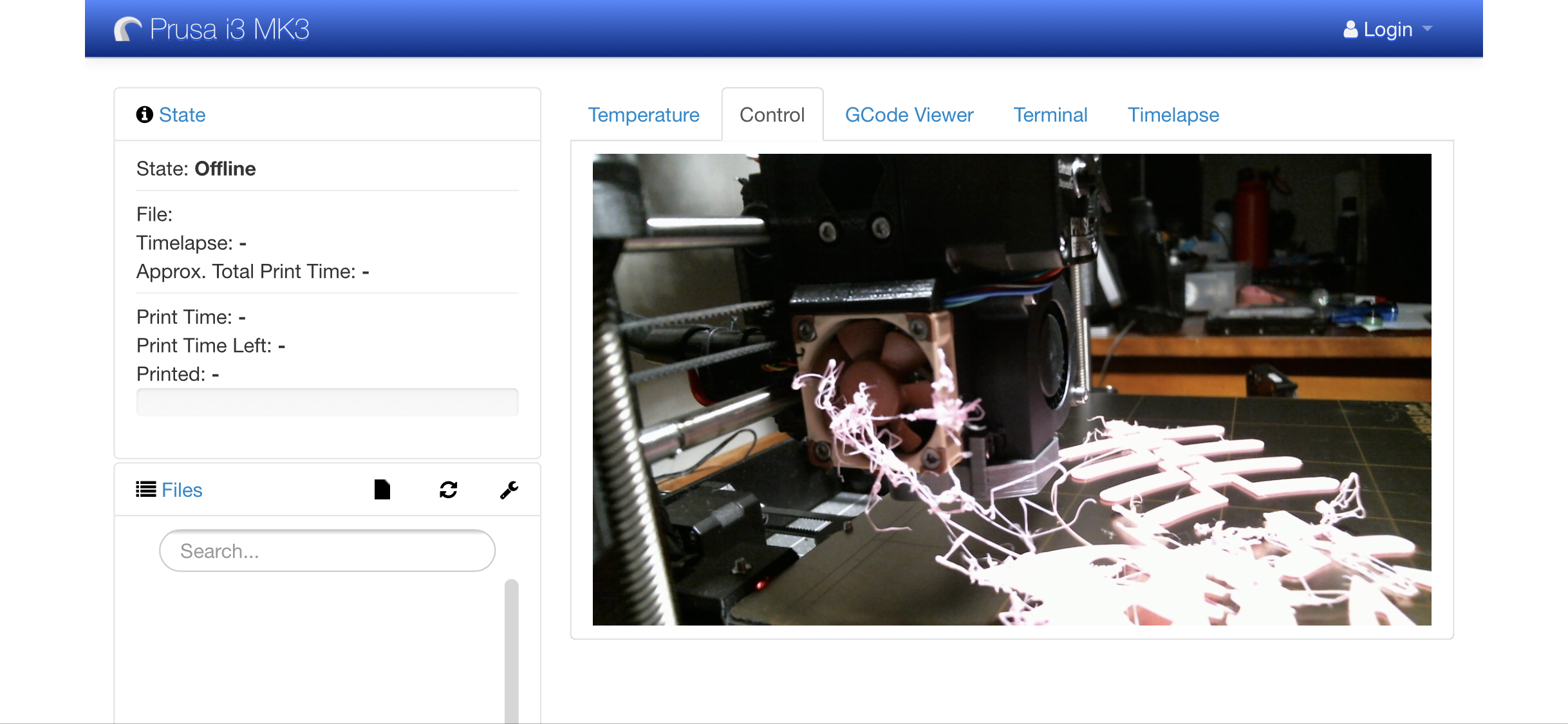Re: MK3 Fails (post your pics)
It's hard to post fails when all my prints are perfect. My MK3 is awesome so far.
Granted I just got it two days ago but I'm pushing it hard and she is producing winner after winner.
BTW, when they say this machine is quiet it truely is an understatement!
Re: MK3 Fails (post your pics)
It's hard to post fails when all my prints are perfect. My MK3 is awesome so far.
Granted I just got it two days ago but I'm pushing it hard and she is producing winner after winner.
BTW, when they say this machine is quiet it truely is an understatement!
My prints were all perfect up to two weeks into ownership, then fails started 🙁 the picture above is actually the 4th fail in a row. not sure exactly what's going on but looking into a few possibilities tonight.
Re: MK3 Fails (post your pics)
It's hard to post fails when all my prints are perfect. My MK3 is awesome so far.
Granted I just got it two days ago but I'm pushing it hard and she is producing winner after winner.
BTW, when they say this machine is quiet it truely is an understatement!
#humblebrag 😀
Re: MK3 Fails (post your pics)
That's a fairly glorious fail!
Not on a mk3, but the best fail I had was with some *really* cheap PLA. I had great success with their "transparent". (actually running a print right now with it) But the black was... terrible. I was printing for my brother for x-mas a custom-designed Pi coaster. (I'm so nice) and it was like around 5mm thick.
It experienced so much warping, one of the sides had a knife edge on it when the print finished. The rest of it, was a total mess due to the nozzle being caked with this black filament.
Despite going through almost half the spool, I have not yet had a successful print with it yet. (I don't have a heat-bed, or a functional cooling system, so I haven't quite committed to throwing it in the trash)
Hi, I'm Sean. I used to work on CNC machines.
I try to not make mistakes, but the decision is YOURS.
Please feel free to donate to my filament/maintance fund.
Re: MK3 Fails (post your pics)
My prints were all perfect up to two weeks into ownership, then fails started 🙁 the picture above is actually the 4th fail in a row. not sure exactly what's going on but looking into a few possibilities tonight.
Did you clean the print bed with acetone?
Re: MK3 Fails (post your pics)
My prints were all perfect up to two weeks into ownership, then fails started 🙁 the picture above is actually the 4th fail in a row. not sure exactly what's going on but looking into a few possibilities tonight.
Did you clean the print bed with acetone?
This was going to be my recommendation. Once a week with acetone, then IPA prior to every print. I have had very few things not stick to the mk3 and a simple clean fixed it... my mk2 on the other hand... Only a few weeks and the bed needs serious cleaning with a dry rough sponge.
Re: MK3 Fails (post your pics)
+1 for acetone & IPA.
I've had a couple of failures and problems with some prints. Some things I have fixed and got successful prints out, others ... not so much. I'm chalking most up to my personal inexperience.
All prints done with Prusa Silver PLA, 3.1.1-RC4 b143 Firmware (newest at the time of failures) and Slic3r PE 1.38.6 (newest at the time of failures), 0.1mm layer height and mostly default settings (tweaked filament diameter, extrusion multiplier, 5 perimiters / shells, 15 / 20 / 25% infill). Other changes noted at the respective models.
Ambient temperature at 19-21°C, no known sources for drafts axcept maybe laptop cooling fan located in viccinity.
Print bed and nozzle cleaned before every print using IPA.
For the record, I have had a pretty high success rate so far and am quite happy with the printer. As long as the first layer is good, the rest of the print usually works out for me. Below are the exceptions, so let's roll the highlight reel:

Model: Offset Single Joy-Con Grip by draxinusom
I've had some troubles with first layer artifacts. Not a failure per se, just minor quality problems. There's the "First layer issue" thread started by robbide.d which I think should serve as a good basis to remedy this particular little problem. I'm confident this can be solved with some settings tinkering / calibration, so it's cool.

Model: Nintendo Switch Joy-Con Wheel Pro by Helder L. Santos
Actual fail here, but my inexperience at play. The model is really nice and includes a smaller part which is to be printed vertically. About 60-70% into the print the part essentially popped of the build plate and got knocked over by the nozzle. In hindsight not very surprising as the contact area of the part is very small. A 3mm brim fixed that particular hiccup with the print working beautifully.


Model: JoyCon Grip beefy remix by aalbinger
Again, not a failure per se, just some print quality problems. I printed this one with the default settings for supports, but apparently the 0.15mm Z Contact Distance are pretty much useless for getting the flat bottom side to look halfway decent; it's fairly ugly bridging. On the plus side, the supports came off very easily. The insides of the grip (approx. 50-60° slope, supported) have a fairly rough surface on the overhang side as well. That can be fixed with a bit of sanding though, so it's merely a minor inconvenience.
Overall I am not sure how to improve the quality of this print, especially the bridging. Might just be a hard model, but it would be nice to get it printed a bit better. I have not tried tweaking the support settings yet. Maybe unchecking "Don't Support Bridging" would help.





Models:
This is so far my primary source for failed prints; parts with typically thin / narrow elements tend to curl up at the edges, getting so bad I have to abort the print as the nozzle or even the pinda probe might crash into them and get damaged.
I've tried various settings changes, such as:
My current conviction is that an insulated or heated enclosure with an ambient temperature of 40-50°C will be necessary to prevent the curling. Possibly a twin fan setup, or a combination of both. The ugly slopes I don't really know how to fix.
The images can also be seen at this imgur gallery:
https://imgur.com/a/7IYPv