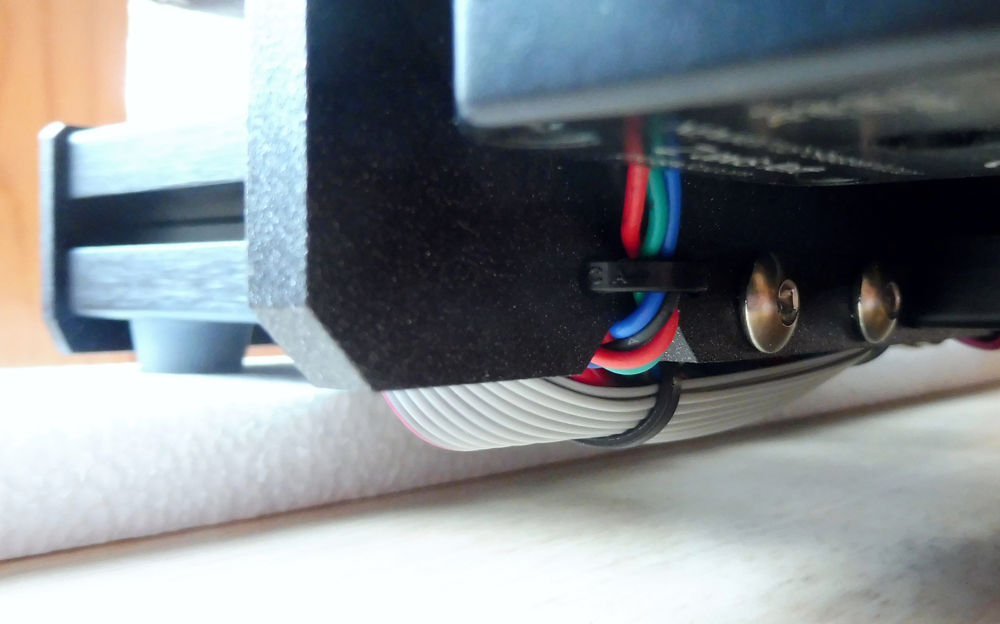Low-hanging Ribbon Cables
Setting brand new Mk3. Re-attached the rubber feet that fell off during shipping, but the weight of the printer is not resting on the two feet on the left site. Rather, it is resting on the low-hanging ribbon cables on the left site. The issue is slight, but enough to "unweight" the two left-side feet.
I have added fairly dense Styrofoam bars to the front and back of the printer for the rubber feet. The attached pic shows the left rear of the Mk3, with the ribbon cable hanging down below the plane of the four rubber feet.
Anyone have this issue?
Is my solution AOK? (I'm really new at this ...) Any suggestions??
Shane at Prusa Support suggested I cut the cable tie and re-arrange the cable, which makes me nervous, at least at this early stage.
-- Clint Goss
Re: Low-hanging Ribbon Cables
Shane at Prusa Support suggested I cut the cable tie and re-arrange the cable, which makes me nervous, at least at this early stage.
This is the right solution. It's safe as long as you're careful, and better to do this now rather than later when you have to replace the ribbon cable because it got damaged from the weight of the printer sitting on it.
Just another reminder than even if you buy an assembled printer, it's still a kit...
Re: Low-hanging Ribbon Cables
So you are suggesting that my solution of hoisting the printer up using dense Styrofoam blocks is not a good idea?
-- Clint Goss
Re: Low-hanging Ribbon Cables
So you are suggesting that my solution of hoisting the printer up using dense Styrofoam blocks is not a good idea?
The solution is to fix the problem. While hoisting the printer up on taller feet technically fixes the problem, it's more of a hack.
http://manual.prusa3d.com/Guide/8.+Electronics+assembly/513?lang=en
Start at about step 15, it details the wire management. Cut the zip tie and redo it as the manual instructs.
Re: Low-hanging Ribbon Cables
So you are suggesting that my solution of hoisting the printer up using dense Styrofoam blocks is not a good idea?
While it might seem like a good idea to attempt to "isolate" the printer from the rest of the universe... It is NOT.
If you want the best quality prints, go get a 50-100lb piece of granite countertop, have holes drilled through it, and anchor your printer to it. (Ok, in the real world, you would never actually do that)
But MANY people are having GREAT results from sitting there printers on "heavy mass". (Granite slabs, concrete pavers, and in my case which I've never mentioned, it CURRENTLY lives on a 10lb piece of glass... I have a 50lb piece of glass to put it on when it gets a more... permanent home)
Doing this has both increased quality, and decreased noise.
Your solution with do the opposite. It will decrease quality. (the entire printer will jiggle around) and increase noise (the printer jiggling around)
Have no fear cutting the zipties. use the proper tools. If you don't have them... your solution works... for now. Don't use it long term like that, as you will not be able to enjoy the printer to it's fullest.
Get a pair of something like THIS.(This specific style, it's great for dealing with filament/3d prints) You will NEED it anyway!
Be careful not to cut a wire. (cut the ziptie on the other side from the wires) Poke it around with your fingers, get it where you want it, and re-zip-tie it.
I'm 100% anti-ribbon cables... I absolutely HATE them. This printer is no exception. But get that fixed... Your printer would very much appreciate it. 😎
Hi, I'm Sean. I used to work on CNC machines.
I try to not make mistakes, but the decision is YOURS.
Please feel free to donate to my filament/maintance fund.
Re: Low-hanging Ribbon Cables
WOW ... *Thanks* for a wonderfully helpful reply!
sitting there printers on "heavy mass".
Please confirm that I should remove the rubber feet and sit the printer rails directly on the heavy mass.
Also ... does the printer need to be fixed / tied / bound / screwed to the heavy mass? ... or just rest on it?
Thanks again!
-- Clint Goss
Re: Low-hanging Ribbon Cables
Bit the bullet and went way over the top bolting the printer to a heavy base - a Home Depot "Paver". This addressed the Low-Hanging cables issue in addition to potential vibration issues.
See my Rock Bottom post at https://shop.prusa3d.com/forum/original-prusa-i3-mk3-f30/rock-bottom-t15431.html
-- Clint Goss