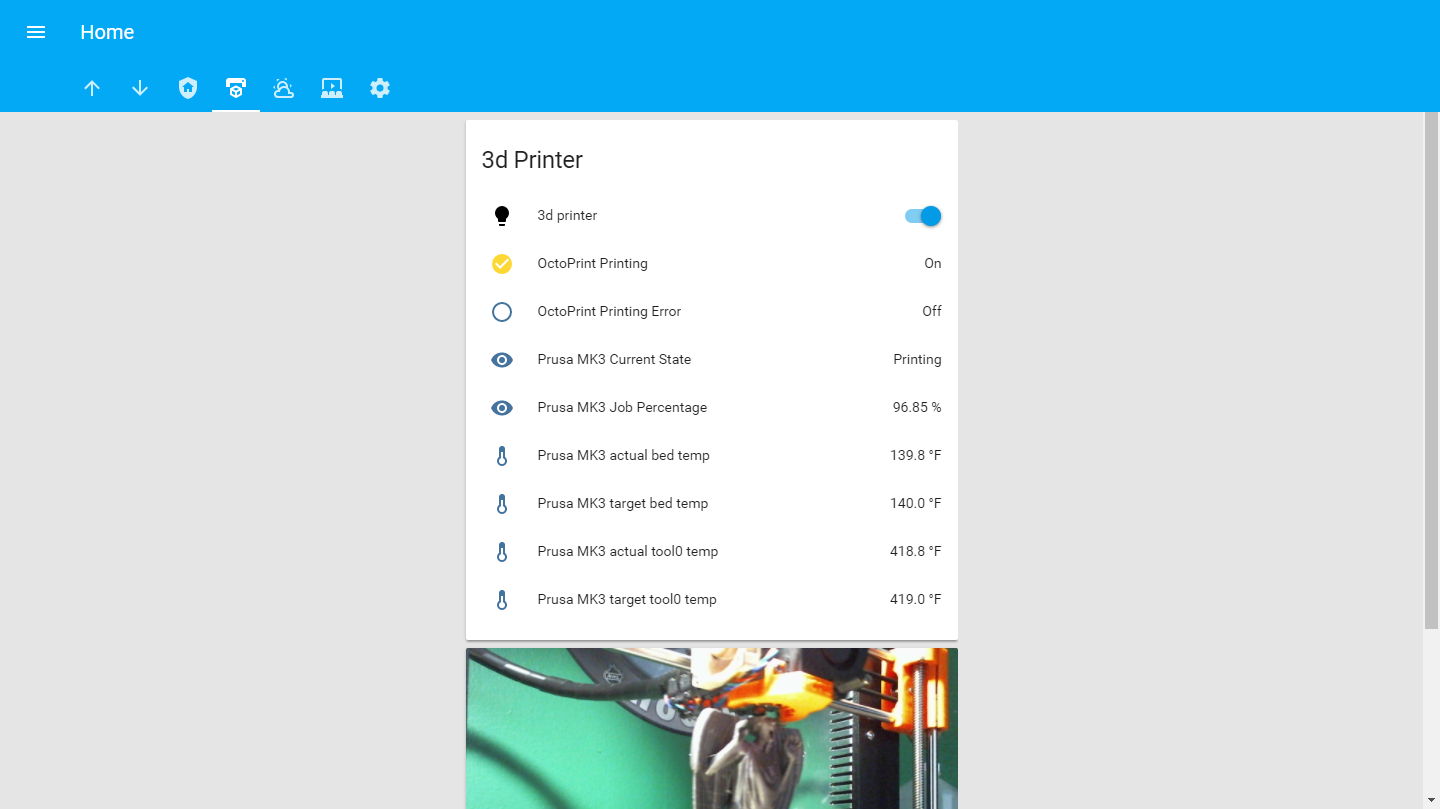Let there be light.... Please?!
Hi all.
I know how to change a fuse. I know how to wire a plug. I know how to change a light bulb. I know..........
Actually, that's about it.
I want to do timelapses with my MK3 and I can see loads of people doing loads of different things to light up their printer.
Me, I don't feel confident wiring stuff to the PSU. Feel out of my depth and comfort zone.
I see a lot of people using this:
It seems to give off decent light.
Ideally, what I'd like is to be able to connect this LED to an on/off switch and either to a usb or a UK mains adapter.
I currently have this for my GoPro:
https://www.thingiverse.com/thing:2763797
It works really well.
The people I've seen using the above LED, have 2 of these at the top of the printer. I was thinking about printing the above GoPro arm (flipped) and having the LED on the other side of the bed. Not sure how well that'd work.
Anyway, any help that people can give me would be great.
Is there a 'Lighting a Prusa Printer For Dummies' book?
Thanks.
Sean
Re: Let there be light.... Please?!
Honestly? Just buy a lamp. Plug it in, put it next to the printer, turn it on.
I'm using one of these: https://www.ikea.com/us/en/catalog/products/50386066/
There's no need to get fancy with LED panels, wiring directly into the PSU, etc. Humans invented lamps to put light places, use one 😀
Re: Let there be light.... Please?!
You could wire two of the 12V LED lamps in serial to the MK3 24V with a switch in the wire:
1) Fixed: https://www.thingiverse.com/thing:2055511
2) Turnable: https://www.thingiverse.com/thing:2175289
Or one/two in parallel to a 12V DC power source like this: https://www.ebay.com/itm/US-PLUG-12V-2A-5-5mm-x-2-5mm-AC-DC-Power-Supply-Adapter-for-LED-Strip-Light-CCTV/282386076108
(Get one with the main power plug confirming to the standard used where you live)
Using an adapter you won't have to mess with the MK3 electrics and can use the main switch to turn on/off the light. The adapter normally have short protection and the 12V voltage is low and not dangerous to touch. The LED will only give light when positive and negative is connected the right way, no harem done if connected the wrong way.
Sorry, can't give any reference to "dummy guide", but it is not hard to do.
Have a look at my models on Printables.com 😉
Re: Let there be light.... Please?!
Honestly? Just buy a lamp. Plug it in, put it next to the printer, turn it on.
I'm using one of these: https://www.ikea.com/us/en/catalog/products/50386066/
There's no need to get fancy with LED panels, wiring directly into the PSU, etc. Humans invented lamps to put light places, use one 😀
Yeah, I was going to edit my post saying I may as well just buy a bloody lamp.
However, soon I'm going to be lighting up something I'm printing so need to learn how to do this anyway.
But yeah, might just buy a lamp...... But where's the fun in that? 😎
Re: Let there be light.... Please?!
But yeah, might just buy a lamp...... But where's the fun in that? 😎
I hear ya, and after the other reply in this thread I went and looked at ebay and aliexpress for a while. Then I realized I have a lamp, it works, and money I'd spend on LED lights could go towards parts for the Open R/C F1 car I'm making.
Re: Let there be light.... Please?!
But yeah, might just buy a lamp...... But where's the fun in that? 😎
You could buy a lamp... and mount it to the printer! I'm using the ikea ledberg pucks with this mount https://www.thingiverse.com/thing:2419702
They happen to be 24v, so you could wire them to the printer's power supply... but don't. The power supply seems to be awfully close - if not past - its capacity already.
Re: Let there be light.... Please?!
Here’s what I did for my Mk2.
Bought one of these LED lamps at Costco (USA – about $30) in June of 2017, pulled out the lamp and electronics, and printed a mounting bracket. It’s powered by a 12v wall wart (included w/lamp). Has three light temperatures, five brightness settings, two USB ports for other powered devices (Raspberry Pi ?), and a gooseneck so I can flip the lamp up and out of the way. Costco sometimes has these lamps, sometimes not…typical of Costco.
Might retrofit for my Mk3, but the power supply of the Mk3 is taller and I’d need to modify the mounting bracket. The lamp also induces a little bit of vibration feedback, not bad on the Mk2, but might be too much on the faster Mk3.
Re: Let there be light.... Please?!
But yeah, might just buy a lamp...... But where's the fun in that? 😎
You could buy a lamp... and mount it to the printer! I'm using the ikea ledberg pucks with this mount https://www.thingiverse.com/thing:2419702
They happen to be 24v, so you could wire them to the printer's power supply... but don't. The power supply seems to be awfully close - if not past - its capacity already.
Those look good.
A 4x setup means I can have 3 on top and one on the front of the bed. Woop. 😯 🙄 😆 😀
Re: Let there be light.... Please?!
I use a clamp on work light, https://www.lowes.com/pd/Bayco-Incandescent-Portable-Work-Light/3122291 .
I printed an Octoprint RPI3 case that mounts to the unused MMU holes on the frame, and it's the perfect place to clamp the light onto. Plug it into the surge protector. Voila.
My Octopi is included in my smart home automation system. I installed a Sylvania Smart+ adjustable LED bulb into the socket of the work lamp. Programmed the home automation system to automatically turn the bulb on at 50% brightness (daylight color spectrum) when the printer status changes to Printing. When the printer status changes to Operational, it automatically turns the light off. And on the off chance the printer throws an error, the lights in my living room change to red and I get a text message.
Screenshot from the home automation system.
Re: Let there be light.... Please?!
Would it be possible to get OctoPrint to communicate to IFTTT?
Re: Let there be light.... Please?!
Yes, but you have to use the Maker channel and do it yourself on the IFTTT end. There is a plugin for Octoprint to communicate with the Maker channel, but I've not tested it myself.