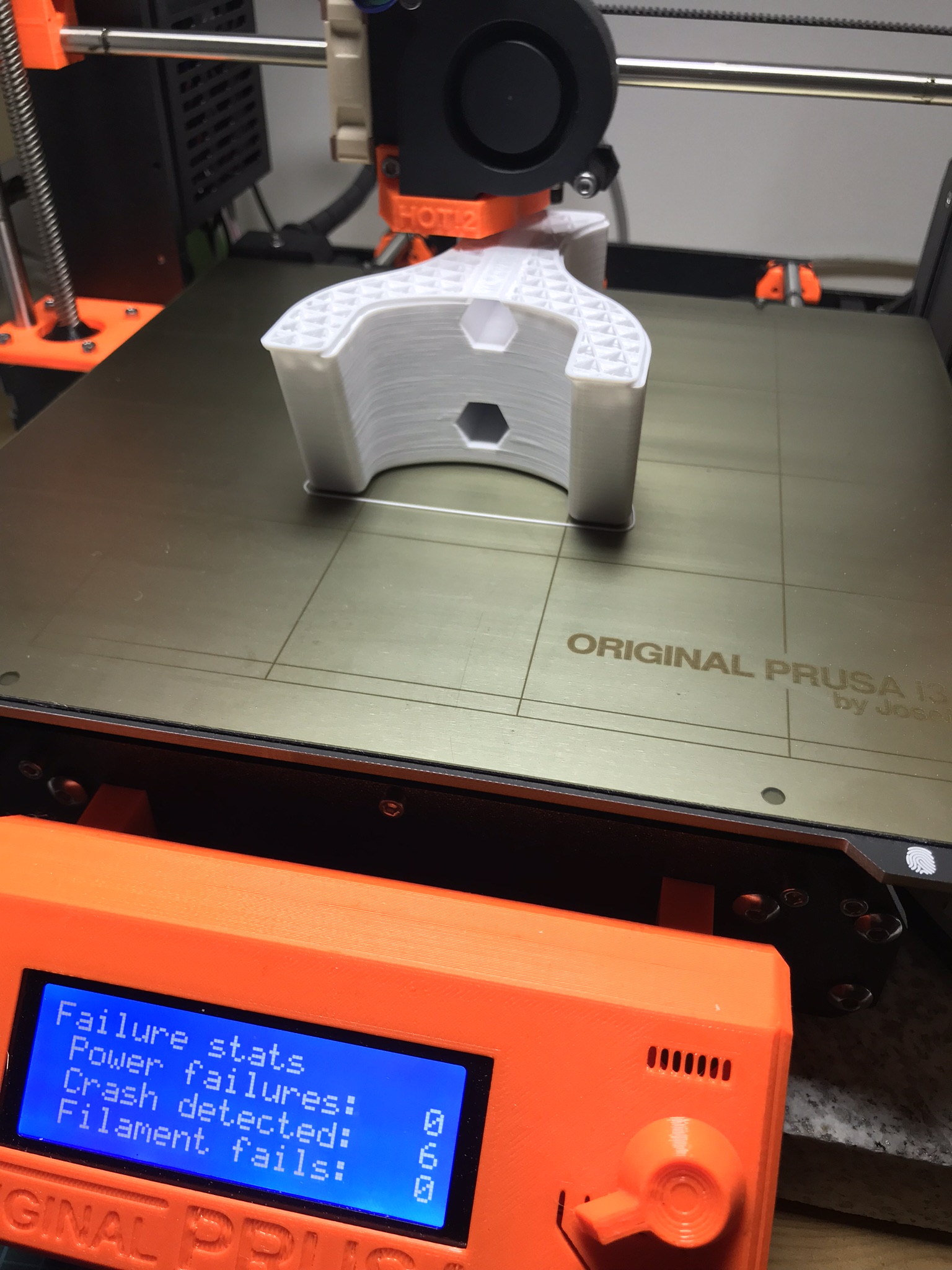Re: Layer Shift Detection Not Working
So I had a really weird layer shift on my print. Both top and bottom sections of a fidget cube.
Actually, I guess you could say the top and bottom layers are where they should be... but the middle layers are severely shifted.
Hard to say what happened exactly, but could it be the case that:
- It failed to detect/recover from the first layer shift
- somehow smacked into the print again toward the end of the print, then homed and recovered?
The shift happened on the Y-axis.
20171214_093025[2].jpg
From my point of view it looks like loose pulley or something like improperly tightened belt. The crash detection is sensitive to that. Feel of tightened belt on X and Y axis can be different, because different settings of thresholds needs to be used due to different weights of axes.
--------------------------------------------
Michal Prusa
CTO
Re: Layer Shift Detection Not Working
Thank you for the advice Michal!
So, just by total luck... I was watching my print, and I noticed it smash into the print, causing a 1-2 milimeter layer shift on the y-axis.
At first, I wasn't sure the impact actually happened. It was so quick. But after watching it put extrude some plastic, I could see the infil was shifted.
The motors didn't detect the shift. But I saw it happen with my eyes, so I searched the menu for a way to manually run auto-home. But I could not find such a menu option while printing. I tried Pausing the print, and then resuming. But it did not fix the shifted layer. Is there no way to manually run auto-home?
Since I could not find the option. I remembered this thread, and someone said they grabbed the X-axis belt to force step skips. I thought "well, my print is ruined anyway, unless I can auto-home to fix the layer shift. Lets try grabbing the belt." So I grabbed the belt, and of course the motors grind and skip and make angry sounds. I let go of the belt... and it keeps printing! Only now, its completely layer shifted to a completely wrong part of the bed. No more 1-2 mm shift... this is like 10 cm shift. Haha.
I thought Layer Shift Detection would work when you grab the belt? But I guess not?
But then I remembered. I had a problem with my x-axis calibration earlier this week. My x-axis would not calibrate, because my printer was in Stealth mode. It would hit the side of the frame, but say there was an x-axis length problem. There clearly was not!
Okay! Maybe the x-axis calibration problem in stealth mode, also affects layer shift detection in stealth mode?
So, I pause my print, turn on Normal mode, resume my print. Once again, I hold the belt to cause a failure. This time, the printer auto-homes correctly! The print is saved! There's a couple layers of ugliness, but better than a failed print!
In summary:
- Is there a way to manually run auto-home during a print?
- Could stealth mode cause layer shift detection to fail?
Thanks!
EDIT: Oh wait... I see people in this thread saying there is a firmware update coming? I guess that will fix it?
Re: Layer Shift Detection Not Working
In the handbook:
7.2.4 Normal vs. Stealth mode
The printer offers two print modes. Normal mode is required for the detection of lost steps
(shifted layers) while still being quieter that silent mode on MK2/S. The second is called
Stealth mode and utilizes Trinamic StealthChop technology making the printer almost
inaudible with print cooling fan being the noisiest part of the printer. Stealth mode however
doesn’t provide lost step detection
Re: Layer Shift Detection Not Working
Okay! Noob mistake! Thank you!
Man, I even checked the manual before posting, but I totally missed that part :/
Re: Layer Shift Detection Not Working
I had a layer shift happen today. If I look in the stats it looks like the printer recorded a crash detection...however, the print kept going. I was printing via OctoPrint....will layer shift/crash detection features work with Octoprint?
Re: Layer Shift Detection Not Working
Same problem again... Layer shift in x-axis, no detection. Belt is tight, everything works great except for this issue... Slic3r, MK3 "optimal" settings, 3D Prima PLA, mode "normal".
It looks like in the two photos you showed the layer shift is happening at about the same height.
If the layer shift happens at exactly the same height every time, that sounds like it might be a clue. To me this suggests something more mechanical than electronic, such as something shifting or getting in the way of a component.
If nothing else, if it happens at the same height every time there's a chance you might catch it in the act and see exactly what's going on.
Re: Layer Shift Detection Not Working
Same problem again... Layer shift in x-axis, no detection. Belt is tight, everything works great except for this issue... Slic3r, MK3 "optimal" settings, 3D Prima PLA, mode "normal".
IMG_0273.jpg
Have layer shit at EXACTLY the same height as you and on the same model..... Tried to slice it with Slic3r, Prusacontrol and S3D just in case there was some slicer fault..
Which FW do you run? I have the newest now (B137) and haven't got to try this model again yet. With the "old" FW 121 it says in Octoprint terminal when connected that crash detection is off even still it's on in the display, but that was fixed with a newer FW.
@Fladby3Dprint - Norway
MK3s
MK3s-MMU2s
Raise3D E2
Re: Layer Shift Detection Not Working
I have now had 3 layer shifts in the less than 30 days I have had the MK3. First was in the X axis, second in the Y and third in the X axis. I have rechecked my belts and pullies twice now and they all look good.
On thing I have noticed is a lot more noise than I used to hear when the nozzle is running over the infill, like hard plastic on hard plastic, as though the nozzle is too low and running right on the surface of the print. I chalked it up to the now crazy speeds it was running at just making it more noticeable and now am wondering if it is actually hitting the print. Either way, no detection.
Re: Layer Shift Detection Not Working
It looks like in the two photos you showed the layer shift is happening at about the same height.
If the layer shift happens at exactly the same height every time, that sounds like it might be a clue. To me this suggests something more mechanical than electronic, such as something shifting or getting in the way of a component.
If nothing else, if it happens at the same height every time there's a chance you might catch it in the act and see exactly what's going on.
Nope, not the same height... That was my first idea as well, but there is a difference of about 20-30mm.
Re: Layer Shift Detection Not Working
Have layer shit at EXACTLY the same height as you and on the same model..... Tried to slice it with Slic3r, Prusacontrol and S3D just in case there was some slicer fault..
Which FW do you run? I have the newest now (B137) and haven't got to try this model again yet. With the "old" FW 121 it says in Octoprint terminal when connected that crash detection is off even still it's on in the display, but that was fixed with a newer FW.
I'm still on the "old" firmware, will update and try again.
I'm printing from SD-card, so Octoprint should not be the problem...
Re: Layer Shift Detection Not Working
The crash detection won't stop all kinds of layer shifts, for example if the model comes loose off the build plate, or if a support fails.
Here's hoping Prusa geniuses can come up with some kind of optical sensor for detecting more kinds of print failures for the MK4. 😀
true - though none of that happened on mine. it just shifted about a centimeter to the side and kept printing.
Then again, I was on silent mode, so crash detection wasn't on anyway, but I'd thought layer shift detection and crash detection were different
When the print comes loose and flies away from bed, then you cannot detect anything, but if the print breaks, or detaches from the bed, and stuck under the bed, it'll trigger the crash detection. According to this, you can monitor how many triggers were there in for example last 5 minutes and if you consider them large enough you can wait and ask user to check if you want to continue. This is being implemented at the moment and it's possible to detect significant percentage of very common failed prints and wasted filament. At the moment, the crash detection is able to recover layer shift caused by obstacles formed during print (and by foreign objects), as I wrote before, and of course detect detached print getting smashed by the print head, but it'll try to fix it anyways 🙂 .
By the way, similar algorithm is implemented for the power failure detection. If the power goes off for short time, the print will recover automatically, but the outage is longer, machine requests user confirmation to continue. Longer or shorter time is derived from temperature drop of the heat-bed. If the bed temperature is lower than target, before power went off, by at least 5 °C, because there is high probability of print being detached from the bed by chemical properties of PEI which increases adhesion with temperature, and also by different thermal expansion of the plastic being printed and structure of the surface, which basically copies the spring steel.
Late reply, but I get it - but nothing was loose, nothing moved, so there was nothing to crash into. It just...shifted.
To be fair, I wasn't watching it intently, so I didn't see the moment it shifted. But the part was perfectly adhered to the plate. So not sure what actually went wrong. Not a big deal - haven't had any shifts since - just wasn't sure if layer shift detection was working properly for me
Re: Layer Shift Detection Not Working
I am having layer shift problems as well. I'm running 3.1.1-RC2 with the default Slic3r 0.200mm NORMAL MK3 profile.
These are both prints I've done on an MK2 without problems. Is this a firmware issue? Could I have a belt too loose/tight? My X seems fine and similar to my MK2, but my Y is definitely tighter than my MK2 which I'm just noticing.
Re: Layer Shift Detection Not Working
I figured my issue out. I loosened the y-axis belt one notch. When I did no, I noticed some slack. It turns out the set screw for the y-axis motor was a bit loose, and the gear was jammed up against the y-axis motor causing some occasional stiction. It's fixed now.
Re: Layer Shift Detection Not Working
Here we go again... About four hours into the print. "Standard" setting, crash detection on, Slic3r 1.38.4 mk3 optimal profile, latest firmware (b137). When I intentionally tripped the layer shift detection right after this picture, by pinching the rails, the printer auto-homed and started printing at the correct coordinates again.
Re: Layer Shift Detection Not Working
I discovered today that my heatbed thermostat wire had too much slack and was getting caught on Y-axis zip tie. Guessing that could have been causing some of my layer shift/crash detection issues.
Re: Layer Shift Detection Not Working
I discovered today that my heatbed thermostat wire had too much slack and was getting caught on Y-axis zip tie. Guessing that could have been causing some of my layer shift/crash detection issues.
The irony, they tell you to leave slack when building it. I gave it about 1 inch of play before the connector. That may be too much, but I haven't had any layer shifting yet.
Re: Layer Shift Detection Not Working
Here we go again... About four hours into the print. "Standard" setting, crash detection on, Slic3r 1.38.4 mk3 optimal profile, latest firmware (b137). When I intentionally tripped the layer shift detection right after this picture, by pinching the rails, the printer auto-homed and started printing at the correct coordinates again.
IMG_0287.jpg
By pinching the rails you mean you had your finger on the smooth rod?
Or are you pinching the X-axis belt?
I'm asking because having your finger on the smooth rod and letting the extruder hit it seems to be the best way to test it.