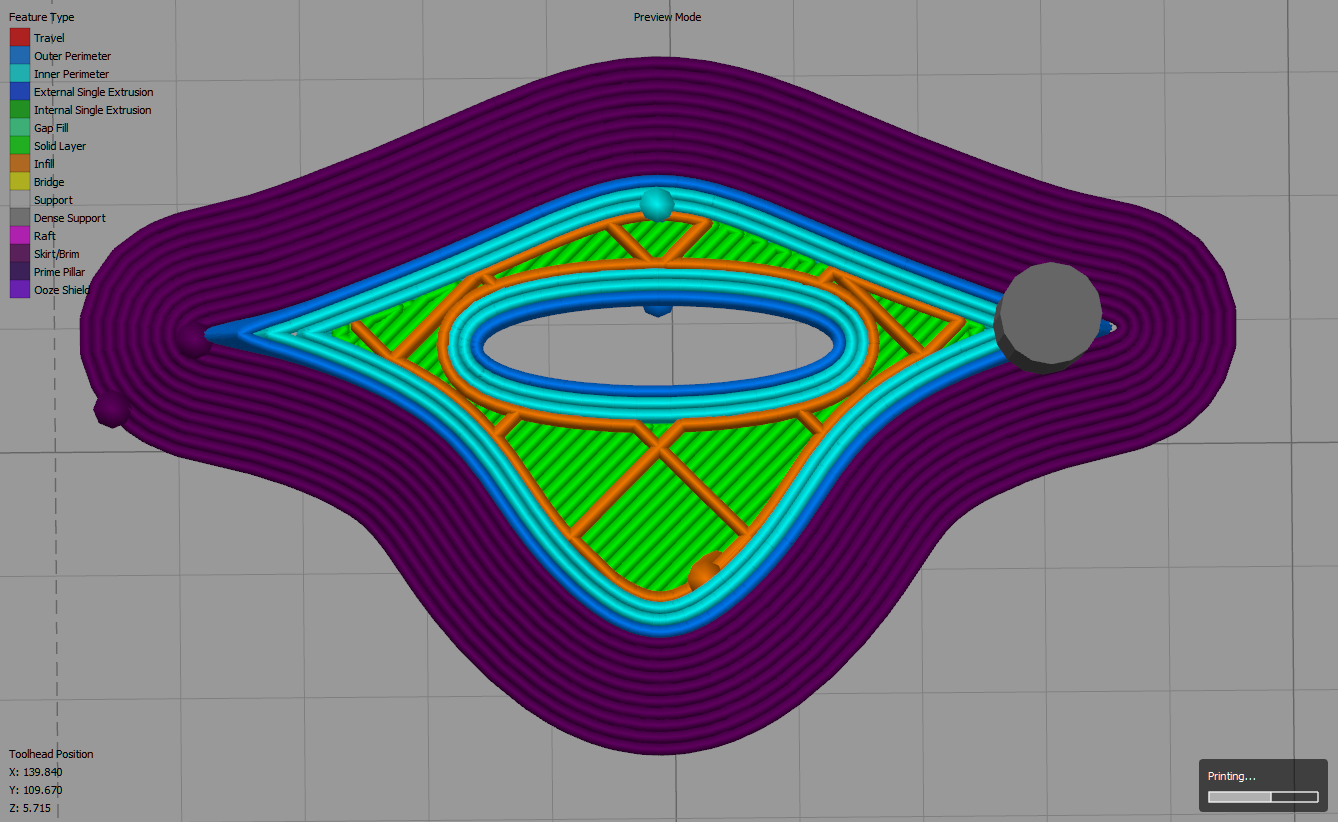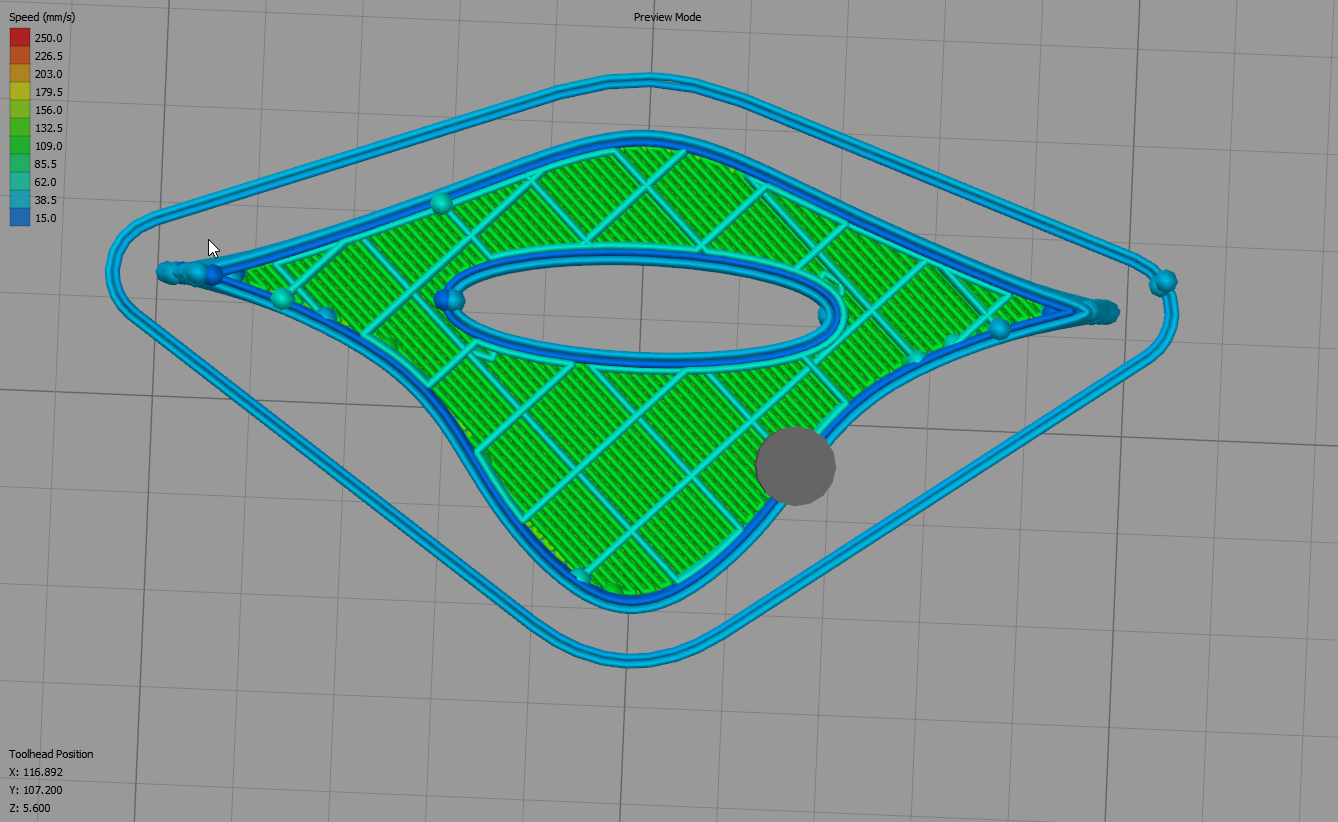How to get rid of these deformations?
I printed the following with mostly default Slic3r PE settings 0.20mm DRAFT, except for calibrated 1.04 EM and 5% grid infill.
The seams are very obvious and I would like reduce their appearance for a smoother looking print.
I tried playing with retraction distance, z-lift and speed and have less stringing than before (after testing with retraction-tester prints). But I still get those seams. I thought maybe their visibility will reduce at least!
What settings should I use tweak to remove these? Would Linear Advance solve this problem?
Re: How to get rid of these deformations?
if you have it enabled, I would turn off forced layer change retraction and wiping. that should help with the zits
Re: How to get rid of these deformations?
if you have it enabled, I would turn off forced layer change retraction and wiping. that should help with the zits
Is that option in Slic3r?
Re: How to get rid of these deformations?
if you have it enabled, I would turn off forced layer change retraction and wiping. that should help with the zits
Is that option in Slic3r?
yep. also, try printing something like this to tune your retracts and restarts https://www.thingiverse.com/thing:22263
What would be super helpful is to be able to preview the retraction and feature types in slic3r like you can in simplify3d, but I don't see where to do that if it's possible. You can play with the seam settings in the print settings tab as well.
But i'm having trouble getting rid of a lot of unnecessary retractions slic3r with a test model I'm using, so there might be a setting I'm missing somewhere. Look at the difference between my simplify3d profile and slic3r (previewing slic3r gcode using s3d), notice all the retracts/restarts (dots) on the outer perimeter. The seam is nicely aligned so that will be a huge improvement, but there's no need for them in this case.
Re: How to get rid of these deformations?
Thanks a lot, I'll check it out.
How would I test retraction using that STL file you posted btw? I used something similar but that's only for stringing. Is there something else I should look for (other than stringing) to indicate a good retraction? Am I supposed to see more seams in that test print for example if I had bad retraction settings and not just stringing? Is there enough size for seams to show anyway? (currently at work and will test when I'm home)
Also, can you run https://www.thingiverse.com/thing:1654881 in your S3D to check where seams are made? It's a 40min print with 5% infill and mine doesn't come out too well, especially at the curved part.
What about Cura slicer? Is it better than Slic3r to handle such things?