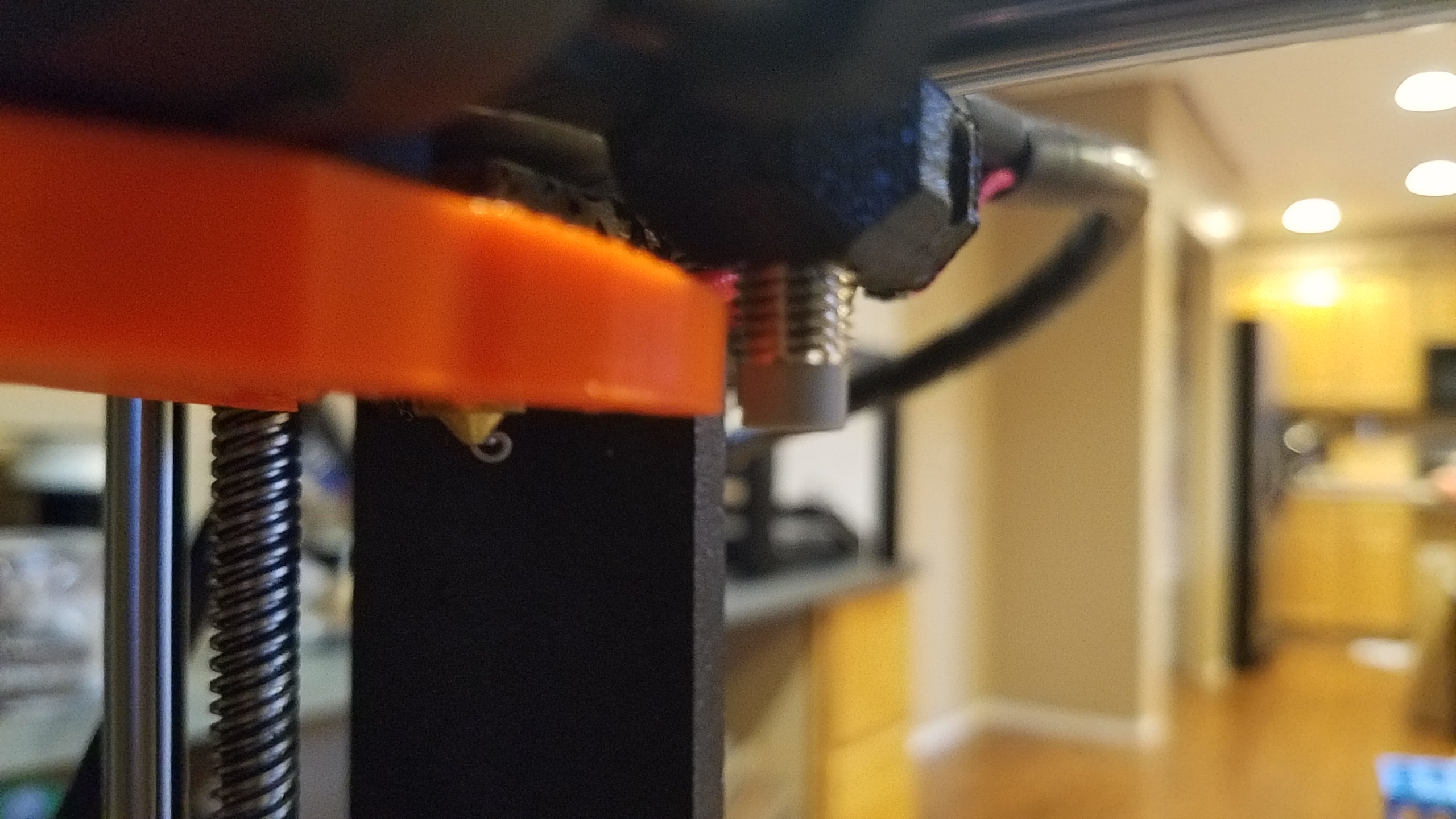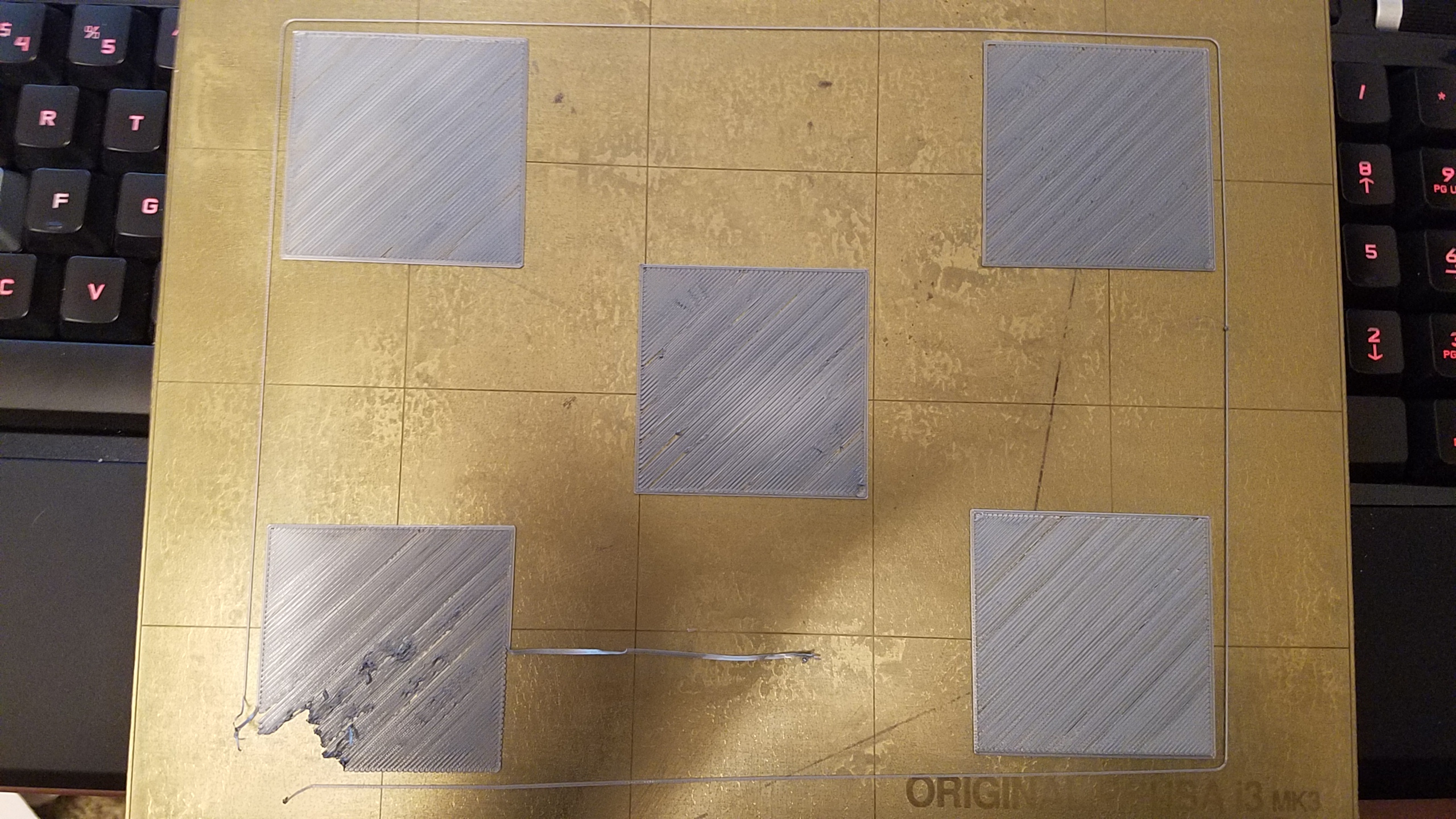Re: Horrid first layer any help would be nice
Are you getting a build up on the nozzle or is it stopping extruding at times?
Re: Horrid first layer any help would be nice
I think the extruder is slipping but until I can get known good replacement parts I can't be sure.
Re: Horrid first layer any help would be nice
I think the extruder is slipping but until I can get known good replacement parts I can't be sure.
It looks like it could be.
I would check if the extruder stepper wires are pinched by the Noctua fan and check the wires that connect to the EINSY RAMBo motherboard for any bad connections.
also check to see if your Bondtech drive gear's are aligned and the filament is going into the groove
on the gear.
Do a test print and listen to the extruder stepper for any off noise and you do hear something recorde a video of it and send it into prusa so you can get a replacement stepper if yours if faulty.
Re: Horrid first layer any help would be nice
I think the extruder is slipping but until I can get known good replacement parts I can't be sure.
It looks like it could be.
I would check if the extruder stepper wires are pinched by the Noctua fan and check the wires that connect to the EINSY RAMBo motherboard for any bad connections.
also check to see if your Bondtech drive gear's are aligned and the filament is going into the groove
on the gear.
Do a test print and listen to the extruder stepper for any off noise and you do hear something recorde a video of it and send it into prusa so you can get a replacement stepper if yours if faulty.
I have checked my e steps twice today by my 50 year old eyes if you tell it to feed 10mm it does move the filament 10mm, if I tug lightly on the filament it doesn't seem to slip or move.
the filament does seem to be in the groove
Re: Horrid first layer any help would be nice
Once the PEI or PEI Powder coated are in stock I am considering purchasing a new hot end with my PES sheet order
Re: Horrid first layer any help would be nice
No chance that the grub screw on the Bondtech gear is loose or not tightened on the flat spot of the stepper motor shaft?
Is there a way to check that the hot end is actually reaching your call? Do hot end thermistors ever read low when they are defective or do they just die?
Did you see those little extruder indicators that attach with a magnet to the E axis stepper? I put one on mine and when it lays down the intro line you see the stepper turning slowly for the first half then it goes faster for the second half. The bead it lays down starts out thinner and gets wider halfway through. I noticed your intro line isn’t smooth and I wondered if your stepper is operating like mine? If it is but it’s not laying down the narrow then wider bead I wonder if you have a temp issue?
Re: Horrid first layer any help would be nice
I am done, The black is PETG and the Silver is Prusa branded PLA
I spend all day today trying dozens and dozens of different settings and all the suggestions posted here
Tried PLA from three different brands, ABS, and PETG nothing prints
Done looking at this dam thing tried every Z offset from 250 to 675, tried bed temp from 50 to 90 and Nozzle from 185 to 240 even tried speeds as low as 50% adjusted extruder hob gears 1/4 turn at a time from barely grabbing the nut to full tight
Adjusted first layer, adjusted infill, adjusted every setting I could find in both prusacontrol and Slic3rPE nothing works, My TEVO was a better and more stable printer and it was mostly duct tape and twist ties to hold it together.
I still consider myself a 3d printed Newbie this is my 5th 3d printer Tevo T, Monoprice V2, MonoPrice Plus, Wanhao Plus and finely the Prusa I3 Mk3
Less than ten prints have come off of this printer that I would bother to show anyone so that makes them 80 bucks a print... that is a very spendy Benchy
I can't even print or buy replacement parts because they are not for sale yet this POS is going into the garage I would sell it on Craigslist but I don't sell junk my reputation means too much to me.
I am so PO'ed that I wasted nearly 1200 bucks on this thing I an uncorking the good stuff to numb the pain two shots of Glengoyne Single Malt should do it, do I do the 21 or the 25 year?
Re: Horrid first layer any help would be nice
I don’t know what to say. You say you had the “twisted corkscrew of doom” but you never elaborate. Your bed looks like crap - nothing is gonna stick to that mess. You never told us how your original pei sheet got trashed. What happened?
I feel like we aren’t getting the full story here. You broke it, you can’t get it working right after doing god knows what to fix it, and then you start slamming the company. If you are giving Prusa the same information you have posted here, I can’t blame them for wringing their hands.
Re: Horrid first layer any help would be nice
Could you post some picture's of your printer and a few of the hotend so we can see your nozzle and pinda probe height and a photo of the extruder gears.
Maybe there is something that might stand out in some photo's.
Re: Horrid first layer any help would be nice
I don’t know what to say. You say you had the “twisted corkscrew of doom” but you never elaborate. Your bed looks like crap - nothing is gonna stick to that mess. You never told us how your original pei sheet got trashed. What happened?
I feel like we aren’t getting the full story here. You broke it, you can’t get it working right after doing god knows what to fix it, and then you start slamming the company. If you are giving Prusa the same information you have posted here, I can’t blame them for wringing their hands.
I tried to print the moon the first few layers stuck fine so I went to bed, I woke up the next morning with a 6 inch long twisted branch of plastic stuck to the hot end and a chuck of the PEI sheet 50mm taken out, so I replaced the sheet, and as I had said before I get the same print quality off the other side with the factory coating, I would have already ordered a new sheet but you can't buy them yet.
As for contacted support I told them what happen and that I think I broke my hot end I told them I have a shop off the road that stocks E3d so I asked them which hot end I have and was told three different models from three different techs, even Prusa's website doesn't show the same hot end as I have, the Mk3 E3D V6 from the image has a normal heat break but the E3d Mk3 heat break has the red heat break.
I took the whole hot end apart I replaced the nozzle and the PTFE tube with the exact 4cm length tech support told me I asked if there was a US suppier of the PEI so I don't have to wait for overseas shipping and I was told any PEI of that size would be fine.
I checked the steps 100mm is 100mm for XYZ and E
I have tried three different PEI surfaces now the Factory Prusa, and two with good reviews online nothing sticks to any of them.
The Only build up I am getting is when it grinds into the lower layers trying to print.
Did I break something? sure why not, just tell what to replace, because three chats with Prusa Support sure didn't shed any light on the issue.
New MK3 E3d hot end 79.99 "Fully assembled E3D V6 hotend as shipped with Original Prusa i3 MK3." funny it doesn't look like mine.
E3d Heatbreak (MK3) 18.99 this matches mine I guess I need both items.
Spring steel with smooth Double-sided PEI 29.99 Not in stock
MK3 PTFE 1.69 Not in stock
if anyone would say "Hey buy those items and it will work" I would have already ordered them but no one can say that because no one knows what is happening.
I have already spent 50 bucks on PEI and 30 on acetone and the bed looks like CR@p I froze it peeled off the PEI soaked in Acetone scraped off the glue, soaked again scraped again soaked some more over three hours of time spent and it didn't make any difference and like I have said the factory side was giving me the same print quality.
Once/If the beds and plastic parts become purchasable I will order them and try but this printer is in the garage till then and I am happily printing with my I3 Plus, sure no PINDA no trinamtic no bells but it prints and who needs a lamborghini with no wheels.
Re: Horrid first layer any help would be nice
You had mentioned that you changed the nozzle correct? If so did you adjust your pinda probe hight useing the supplied zap straps?
See instructions
http://manual.prusa3d.com/Guide/9.+Preflight+check/514?lang=en#s8291
Re: Horrid first layer any help would be nice
You had mentioned that you changed the nozzle correct? If so did you adjust your pinda probe hight useing the supplied zap straps?
See instructions
http://manual.prusa3d.com/Guide/9.+Preflight+check/514?lang=en#s8291
I used a feeler gauge and I have replaced the nozzle twice using real E3d version not a made in china clone, I really think my issue is two fold
the nozzle is dragging across the surface because it is not moving up far enough and under extrusion.
Re: Horrid first layer any help would be nice
If you feel your nozzle is draging bring up your live z.
Next print you do watch the first layer and use the live z adjustment in the tune menu to fine tune your live z and any live z adjustment you do during this will remain for future prints unless you change it or run a new live z caligration.
Im starting to think your main issue is improper z hight.
But it would still be helpful to get a picture of your hotend
Re: Horrid first layer any help would be nice
If you feel your nozzle is draging bring up your live z.
Next print you do watch the first layer and use the live z adjustment in the tune menu to fine tune your live z and any live z adjustment you do during this will remain for future prints unless you change it or run a new live z caligration.
Im starting to think your main issue is improper z hight.
But it would still be helpful to get a picture of your hotend
I value your input but I disagree as I have tried Z adjust from 250 to 795 it seems to me like it is not going up high enough on the next layer so the nozzle is just dragging, I'll post a photo when I get home right
Re: Horrid first layer any help would be nice
Theres something i want you to try.
Print off a first layer test print and as its printing go under Tune- Flow and slowly bring it up from 95 and see if you have any improvement.
Im still trying to understand when the layer problem happens is it on the first layer or on the second layer becuase you mentioned it dragging on the first layer.
Re: Horrid first layer any help would be nice
Your live z look like you might need to sit somewhere around the 0.600mm it also looks like the filament is having a really hard time sticking to your bed.
Have you tried using the glue stick on your print bed?
Also is your print bed heating up proper?
Are you printing with PLA?
What is your extruder temperature and your bed temperature?
Re: Horrid first layer any help would be nice
Unless my bed/PEI has a very uniformed ripple pattern I don't think it is the cause look at the pattern in this print
the same pattern of highs and lows can be see in all five items
.2 layer
215
50
Prusa PLA Filament
Bottom Left 600-z 100% Flow, top left 600-z 105 Flow, top right 570-z 115 flow, middle 575-z 110 flow bottom right was 565-z 120 Flow
Re: Horrid first layer any help would be nice
Your live z look like you might need to sit somewhere around the 0.600mm it also looks like the filament is having a really hard time sticking to your bed.
Have you tried using the glue stick on your print bed?
Also is your print bed heating up proper?
Are you printing with PLA?
What is your extruder temperature and your bed temperature?
Prusa PLA
215 60
and it is sticking very well it is not a sticking issue. it looks like the nozzle is changing height durning a print, maybe when I got my twisted corkscrew of doom I cracked something and when it is trying to push filament it is wiggleing around?
Re: Horrid first layer any help would be nice
that's interesting the top left is always the best of the tests.
Have you checked to see if your heat bed is badly warped?
Also you could use the live chat with prusa and see if you could get a replacement extruder-body and a extruder-cover because if you did some how warp the printed parts a bit and it wiggles around it could cause this.
If you have other printers you could print new ones yourself see https://www.prusa3d.com/prusa-i3-printable-parts/ for printable parts