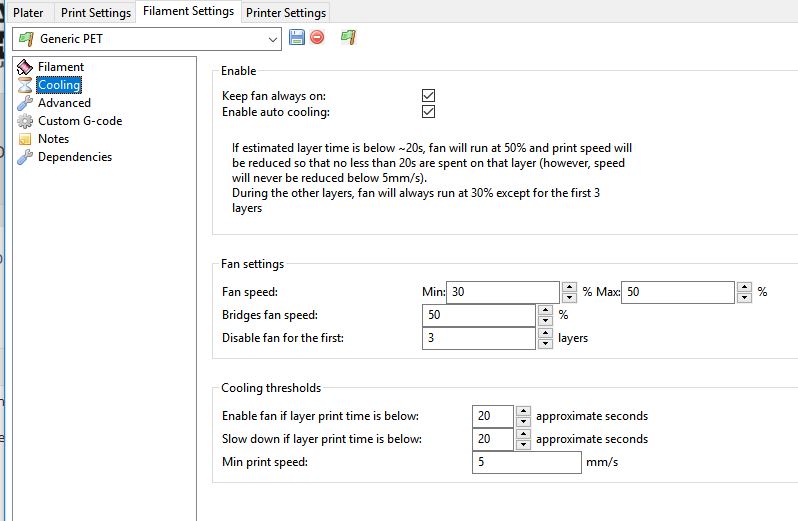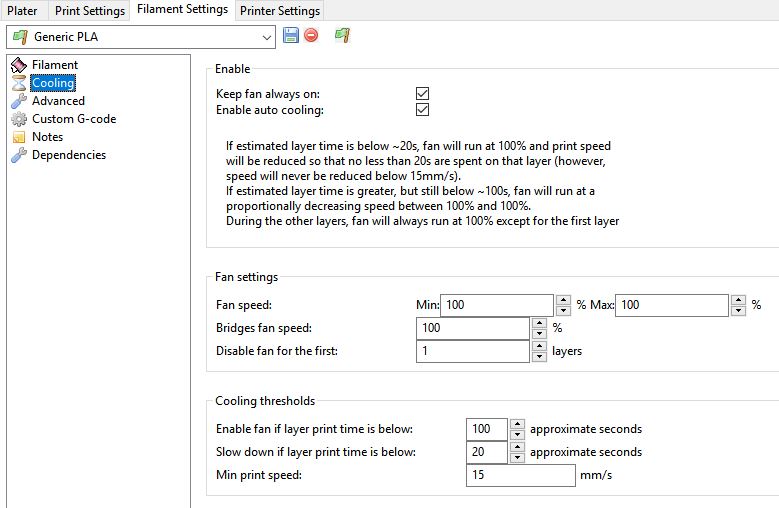Having problems with the layers
Please tell me what I can do with this problem
Re: Having problems with the layers
Hi Dan,
it looks like under extrusion to me....
quite severe under extrusion!
do the demo files also print like this, or is it only the files that you have sliced?
has anything printed ok?
if so, what has changed since then?
oddly, the top of the right hand part seems to be OK? what's the difference between that part and the lower area?
regards Joan
I try to make safe suggestions,You should understand the context and ensure you are happy that they are safe before attempting to apply my suggestions, what you do, is YOUR responsibility.Location Halifax UK
Re: Having problems with the layers
what layer height did you use and which firmware version is installed?
Re: Having problems with the layers
I used 0.3 layer height
My firmware is 3.1.1-201
Re: Having problems with the layers
what layer height did you use and which firmware version is installed?
I used 0.3 layer height
My firmware is 3.1.1-201
Re: Having problems with the layers
Hi Dan,
it looks like under extrusion to me....
quite severe under extrusion!
do the demo files also print like this, or is it only the files that you have sliced?
has anything printed ok?
if so, what has changed since then?
oddly, the top of the right hand part seems to be OK? what's the difference between that part and the lower area?
regards Joan
The demo files is ok you can see in the photo it’s not perfect but it’s ok
The difference from the top and the bottom is the thickness
One more thing
Ithink the front black fan isn’t working while printing files from my computer and not demo
Re: Having problems with the layers
Hi Dan, what filament are you using?
have you ensured that the Fan is supposed to be on? ABS usually prints with the fan off...
the settings I am using at the moment with PETG are shown below
below are my PLA Settings
these are basic settings. once you are getting successes, you might try changeing them a little
regards Joan
I try to make safe suggestions,You should understand the context and ensure you are happy that they are safe before attempting to apply my suggestions, what you do, is YOUR responsibility.Location Halifax UK
Re: Having problems with the layers
I used 0.3 layer height
Layer height 0.3 mm is not a standard setting in Prusa Slic3r (version 2.1.4). Have you changed that value (and more settings) yourself?
Instead, try printing with the recommended settings for 0.2 mm layer height.
Bear MK3 with Bondtech extruder
Re: Having problems with the layers
I agree with RHDreambox... 3mm is not a standard layer height.
Why don't you start with .2 and see what that looks like. Also, it would help as Joan said to specify the material that you are printing with ABS, PLA, Specialty stuff? And finally rather than go by other peoples settings why dont you screen cap the settings you were slicing with and post them along with a screen grab of your print at .2mm and finally make sure you specify the print orientation if it is not obvious from the picture...