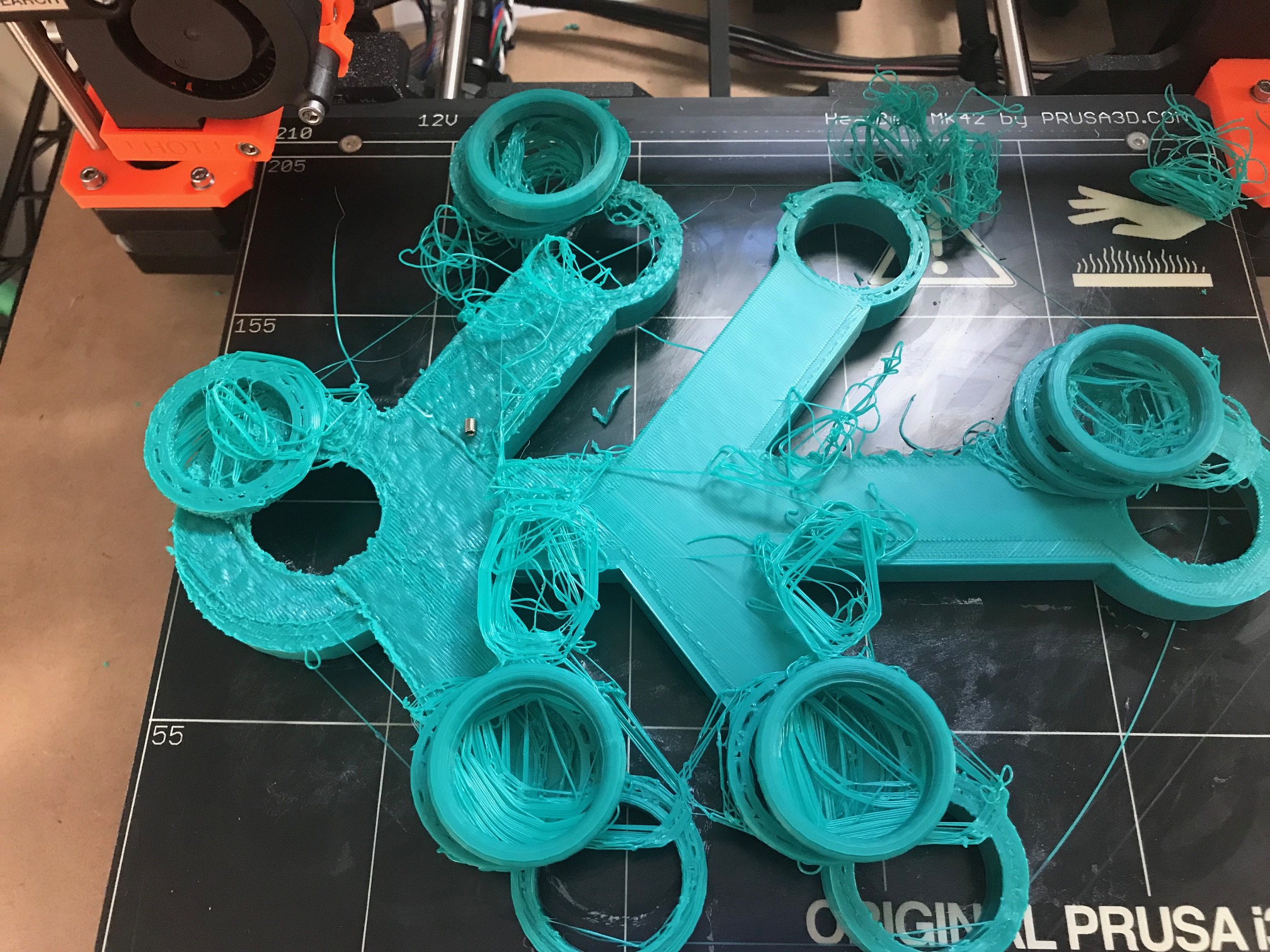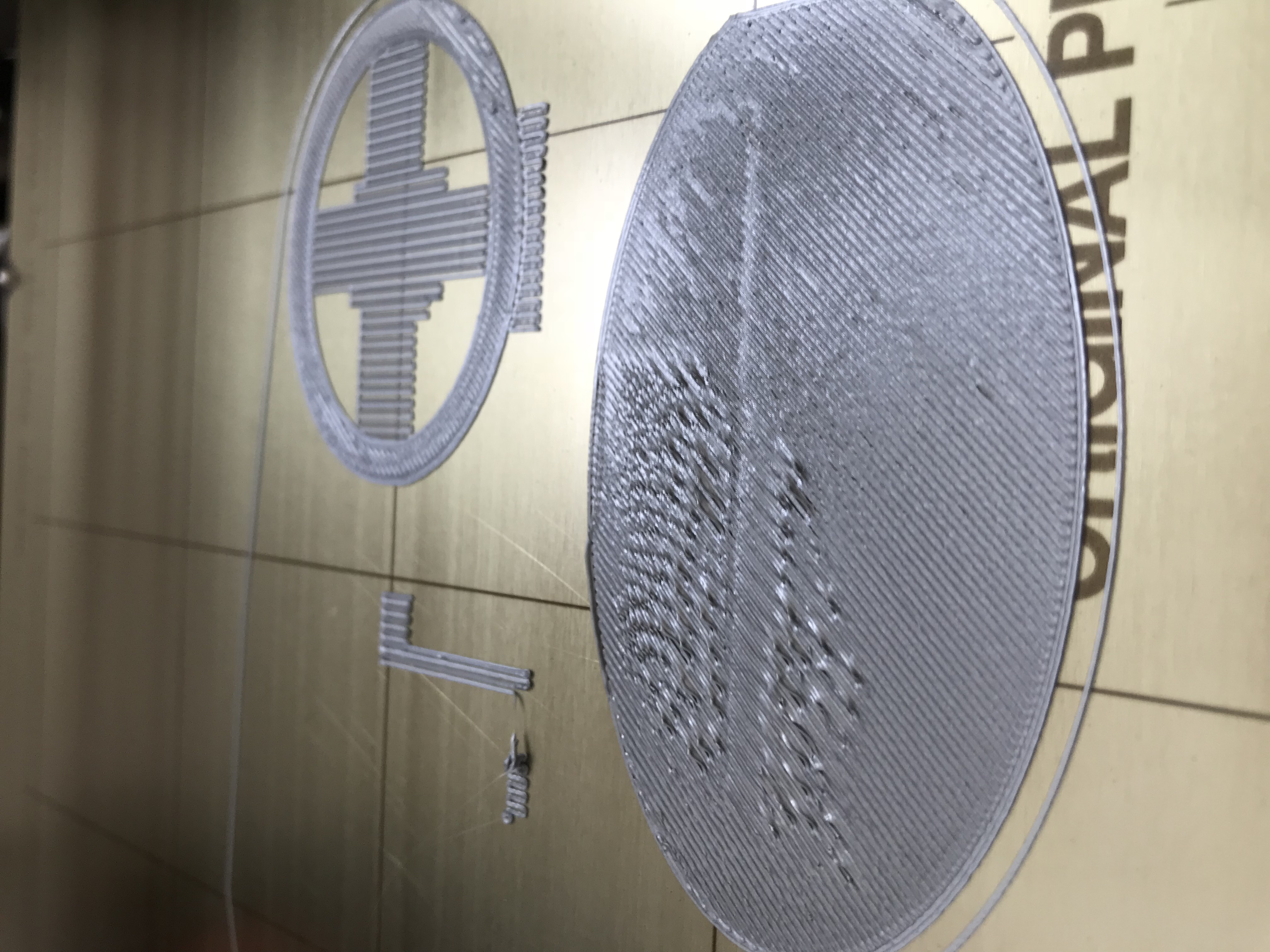First prints. First layer
Hello Everyone,
This is my first 3D printer and I have been playing with my kit for a week now.
I wanted to get your opinion on some details in order to improve my prints in the future.
This is a print from 3D Benchy. Settings FAST 0.2mm from Slic3r.
I can see that the layers on the hull don't align perfectly. Can this bee corrected?
On this one, the front hole is not connected and some little pins are created at the end of each layer.
I also had problems with a personal print with the first layer. I am trying to print 3 parts at the same time and some of them have supports. Settings 0.15mm from Slic3r
I have reduced the speed on the LCD screen during the first layer at 70% and temperature of bed is 55°C.
As you can see the first layer gets wavy and has trouble to adhere.
Any suggestions?
Thanks for the help,
Re: First prints. First layer
First layer ripples. Live -Z
TOO LOW...
JOAN
I try to make safe suggestions,You should understand the context and ensure you are happy that they are safe before attempting to apply my suggestions, what you do, is YOUR responsibility.Location Halifax UK
Re: First prints. First layer
This is also still to low......Been changing it from .880- .775
LIVE_Z.....
Its really nice feature that Prusa has to be able to change layer height when printing test objects....!
Thanks prusa☺️