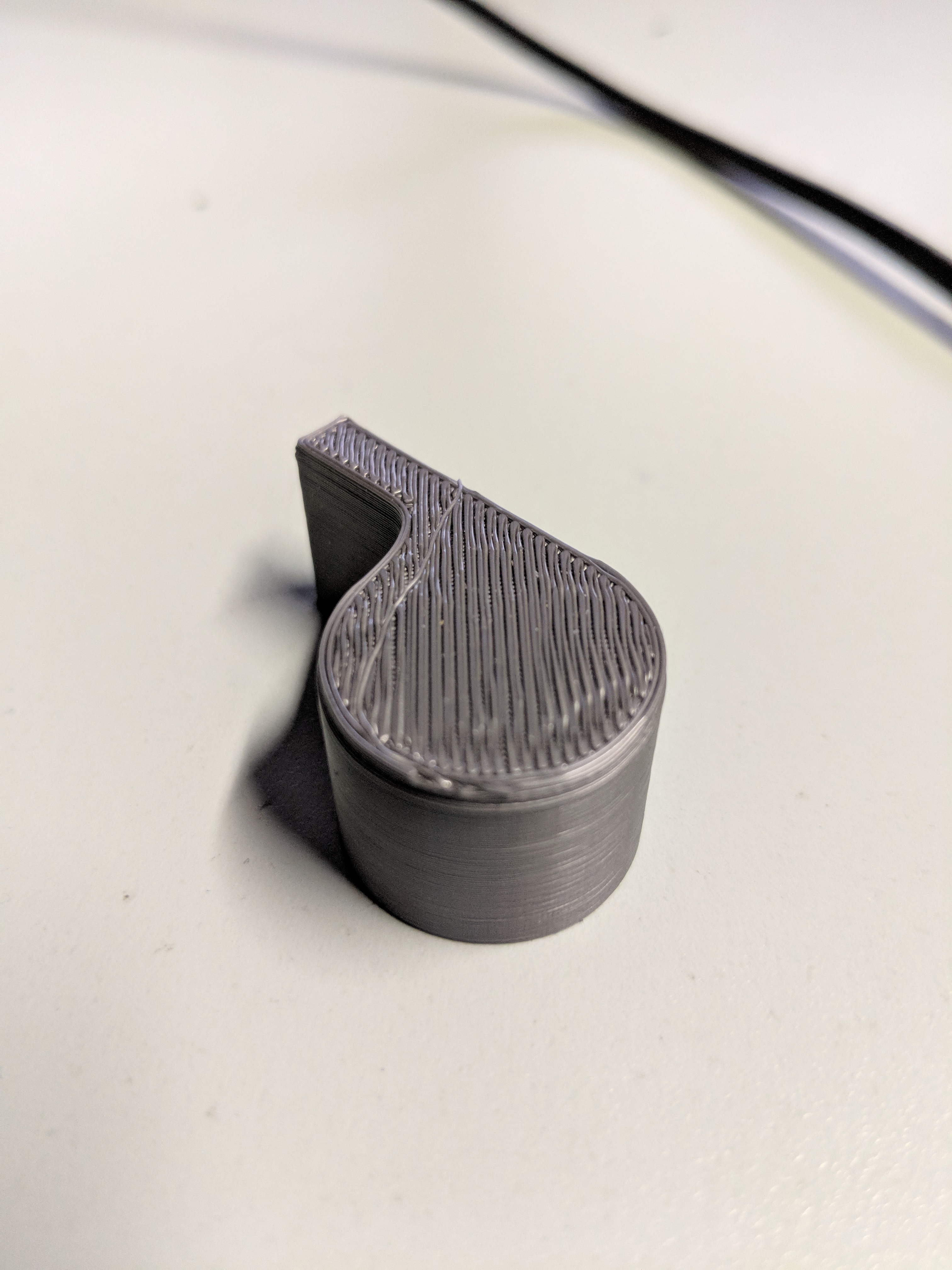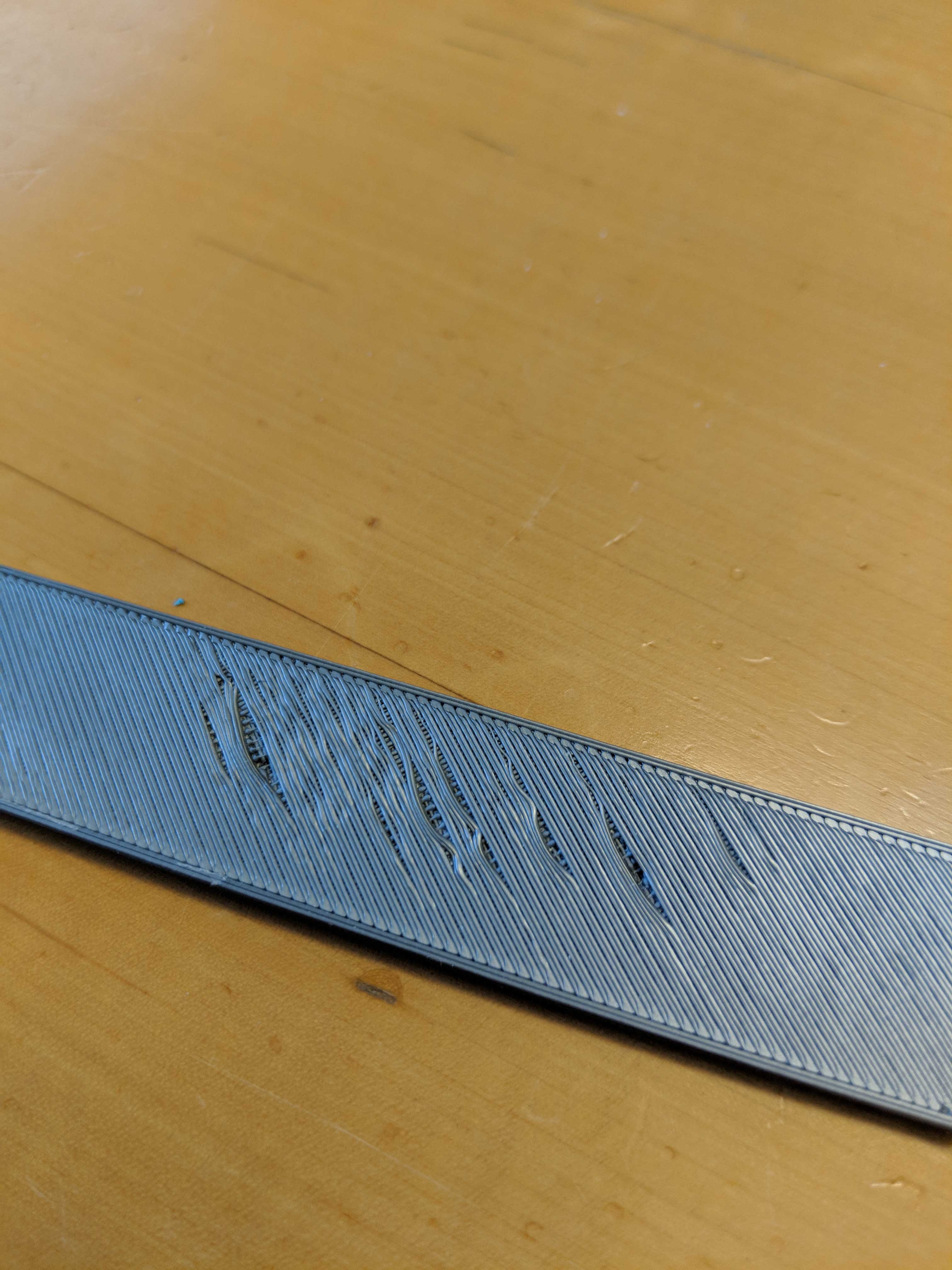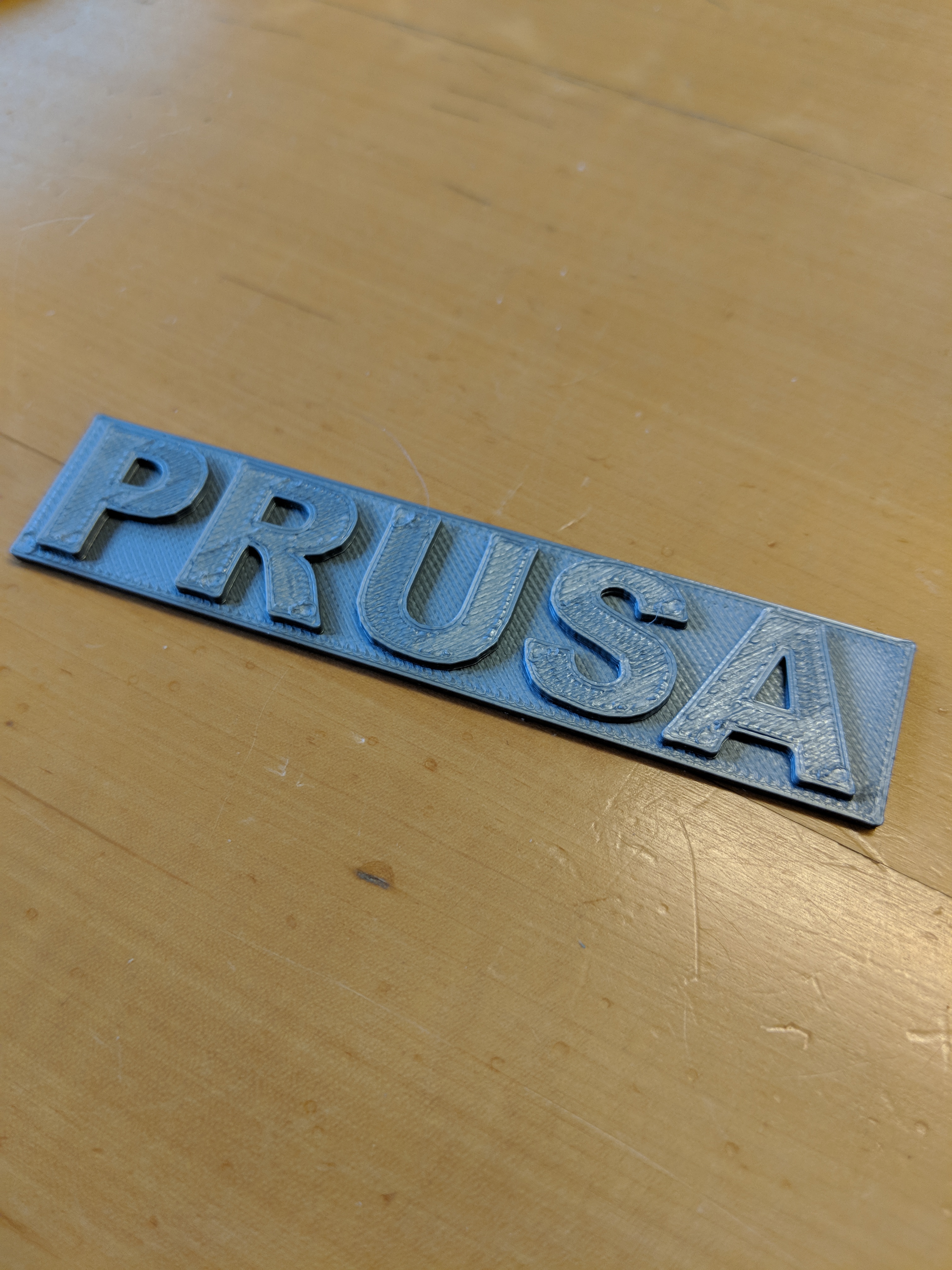First Print help
Hello,
i just built my mk3 and it passed the calibrations. As i tried my first print i noticed the sd card wasnt read by the printer. I guess i caught a defective one. so i went to launch the test from pronterface that installed with the prusa drivers.
I choose the whistle and it started to print seemingly ok, but as it reached the top where it has to bridge to close the walls the whole print became unstuck from the plate.
here is the picture of the prints underside (the one against the build plate)
What is the issue there? Do i need to further lower the z adjustment or is it underextruding? Why did it become unstuck only at the end?
I'd appreciate the help from some of you more expert with 3d printers.
thanks!
Re: First Print help
Yes I would start with the z adjustment. Lower it a little bit at a time. Also make sure you clean the PEI sheet with 90% alcohol.
Re: First Print help
So i continued my testing and lowered the z-adjustment untill i got a nice looking square in the first layer calibration.
As first test i printed the prusa logo and it came out like this with some issues on the bottom:
So being abit annoyed about the bottom layer i thought meh and switched the filament for a that tom3d blue from dasfilament to see how it looked.
I printed a benchy without changing any settings and it turned out like that:
What happened there?
Re: First Print help
Live z is still not low enough
Re: First Print help
Some filaments just work better than others when the Z height is too high which is probably why your benchy with the same settings didn't turn out so bad, but it definitely looks like your z height needs lowered.
Re: First Print help
I can print a pretty good benchy, but the moment I try to print anything with a bigger footprint, I get the exact same thing. The filament starts to curl up from the bed on longer strokes. I'd try a bigger object with the Tom's Blue (which I realize is expensive...)
So far, I have had the following recommendations from this forum and the Prusa Owner's facebook page:
Live Z is too high
Live Z is too low
Need to clean the bed with acetone and steel wool
Need to adjust PINDA height
Need to calibrate extruder
Re: First Print help
Clean the bed, pei is super sensitive to any dust or fingerprints. Don't use steel wool you don't need anything abrasive for thousands of hours
Re: First Print help
which version of the firmware are you using? The top layer of the Prusa-sign looks a bit overextruded and the extrusion multiplier was adjusted a couple of versions back.
Re: First Print help
Print something with a huge flat bottom and look at the extruded lines on the bed. If you can see the bed in between the lines that means your first layer is too high. Lower your z in small incriments until you reach the minimum height where you can not see the bed between the lines. You may have to shine a flashlight on the print.
This was the most frustrating part that I dealt with. I showed my prints to my friend (mk2s owner) and the first thing he said was adjust z. I swore up and down that z was perfect but I followed the method I detailed above and have not had to worry since.
Re: First Print help
which version of the firmware are you using? The top layer of the Prusa-sign looks a bit overextruded and the extrusion multiplier was adjusted a couple of versions back.
I am using Firmware 3.1.1 the one from February 5
I will lower Z further, i was afraid because i'm already at -1.2 and didnt want to scratch my bed. It's really hard to see what the nozzle does with the fan shroud and everything in the way