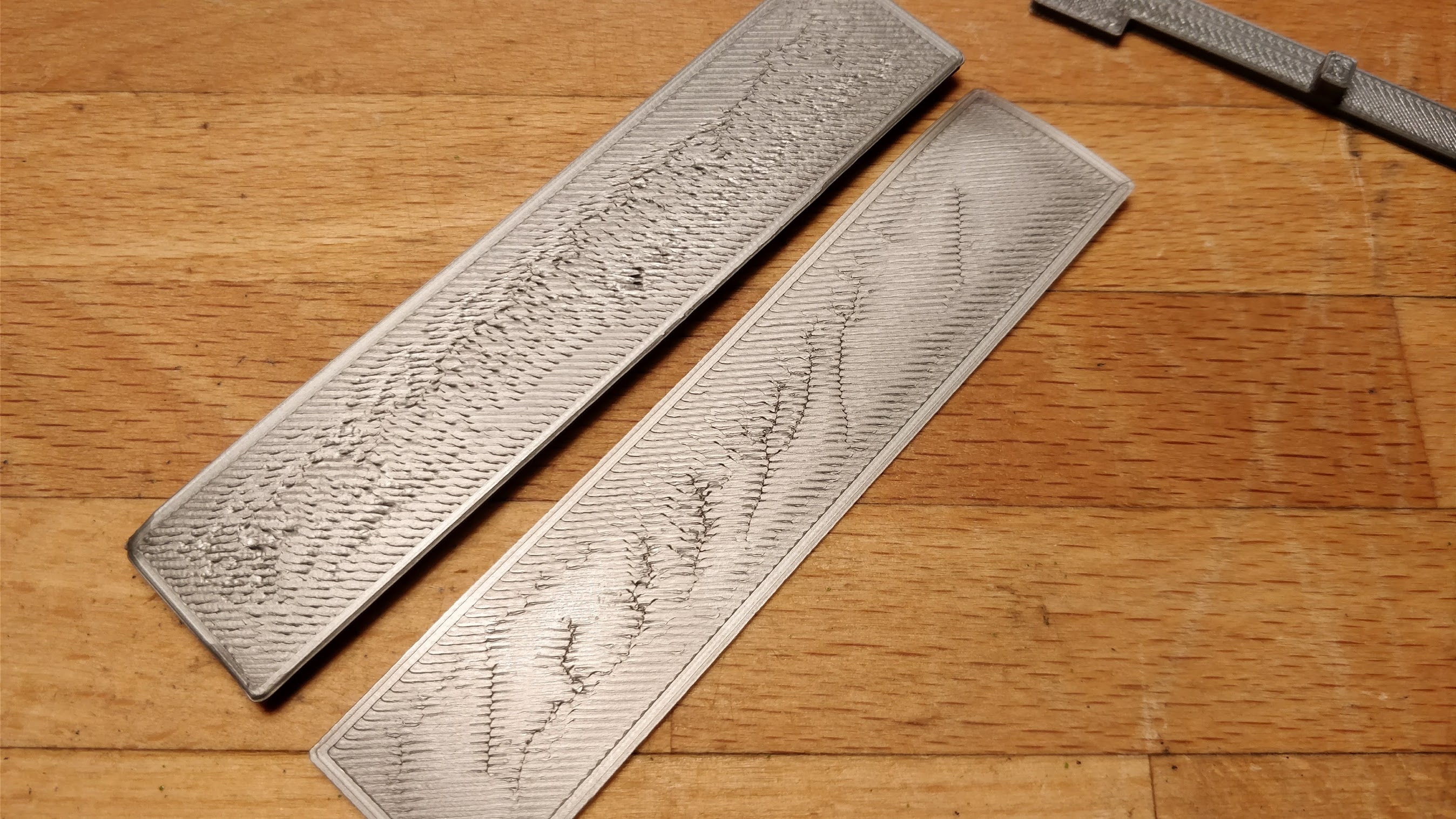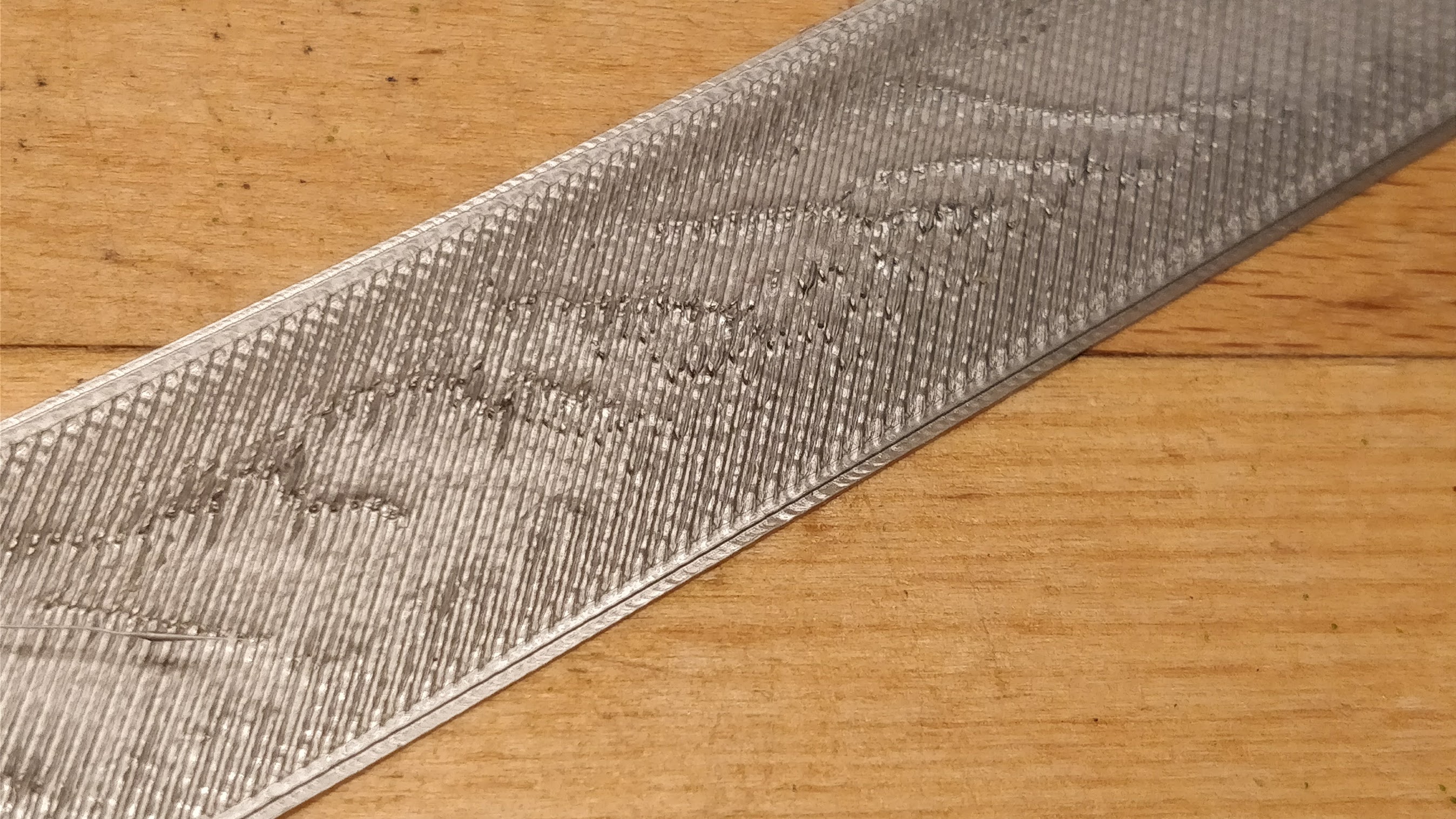First layer issue
Hi guys,
Super excited to have my mk3 kit in. Did the build yesterday and having some issues with my first layer. I have added picture of first layer and complete print.
Edit: https://photos.app.goo.gl/o5GsMNKyzfsjiZ513
This is printed from included model right after z calibration.
Anybody an idea what needs tweaking?
Greets,
Robbie
Re: First layer issue
Looks like you are printing too high. Did you do first layer cal?
Re: First layer issue
1) Make sure you are printing with the latest model that comes with the latest drivers. The one on the SD card might be old, and may be over extruding (doesn't look like thats the case here though)
2) I had similar artifacts when printing the updated prusa logo, and it turned out my extruder gears were not gripping the filament tight enough. Try tightening those two screws on the extruder assembly. It will probably make a big difference.
Re: First layer issue
Looks like your first layer is too high. Here is the best example I have found on Youtube to understand it. Ron Hunt's youtube channel.
Re: First layer issue
Hi Guys, thanks for all the replies.
I redid the first layer calibration and did a little more finetuning. result is slightly better, but still deformed.
The new one is with the model that came with the new driver.
The topside is also quite rough. can't remember ever seeing this on my mk2s
I also printed the pi zero holder and that came out quite nice. i printed this on the front of the bed instead of the middle like the logos
Re: First layer issue
I would update the firmware on the printer and download the latest Prusa Slic3r, then reslice that sample model. The difference is night and day. The samples included on the card were sliced with bad settings that have been corrected since then (5% overextrusion and some other bad things), and might as well be put into the trash. 
My MK3 Parts: [Bowden] [New Shoes] [TPU Micro Springs]
Re: First layer issue
Looks like your latest post came in as I was typing up mine. Your latest pics look way too squished. I would do the following:
My MK3 Parts: [Bowden] [New Shoes] [TPU Micro Springs]
Re: First layer issue
I also tightened the screws on the extruder idles, but didn't change anything
Re: First layer issue
Looks like your latest post came in as I was typing up mine. Your latest pics look way too squished. I would do the following:
I allready have the printer at latest firmware. Software is also downlloaded and installed today. I did however print with prusacontrol. resliced with slic3r 1.38.6 and doing another print right now
Re: First layer issue
i redid the first layer calibration and it looks better now, brought it way up from -950 to -750. it is a very fine line between havin the artefacts and the filament not sticking. gonna do some more testing with a bigger square tomorrow
Re: First layer issue
i redid the first layer calibration and it looks better now, brought it way up from -950 to -750. it is a very fine line between havin the artefacts and the filament not sticking. gonna do some more testing with a bigger square tomorrow
I had this same experience, just wait until you try PETG. I thought my first layer was perfect on PLA, but my PETG would continuously curl up onto the nozzle. A .015 Z adjustment up fixed all issues, it's very sensitive. 🙂
Happy printing!
My MK3 Parts: [Bowden] [New Shoes] [TPU Micro Springs]
Re: First layer issue
Getting there!
IMG_20180115_200829.jpg
IMG_20180115_200824.jpg
I'm still able to feel the structure of the pattern. I guess this is normal, or should I be able to get the first layer completelt flat?
I don't know that it's possible to get it to the point you can't feel it, but I would say compare your efforts to what you had previously and you will see what I mean by it feeling smooth vs rough/lines. You are very close if not already there.
I would take it up until you start getting tiny holes in the first layer, then adjust back down until they go away. I am sure there's a more scientific / measured way to do it, but I found this to work great for me so far and makes PETG happy. Is it possible for you to do the first layer of the Prusa badge and stop the print, then take a pic of the top of that layer?
Also, first layer looking muuuuuuuuuch nicer. 😀
My MK3 Parts: [Bowden] [New Shoes] [TPU Micro Springs]
Re: First layer issue
This first layer looks perfect to me!
Re: First layer issue
And what changes did you make to achieve this?
Re: First layer issue
I have funny first layer recently, too. It's only first layer on bottom side, after that all is ok: walls are perfect, top plane (last one) also. It shows like zig-zag pattern. I tried to lower Z, but it's not much different. It happens with PLA, PETG...and with different filaments, so that's not issue.
I'm sure it didn't happen before, so i guess it must be either FW or slic3r issue, since i didn't change anything? I have latest FW and latest slic3r. What else to do? try with earlier FW/slic3r?
Re: First layer issue
That is a cleaning issue - you should clean your bed with isopropylalcohol.
Re: First layer issue
You think so? ok, i'll try. I wipe bed before every print, but just quickly. I'll flip bed around and clean it with acetone and see what happens...
thanks so far!
Re: First layer issue
I have funny first layer recently, too. It's only first layer on bottom side, after that all is ok: walls are perfect, top plane (last one) also. It shows like zig-zag pattern. I tried to lower Z, but it's not much different. It happens with PLA, PETG...and with different filaments, so that's not issue.
I'm sure it didn't happen before, so i guess it must be either FW or slic3r issue, since i didn't change anything? I have latest FW and latest slic3r. What else to do? try with earlier FW/slic3r?
To me this looks like your nozzle is to close to the bed.
The way the filament is squished at the edge of the square and in the corners is too smooth, then the filament gets smeared and dragged during the infill. I've had this happening, the top surface of the first layer looks rough in that case.
I'd try life Z adjust and back-off the nozzle.
Let us know how it goes...
Re: First layer issue
georg, thank you! It was, as you suggested, nozzle too low. Funny thing is that i didn't change it from date when i assembled my printer just before Christmas. When i've got my printer i set Z offset and there it was until now. It seems that whole printer must "settled" itself ... i can't explain otherwise. When i experienced this funny first layer i lowered Z somewhat, but it wasn't any better. However i didn't try to raise it...silly me... now i feel somewhat ashamed...
On picture small middle band is clearly seen - that's where i set my Z offset to previous value and bad print immediately began...