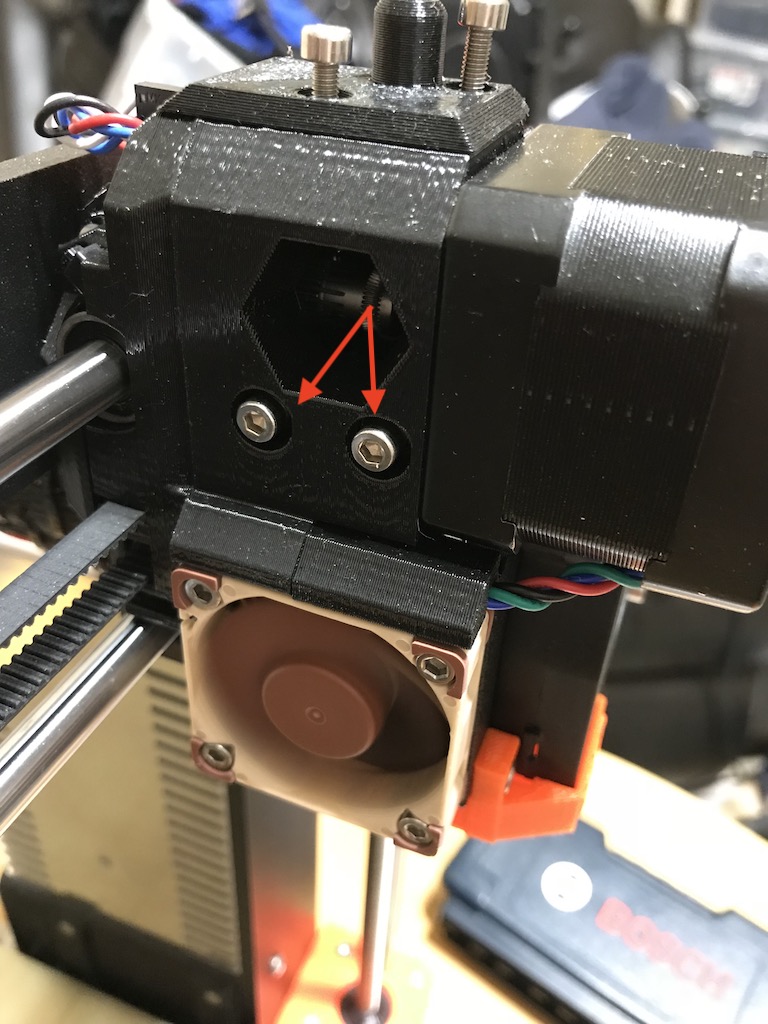Filament won't unload
Hi all,
I'm new at this, and appreciate any help someone can give me.
I kicked off a print this morning (PLA) prior to going to work — it was a 6 hour print job.
When I got home, I removed the parts from the print bed, cleaned it, and attempted to unload the filament to load a different color for the next parts of the print...
The filament appeared to back up a bit, then stopped — when the display told me to remove it, I tried, and it didn't budge. I pulled hard enough to slightly lift the printer.
I attempted to reload the filament with no luck.
It appears I need to disassemble the print assembly to remove any blobs or clumps that might be there (assumption that it's the root cause).
How do I do this? I purchased the printer assembled, and can't find any pointers here on the forum... or maybe I'm searching for the wrong terms.
Help, please!
-Erik
Re: Filament won't unload
There's two ways to fix this. The first is easier but may not work.
1. Attempt to "load" filament, while pressing the filament INTO the printer... This may not work.
2. there are 2 screws towards the "top" on the left side of the printer, they are the "tension" springs. If you take them out, pull the little "cap" thing on the right. (Above the peep window to look at the bondtech gears) you should be able to open the "hatch" on the right side. Once that's open, you should be able to pull your filament out.
I'm terrible with words, if this is not useful, just wait a while, someone will respond with better words, and pictures. 🙂
Hi, I'm Sean. I used to work on CNC machines.
I try to not make mistakes, but the decision is YOURS.
Please feel free to donate to my filament/maintance fund.
Re: Filament won't unload
Those are the screws, correct. But I am talking about a little piece of plastic, that's not actually screwed onto anything. You can just pull it off with your fingers. It's just above the "hatch" which is on the other side of those two screws. (It simply hides a ugly screw, but if you don't remove it, you could in theory damage something trying to open it).
🙂
Hi, I'm Sean. I used to work on CNC machines.
I try to not make mistakes, but the decision is YOURS.
Please feel free to donate to my filament/maintance fund.
Re: Filament won't unload
Got it!
Thank you sean.h8, for the help. There was an ugly glob of PLA at the end of the filament, which was preventing it from coming out.
Now, I have to get the tensioner set properly.. Time to start digging for documentation.
Re: Filament won't unload
Got it!
Thank you sean.h8, for the help. There was an ugly glob of PLA at the end of the filament, which was preventing it from coming out.
Now, I have to get the tensioner set properly.. Time to start digging for documentation.
Bolt heads should be flush with housing. Done. 🙂
Also, when you extract filament, just "pull" lightly, as it's auto-extracting. If you "wait" to pull... you know what happens. 😉
Hi, I'm Sean. I used to work on CNC machines.
I try to not make mistakes, but the decision is YOURS.
Please feel free to donate to my filament/maintance fund.