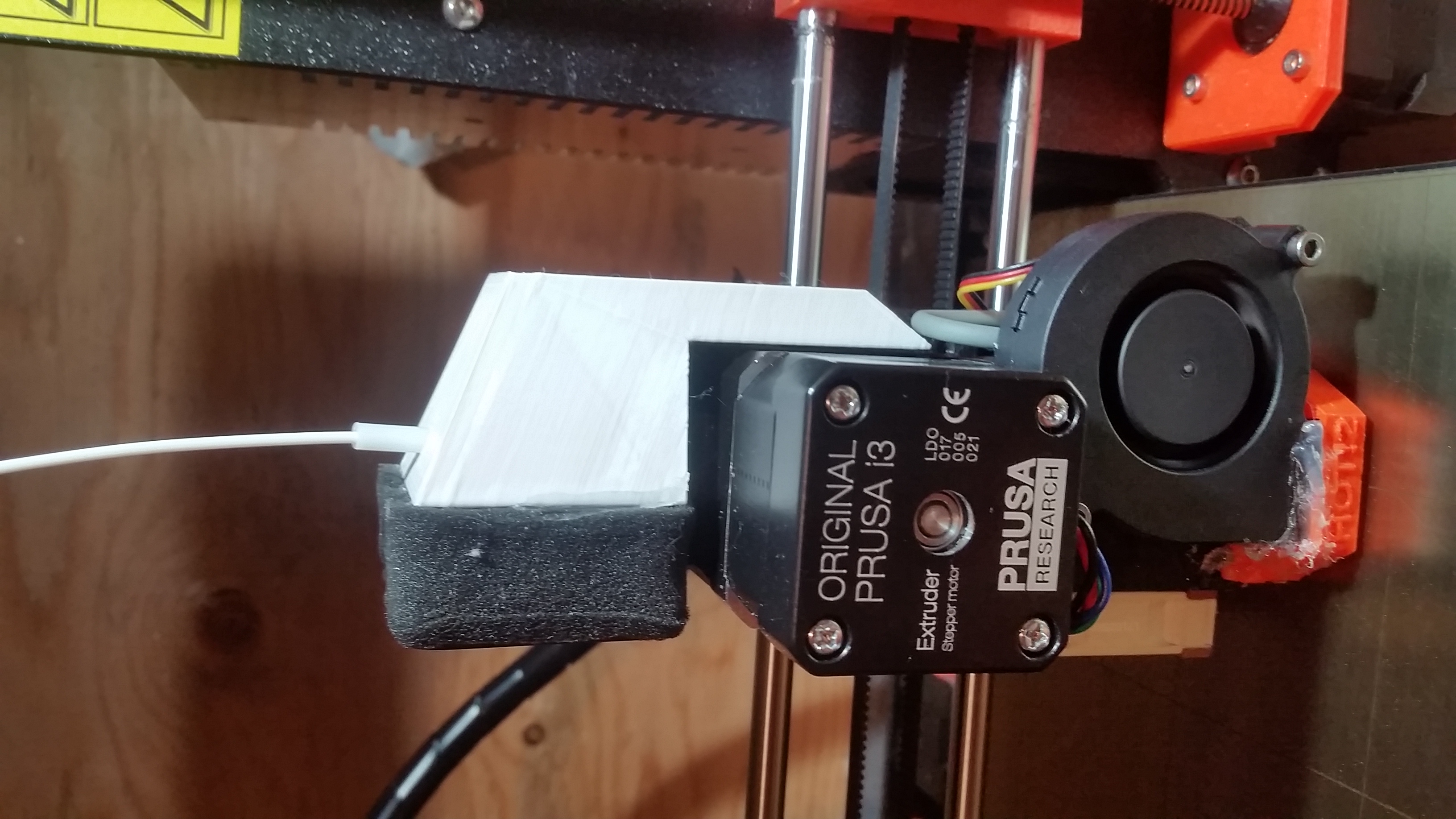Filament Stuck at top of hotend
I've got some filament stuck at the top of my hotend. See picture. Its right at the top of the white tube and is blue in color. You can barely see the top of it.
Anyways, I followed the clog nozzle instructions ( https://help.prusa3d.com/l/en/article/WWVRzOY1dX-clogged-nozzle ) but that isn't helping. It feels like the filament is wedge in mechanically vs a clogged nozzle. I've even heated the nozzle up to 270 and tried to push it through. No go.
Any suggestions?
Thanks,
KM
Re: Filament Stuck at top of hotend
If you have a pair of very fine bent needle-nose pliers you might be able to preheat the hot-end for about 10 minutes, and then grab the end of the filament and gently pull it up. When you have enough pulled up, switch to a normal needle-nose pliers and pull it out the rest of the way. I find I have to turn the pliers so as to wrap the filament around the pliers because there isn't a lot of room there.
After getting the filament clear I run a foot of nylon through the hotend to clear out anything remaining.
Re: Filament Stuck at top of hotend
Dear Keven.m,
had a similar issue. Did disassemble the full printhead until I could remove the hotend. Dissassembled the hotend into its parts and eventually took the PTFE tube with the stuck filament out of the hotend/heatsink. Eventually with a heatgun and a wire of about the inner diameter of the PTFE tube could push / pull the stuck filament out of the PTFE tube and reassemble everything.
Just out of curiousity, can you tell me which filament was used causing this jam?
Best regards,
Thomas
Re: Filament Stuck at top of hotend
Hi Keven,
I experienced this exact same issue and (after some expensive troubleshooting) found the root cause. It started after I began printing in an enclosure. The extruder motor produces a lot of heat, and combined with the ambient air temperature of the enclosure, melts the filament between the extruder gears and the bowden tube. My solution was to design and print a duct that directs air from a 40mm fan onto the extruder gears. The file is attached. To mount it you will need to drill the top piece above the filament sensor and replace the short bowden tube with a longer one. I attached the fan to a separate power supply, although I'm sure you could attach it to the MK3 board if you know how.
Re: Filament Stuck at top of hotend
Yeah I am thinking that is my next step is to disassemble everything. Not looking forward to it as I purchased one pre-assembled.
I was using Prusa PLA.
Dear Keven.m,
had a similar issue. Did disassemble the full printhead until I could remove the hotend. Dissassembled the hotend into its parts and eventually took the PTFE tube with the stuck filament out of the hotend/heatsink. Eventually with a heatgun and a wire of about the inner diameter of the PTFE tube could push / pull the stuck filament out of the PTFE tube and reassemble everything.
Just out of curiousity, can you tell me which filament was used causing this jam?
Best regards,
Thomas
Re: Filament Stuck at top of hotend
Yeah I am thinking that is my next step is to disassemble everything. Not looking forward to it as I purchased one pre-assembled.
I was using Prusa PLA.
PLA can become brittle after absorbing too much moisture from the air (how long this takes can vary widely due to environmental, manufacturing, and storage conditions).
I had some cheap black PLA snap off and become jammed in a very similar way only a few days after opening the reel. Heating to 215, probing into the nozzle a few times with the included acupuncture needle, and using new filament to extrude the broken piece on through, eventually cleared the clog.
It's a good idea to get a large plastic tub with an airtight lid to store filament reels in when not in use and put a "rechargeable" descant device inside to keep the moisture content down.
Re: Filament Stuck at top of hotend
Anyone know how to get the E3D hotend out?
I am trying to reverse the directions listed at http://manual.prusa3d.com/Guide/5.+E-axis+assembly/510?lang=en
Here is what I go so far:
1) removed the bottom fan nozzle (Step 46)
2) Zip ties for the hotend
3) removed the 2 fans
4) completely loosened the screws in step 19
At this point I thought the extruder cover would come off. It seems glued on. Am I missing something?
Please keep in mind I bought mine prebuilt.
Thank you,
KM
Re: Filament Stuck at top of hotend
If it helps anyone here is what I received from support to remove the hotend. Thank you Shane!
Per Shane from Prusa Support:
there are instuctions for the MK2. and it is very similar
ok so do this.. and stop at step 4, also do not preheat .
https://help.prusa3d.com/l/en/article/fJa7GxLSG6-changing-or-replacing-nozzle
then its similar to this to remove it
KM
Re: Filament Stuck at top of hotend
Yeah I am thinking that is my next step is to disassemble everything. Not looking forward to it as I purchased one pre-assembled.
I was using Prusa PLA.
Dear Keven.m,
had a similar issue. Did disassemble the full printhead until I could remove the hotend. Dissassembled the hotend into its parts and eventually took the PTFE tube with the stuck filament out of the hotend/heatsink. Eventually with a heatgun and a wire of about the inner diameter of the PTFE tube could push / pull the stuck filament out of the PTFE tube and reassemble everything.
Just out of curiousity, can you tell me which filament was used causing this jam?
Best regards,
Thomas
Ok. Mine was the Toms3D Infinity Blue PLA which was the filament under question when this happened.
Still I think James.t15 has a point. I too had built an enclose which is almost fully sealed and I noticed the extruder motor running very hot. Not nice to touch hot. I recently measured the temperature with front door open and had around 63°C. So can assume that with front door closed it is even worse. PLA has a glas transistion temperature around 60°C or slightly above.
Furthermore I am a bit worried that the during the disassembly I damaged the heatbreak, since in another thread someone mentioned that his motor did run cooler once he replaced that. Is there a way of checking that the heatbreak still works?
Looking forward for the new firmware which reduces the extruder motor current and good idea @james with the additional cooler.
Re: Filament Stuck at top of hotend
Hi Keven,
I experienced this exact same issue and (after some expensive troubleshooting) found the root cause. It started after I began printing in an enclosure. The extruder motor produces a lot of heat, and combined with the ambient air temperature of the enclosure, melts the filament between the extruder gears and the bowden tube. My solution was to design and print a duct that directs air from a 40mm fan onto the extruder gears. The file is attached. To mount it you will need to drill the top piece above the filament sensor and replace the short bowden tube with a longer one. I attached the fan to a separate power supply, although I'm sure you could attach it to the MK3 board if you know how.
20180402_173524.jpg
Thank you for the post. I have exactly the same problem (happened 3 times already, last time it messed up my hotend). I will give a try to the part you posted.