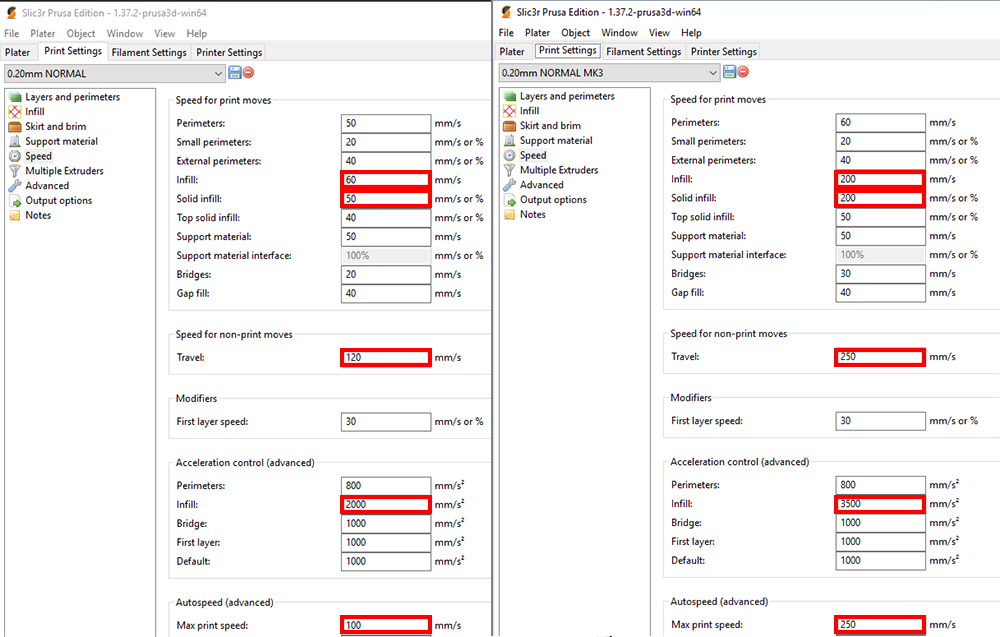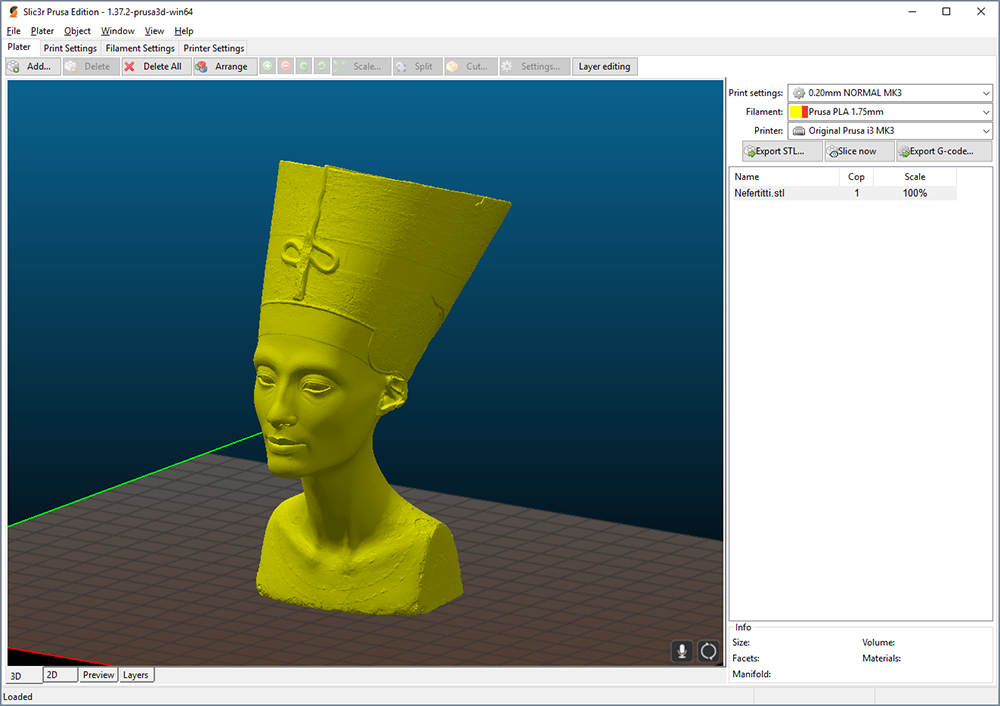Drivers 2.0.0 with support for Original Prusa i3 MK3!
Hi guys,
starting this release of our driver's package we are adding support for Original Prusa i3 MK3! Support continues for MK2/S/MMU. Included are settings, drivers, printable models, Pronterface and slicing software Slic3r Prusa Edition (stable release) and PrusaControl (beta release).
What is new?
1. New print settings for Original Prusa i3 MK3
Both Slic3r PE and PrusaControl were updated with settings for MK3. Our newest 3D printer includes updated electronics (look for Trinamic2130 drivers in this article) and more rigid frame, which allow great improvement in printing speeds. See below comparison from Slic3r PE on profile NORMAL, where for example travel speed doubled and infill speed went up 3-4x!!!
2. Added sample models for Original Prusa i3 MK3
The package for MK3 includes well-known models from MK2 (Adalinda, Batman, Buddy, Gear Bearing, ...), but our team didn't stop there, the majority of them were tweaked for faster printing times compared to MK2. The bigger and more complex the model is, the faster it prints on MK3, see as an example Castle, which is down to 9 hours from 17 hours!
Also please welcome our newest addition to printable models The Sun Queen Nefertiti 😮
(Author of the model @ScanTheWorld)
3. Drivers for Original Prusa i3 MK3
Package includes a driver for our newest 3D printer, so you can update firmware and use remote control.
4. Slicing software
Slic3r PE included in stable version 1.37.2, for advanced users is available alfa of 1.38.2 on our GitHub (an article will come later).
PrusaControl included in version 0.9.4_415 and is still in beta stage.
-----------------------------------------
Note for Windows users, Slic3r PE has a different launcher for each printer including MK3, shortcut is available on your desktop.
Supported printers:
This driver's package includes latest profiles for MK3/MK2/S/MMU
Download link: http://www.prusa3d.com/drivers
PrusaControl homepage: https://prusacontrol.org
How to install drivers on MacOS: http://manual.prusa3d.com/Guide/Installing+Slic3r+Prusa+Edition+-+macOS/404
In case you encounter any issues with Slic3r Prusa edition, please share them here: https://github.com/prusa3d/Slic3r/issues
Issues with PrusaControl please report directly in the software (Help -> Send feedback) or here: https://github.com/prusa3d/PrusaControl/issues
/ Knowledge Base
The guy behind Prusa assembly manuals...
Re: Drivers 2.0.0 with support for Original Prusa i3 MK3!
Wow the speeds are awesome!
Can you just add the original time needed for the castle - so we have some comparisons?
Re: Drivers 2.0.0 with support for Original Prusa i3 MK3!
i had issues with the installer not installing MK3 slic3r when i picked it only for MK3. picked it for all versions and it installed. got the shortcut for the MK3 version but no exe files etc
Re: Drivers 2.0.0 with support for Original Prusa i3 MK3!
i had issues with the installer not installing MK3 slic3r when i picked it only for MK3. picked it for all versions and it installed. got the shortcut for the MK3 version but no exe files etc
Same here. had to install the MK2 Version afterwards for it to work.
Looks awsome. Very excited to see the MK3 fly 🙂
Re: Drivers 2.0.0 with support for Original Prusa i3 MK3!
i had issues with the installer not installing MK3 slic3r when i picked it only for MK3. picked it for all versions and it installed. got the shortcut for the MK3 version but no exe files etc
Same here.
Re: Drivers 2.0.0 with support for Original Prusa i3 MK3!
Wow the speeds are awesome!
Can you just add the original time needed for the castle - so we have some comparisons?
It is there, originally it took 17 hours on MK2, now it is 9 hours on MK3.
/ Knowledge Base
The guy behind Prusa assembly manuals...
Re: Drivers 2.0.0 with support for Original Prusa i3 MK3!
i had issues with the installer not installing MK3 slic3r when i picked it only for MK3. picked it for all versions and it installed. got the shortcut for the MK3 version but no exe files etc
Testing it now, thanks for the feedback.
EDIT: Was it a clean install or just an update from previous drivers? Colleague just "upgraded" from 1.9.2. to 2.0.0. without any issues.
/ Knowledge Base
The guy behind Prusa assembly manuals...
Re: Drivers 2.0.0 with support for Original Prusa i3 MK3!
Ups... I thought 9 hours 17 minutes 😀 - thanks for the info.
Re: Drivers 2.0.0 with support for Original Prusa i3 MK3!
I did a clean installation, and I had to install the entire package.
First, I chose to install MK3 only, but then it was not possible to start slic3r.
Bear MK3 with Bondtech extruder
Re: Drivers 2.0.0 with support for Original Prusa i3 MK3!
I just noticed that the SLIC3R for the MK3 does not inklude the experimental settings for faster printing that was introduced with Linear Advance for the MK2.
Is that just coming for the MK3 in the future or did the experimental part of it lead to not trying it again? 😉
Re: Drivers 2.0.0 with support for Original Prusa i3 MK3!
i had issues with the installer not installing MK3 slic3r when i picked it only for MK3. picked it for all versions and it installed. got the shortcut for the MK3 version but no exe files etc
Testing it now, thanks for the feedback.
EDIT: Was it a clean install or just an update from previous drivers? Colleague just "upgraded" from 1.9.2. to 2.0.0. without any issues.
I looked in the slic3r PE folder and it seems that the application (.exe file) doesn't exist.
Slic3r Prusa Edition doesn't run when you do a fresh install. (Only installing MK3 version)
Jonathan Kayne, KM4CFT
Virginia Tech Class of 2021 - Electrical EngineeringCreator of the CFT1 Transceiver"I am always thinking about making. My future begins when I wake up and see the light." - Miles Davis
Re: Drivers 2.0.0 with support for Original Prusa i3 MK3!
i had issues with the installer not installing MK3 slic3r when i picked it only for MK3. picked it for all versions and it installed. got the shortcut for the MK3 version but no exe files etc
Testing it now, thanks for the feedback.
EDIT: Was it a clean install or just an update from previous drivers? Colleague just "upgraded" from 1.9.2. to 2.0.0. without any issues.
like others have said.. clean install. and if you only pick MK3 slic3r it wont install it.
Re: Drivers 2.0.0 with support for Original Prusa i3 MK3!
For the benefit of those of us using Linux, will the print profiles be available separately, so they can be imported?
I solve problems, usually with computers ...
Re: Drivers 2.0.0 with support for Original Prusa i3 MK3!
on average if you know mac os no more than 10-15 min to load this software package also on first load may say it is not supported app. tell it to open anyways. that should solve that.
Re: Drivers 2.0.0 with support for Original Prusa i3 MK3!
I was able to reproduce the missing Slic3r for MK3, feedback sent to devs. Thanks guys 😉
/ Knowledge Base
The guy behind Prusa assembly manuals...
Re: Drivers 2.0.0 with support for Original Prusa i3 MK3!
I just baked fresh version of the drivers, I did not up the version number, so just re-download. I made a small typo in the install script 😳
Re: Drivers 2.0.0 with support for Original Prusa i3 MK3!
Short Idea for future Drivers/firmware:
After a print on the MK3 i find myself having to go up on the Z so i have some room to get the Steel Sheet of without hitting the Nozzel or Pinda Probe. I would like some setting that parks the nozzle further up after a print.
Probably more of a nuissance on short prints and not so much on tall prints.
Loving my MK3 so far. Big congratulation on this awsome machine!
Re: Drivers 2.0.0 with support for Original Prusa i3 MK3!
Short Idea for future Drivers/firmware:
After a print on the MK3 i find myself having to go up on the Z so i have some room to get the Steel Sheet of without hitting the Nozzel or Pinda Probe. I would like some setting that parks the nozzle further up after a print.
Probably more of a nuissance on short prints and not so much on tall prints.
Loving my MK3 so far. Big congratulation on this awsome machine!
Could you not just insert some Gcode at the end of the print to lift Z?
I use Cura to drive my Printrbot and it had a section to add Gcode before and after the print.. so a single line should raise it after the print.
I am a bit rusty on my Gcode, but searching google should give you what you need.
Jon
Edit: i was wrong. Told you i was rusty. Its many lines of gcode to do this, but still simple.. try here
http://www.printrbottalk.com/forum/viewtopic.php?f=20&t=1115#p9364
Re: Drivers 2.0.0 with support for Original Prusa i3 MK3!
Oh jea. Good point. Thank you! It would have to take current position into account or just always move to maximum z hight. But it might just be an easy solution. I will read up on it as soon as i find some time...
Cheers
Re: Drivers 2.0.0 with support for Original Prusa i3 MK3!
Could you not just insert some Gcode at the end of the print to lift Z?
Yes, you can do that, but why make a novice user learn Gcode out of the box? This seems like an obvious usability enhancement that should be easy to include in the standard configuration.