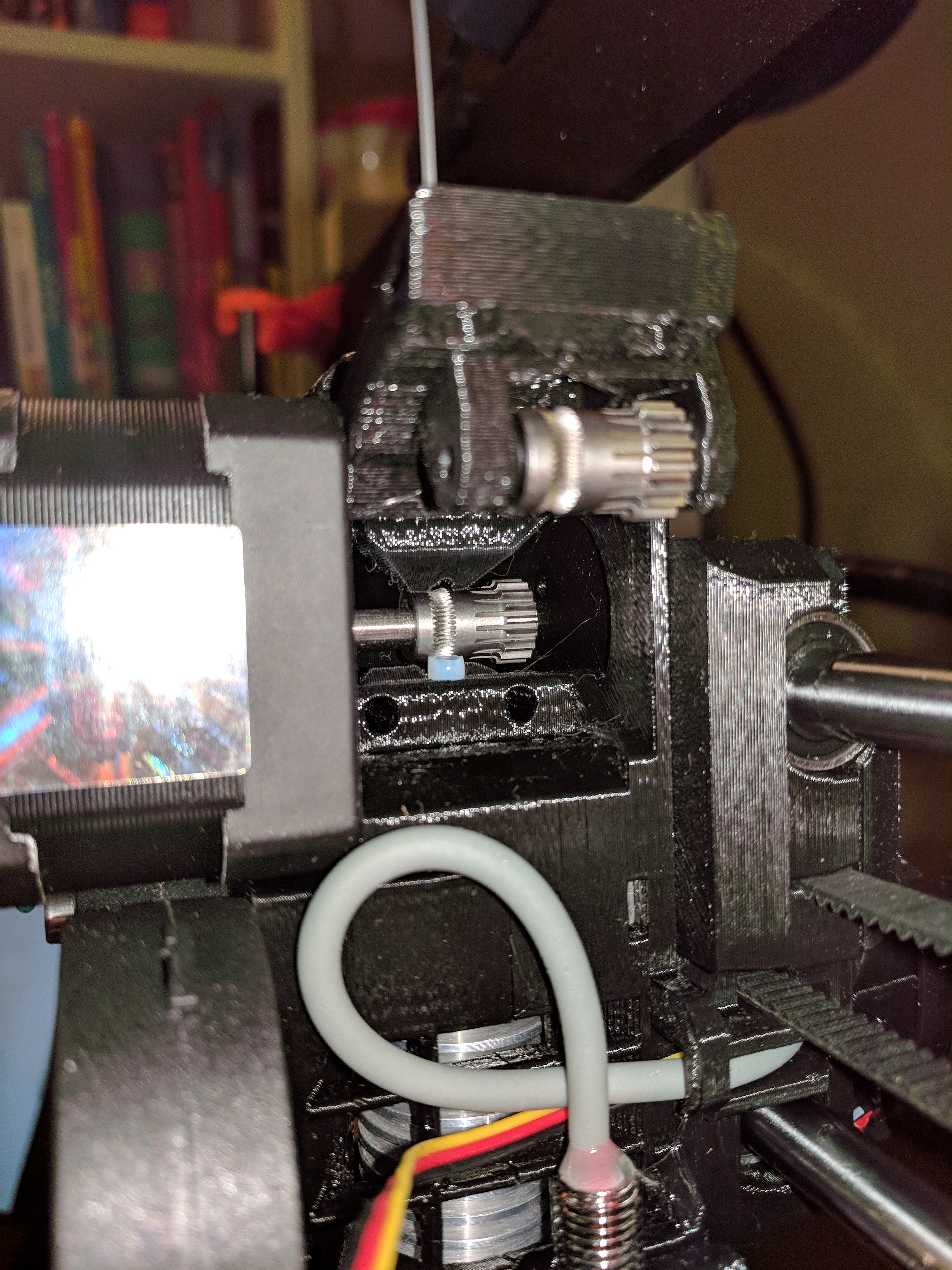Can't insert filament
So Day 2 of receiving my MK3 and in my third print, I managed to screw up. Or the printer, who knows. In the middle of a print, the filament seemingly cut itself (most likely due to excessive pulling) and thankfully, the printer stopped itself and notified me that something happened. I unloaded the filament without a problem, but when I tried to put in the filament (with a pointy end), it didn't go in. The sensor detected filament and started rolling in the motors, but the filament itself didn't budge. What do I do?
Obviously I'm not good with machines or 3D printing at all. I'm a newbie, don't blame me for amateur mistakes :p
Re: Can't insert filament
1. Preheat the nozzle
2. Unload the filament.
3. Press and hold the button on the LCD panel to get into Z-height mode, roll the z height up so you can get at the nozzle hole.
4. Use the sharp pointy thing that looks like a sharp pointy thing that came with your kit and shove it up in the nozzle hole.
5. Wiggle the sharp pointy thing around in the nozzle hole a bit.
6. Try reloading the filament again
Re: Can't insert filament
1. Preheat the nozzle
2. Unload the filament.
3. Press and hold the button on the LCD panel to get into Z-height mode, roll the z height up so you can get at the nozzle hole.
4. Use the sharp pointy thing that looks like a sharp pointy thing that came with your kit and shove it up in the nozzle hole.
5. Wiggle the sharp pointy thing around in the nozzle hole a bit.
6. Try reloading the filament again
Tried shoving it up the nozzle and wiggling it multiple times, went in all the way, and it still doesnt work. I suspect a problem where the filament goes in.
Obviously I'm not good with machines or 3D printing at all. I'm a newbie, don't blame me for amateur mistakes :p
Re: Can't insert filament
4. Use the sharp pointy thing that looks like a sharp pointy thing that came with your kit and shove it up in the nozzle hole.
Be careful, it's sharp... and pointy.
Tried shoving it up the nozzle and wiggling it multiple times, went in all the way, and it still doesnt work. I suspect a problem where the filament goes in.
On the left side of your extruder assembly, you will find 2 screws just above the Noctura Fan.
Using a 3mm allen wrench, remove the screws. CAREFUL, there are springs. DO NOT MISPLACE THEM, they are NOT fun to replace. (Someone lost one, that was a disaster for them)
On the right side, there is a little plug like thing at the top, grab it and lift straight up. It just "sits" there. Once it's removed, open the entire right side. (it's a giant hatch). This will pull the coast side of the bondtech gear out. You should be able to see any issues you have... If not, take pictures.
blahblahblah, my instrusctions suck, don't do it, unless you are confident in what you are doing yourself. Don't blame me, for doing something you can't undo.
Hi, I'm Sean. I used to work on CNC machines.
I try to not make mistakes, but the decision is YOURS.
Please feel free to donate to my filament/maintance fund.
Re: Can't insert filament
4. Use the sharp pointy thing that looks like a sharp pointy thing that came with your kit and shove it up in the nozzle hole.
Be careful, it's sharp... and pointy.
Tried shoving it up the nozzle and wiggling it multiple times, went in all the way, and it still doesnt work. I suspect a problem where the filament goes in.
On the left side of your extruder assembly, you will find 2 screws just above the Noctura Fan.
Using a 3mm allen wrench, remove the screws. CAREFUL, there are springs. DO NOT MISPLACE THEM, they are NOT fun to replace. (Someone lost one, that was a disaster for them)
On the right side, there is a little plug like thing at the top, grab it and lift straight up. It just "sits" there. Once it's removed, open the entire right side. (it's a giant hatch). This will pull the coast side of the bondtech gear out. You should be able to see any issues you have... If not, take pictures.
blahblahblah, my instrusctions suck, don't do it, unless you are confident in what you are doing yourself. Don't blame me, for doing something you can't undo.
Crap, seems like I'll have to do the thing that I specifically wanted to avoid by buying a preassembled. I'll update on how it goes.
Obviously I'm not good with machines or 3D printing at all. I'm a newbie, don't blame me for amateur mistakes :p
Re: Can't insert filament
Crap, seems like I'll have to do the thing that I specifically wanted to avoid by buying a preassembled. I'll update on how it goes.
The steps provided are the equivalent of popping the hood on your car to poke around. It's pretty minor disassembly to get at a serviceable part.
Just don't lose the springs.
Re: Can't insert filament
Crap, seems like I'll have to do the thing that I specifically wanted to avoid by buying a preassembled. I'll update on how it goes.
You'll have to do this eventually with any 3D printer, kit or assembled, no matter the brand.
Sooner or later you're going to have to disassemble the hot end, replace wires, take something apart to get debris out, etc. It's all part of the fun.
Re: Can't insert filament
Crap, seems like I'll have to do the thing that I specifically wanted to avoid by buying a preassembled. I'll update on how it goes.
The steps provided are the equivalent of popping the hood on your car to poke around. It's pretty minor disassembly to get at a serviceable part.
Just don't lose the springs.
Well, nothing looks wrong here...
Maybe I should check the top?
Obviously I'm not good with machines or 3D printing at all. I'm a newbie, don't blame me for amateur mistakes :p
Re: Can't insert filament
Well, nothing looks wrong here...
Maybe I should check the top?
I agree, nothing looks wrong. Try feeding the filament in, with the hatch open. If the filament is going down, leave it all the way down into the bowden tube. (the blue-ish tube thing below the gear)
and put it back together. (and don't forget the little cap thingie, that hides the screw. 😉
Tension both tension screws to the point where the top of the cap (head) is flush with the printer. Pre-heat the printer, and tell it to "load filament", and see if it spits some filament out the bottom. (that tells us the gears, and extruder are fine).
At which point you can do a "Unload Filament" and "load filament" to see if it works as it's supposed to... Strange that there was nothing wrong though...
Hi, I'm Sean. I used to work on CNC machines.
I try to not make mistakes, but the decision is YOURS.
Please feel free to donate to my filament/maintance fund.
Re: Can't insert filament
I agree, nothing looks wrong. Try feeding the filament in, with the hatch open. If the filament is going down, leave it all the way down into the bowden tube. (the blue-ish tube thing below the gear)
and put it back together. (and don't forget the little cap thingie, that hides the screw. 😉
Tension both tension screws to the point where the top of the cap (head) is flush with the printer. Pre-heat the printer, and tell it to "load filament", and see if it spits some filament out the bottom. (that tells us the gears, and extruder are fine).
At which point you can do a "Unload Filament" and "load filament" to see if it works as it's supposed to... Strange that there was nothing wrong though...
So I put it back together, then used that pointy thing on the hole from the top to the extruder motor, and discovered that there was a misalignment that prevented the filament from going in. Didn't fix it yet, but I inserted the filament from a different angle and now it's working again! Thank you for helping.
Obviously I'm not good with machines or 3D printing at all. I'm a newbie, don't blame me for amateur mistakes :p
Re: Can't insert filament
All hail the mighty pointy thing! Solver of all filament extrusion problems!