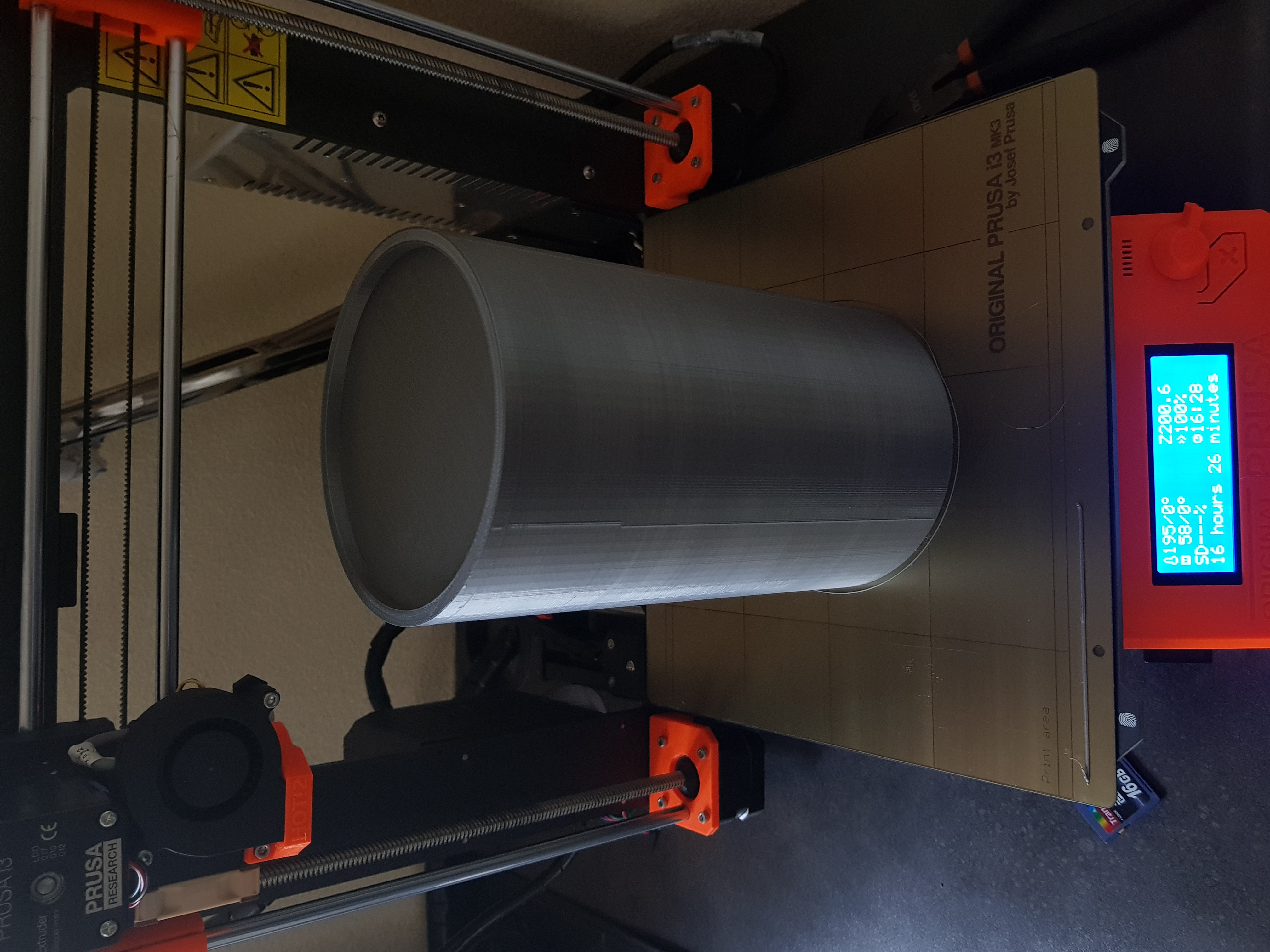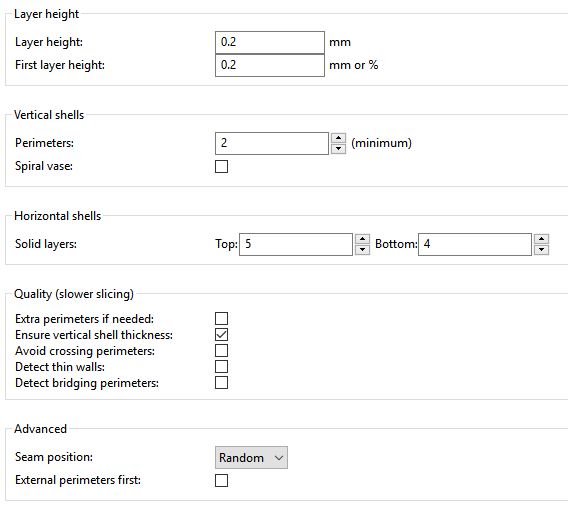A vertical line in the print... wrong Belt tension?
i have a little quality issue when printing..
You can see a vertical line in the print. you can see the 3 "sections".
lower part (2/3) is the hollow cilinder (total walls about 2cm thick )
middle (upper part) is "solid" (infill)
and you can see the top part (+- 5mm ) is a 5mm wall/cilinder .
ive checked my belt status an one is a bit higher then 300
and the other is in range of 40 within the 240
Does this mean that i need to tighten the belt whos out of spec? (the measured 300)
" """""""" "
Troubleshooting for Layer shifts
For MK2/S owners only: If your print is larger (200g plus) or difficult to print? - make sure that your printer is running at the [high-power mode]. You can change this setting in LCD - Settings.
Make sure that your belts are tight enough/ not too loose. Belts should be tight enough to sound like a low bass note when plucked.
You can check the belt tightness in LCD - Support - Belt status
Values 240 +/- 40 are good
A lower value means more belt tension, higher value means looser belt.
source https://prusa-3-d.helpdocs.io/l/en/article/qiPUfukPVw-layer-shifting
"""""""""""""'
Re: A vertical line in the print... wrong Belt tension?
That large vertical scar looks more like the start/end point of each layer. I'm not sure I can see any layer shifting, the change in position of the line is probably just the slicer choosing a different start point. You might want to tighten the belt that came back as 300, it might fix some of the more subtle vertical lines you have, but other than that it's mainly playing with slicer settings (retraction, acceleration and speed) to reduce the line as much as possible.
Re: A vertical line in the print... wrong Belt tension?
I think that line marks the start and finish of each layer...
I don't think it is a belt issue.
Linear advance was introduced to reduce this sort of artefact, but is currently disabled on the latest firmware,
in the past, I have had this sort of issue on tubular sun visors for telescopic sights on rifles, if I pushed the print speed up to save time it got worse, if I reduced the speed it became less obvious also printing outside perimeters first seemed to help. ( this was on a Mk2, but the Mk3 is likely to be similar.)
I haven't made any sunshades on the Mk3 yet...
you can check whether this is the cause by changing the 'Seam Position' to Random in Slic3r, then the marks should be more evenly distributed on the surface
regards Joan
I try to make safe suggestions,You should understand the context and ensure you are happy that they are safe before attempting to apply my suggestions, what you do, is YOUR responsibility.Location Halifax UK
Re: A vertical line in the print... wrong Belt tension?
Thanks a lot.
I changed the Y tension and now its almost in spec... (good 281 ...enough i think.)
Now i saw that the x is changed from 279 to 291 ....hmmm and that one is much harder to adjust 🙁 )
Iam gonna print the same thing again, now with a tighter y belt...
Didnt change the slicersetting , i like one line bettter then dots all over the place..
But again thanks it make it clearer to me why it happend.
Re: A vertical line in the print... wrong Belt tension?
One step at a time is good.
Frustrating thay x tension changed as you adjusted y tension
Food luck with your next print.
Regards Joan
I try to make safe suggestions,You should understand the context and ensure you are happy that they are safe before attempting to apply my suggestions, what you do, is YOUR responsibility.Location Halifax UK
Re: A vertical line in the print... wrong Belt tension?
i think that the numbers are stored after an self test. and before today i only did 1 test when finished building, it might be due to some stretching after a few prints... ( i think after 50hours of printing)
So it could make sense to me.
What i think, it should be a good thing to have some tensioning sytem "out of the box" (also for the kit)