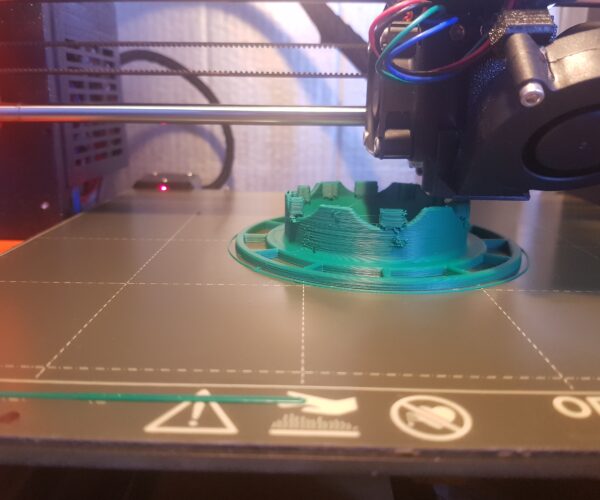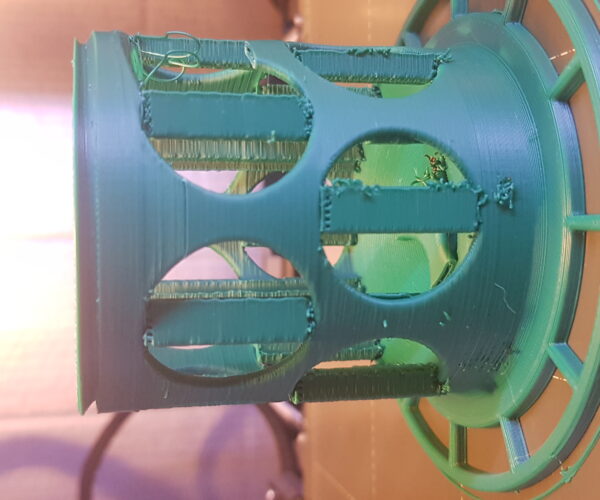RE: Y axis layers not lining up (photo inc). Help would be appreciated 🙂
From that picture I cant see any layers not lining up. I can see parts of the model not correctly attached to the rest but thats not a x/y layer shift. If the entire layer was moving you would see it on the rest of the cylinder being printed. I can only see issues where your 'blocky' areas connect to the curves in the cylinder.
Could you provide some better pics that clearly show the issue, maybe circle the area you are having trouble with.
RE: Y axis layers not lining up (photo inc). Help would be appreciated 🙂
the face should be smooth. got layer lines and slight shifts on the y axis but not on the x.
daft thing is it only happens in abs (as in the picture) but not in pla. (not tried petg).
maybe belt too tight / loose? (think it's a bit tight?)
RE: Y axis layers not lining up (photo inc). Help would be appreciated 🙂
If it only happens with one filament then it’s not likely to be anything hardware related. It could be varying amounts of contraction as it’s printing as ABS is very prone to shrinkage.
The usual cause of a slight shift on an axis is a slight loose pulley on the stepper motor. If it’s not tightened fully and properly it wiggles slightly.