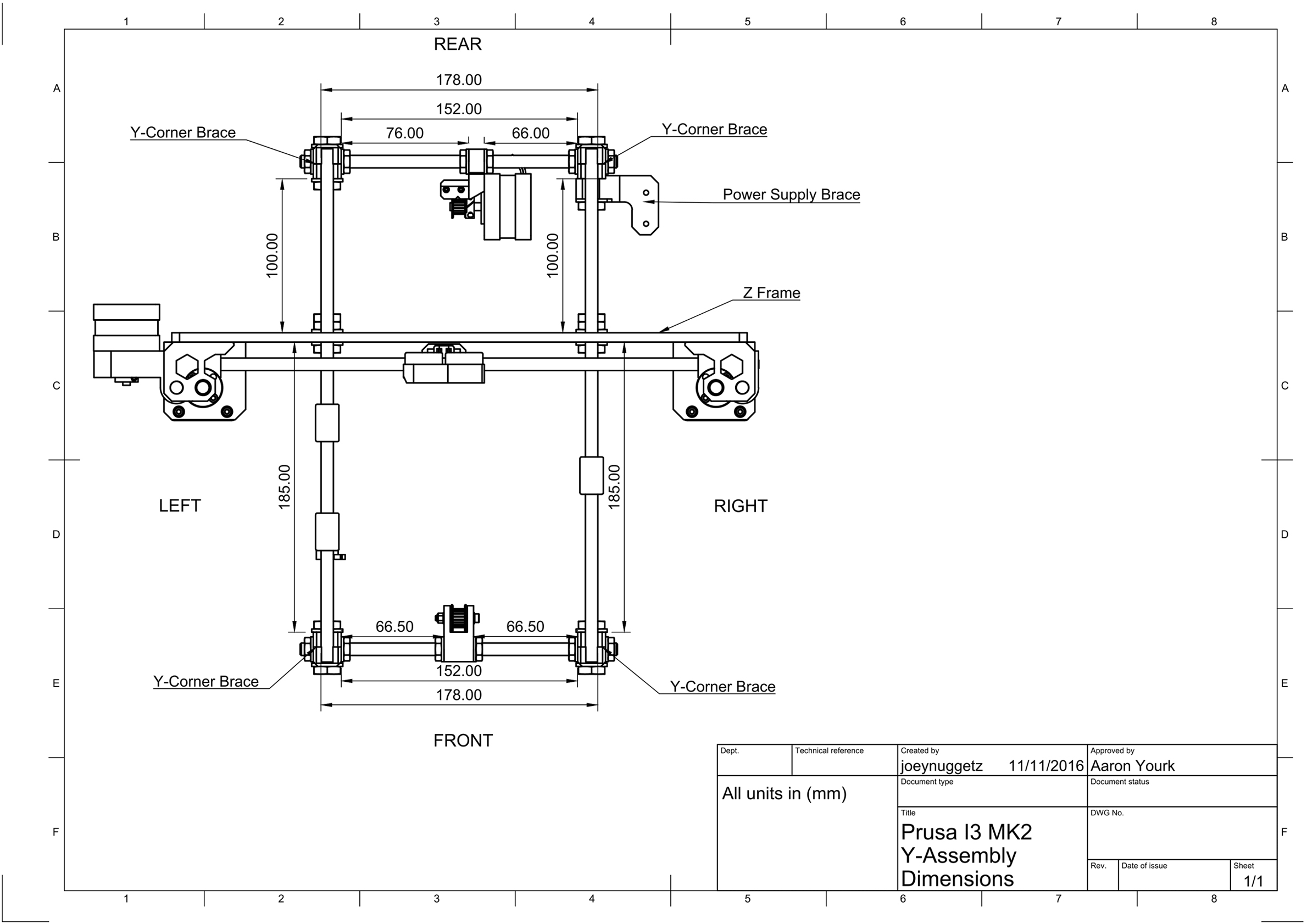Re: MK2 Alignment Sticks
Here you go for all the solidworks users 2015 or higher 😀
Re: MK2 Alignment Sticks
Version 3 is out, with integrated y motor mount and working with IGUS RJZM bearing.
Re: MK2 Alignment Sticks
Just a notice. Any type of printed alignment gadget should be printed on perfectly calibrated printer. 😉
And with that, I give you this:

And an updated version is here:
Prusa i3 MK2 dimensions
I recommend using an 8 inch (200mm) or longer calipers to verify these measurements. The 185.00mm front measurements assume a consistent z-frame thickness on both the left and the right of the y-axis. If you have applied the felt feet to your Y-corners, you will want to prop up the Z-frame corners (left and right) up 2mm and you want it to be parallel to the bed. I have made some Z-frame corner feet to help with this.
and an 8 inch (200mm) or greater caliper is recommended.
Re: MK2 Alignment Sticks
I'm afraid there is a mistake in REAR 178mm dimension, either it should say 170mm or it should point to outside of steel rods as shown on FRONT.
Re: MK2 Alignment Sticks
I'm afraid there is a mistake in REAR 178mm dimension, either it should say 170mm or it should point to outside of steel rods as shown on FRONT.
Nice catch. That will get corrected. You are correct, it should match the front.
and an 8 inch (200mm) or greater caliper is recommended.
Re: MK2 Alignment Sticks
And with that, I give you this:
Very impressive! I wish I had had this during initial assembly.
If you have applied the felt feet to your Y-corners, you will want to prop up the Z-frame corners (left and right) up 2mm and you want it to be parallel to the bed.
I've been wondering about this. If Prusa Research assumes people are using the felt feet, then I would assume they expect the Z-frame to be off of the table top by the distance equal to the felt feet. So - is adding the Z-frame corners (or otherwise trying to stabilize them) going against the recommended Prusa Research usage expectations? Could there be a negative to stabilizing the Z-frame in this way?
Thanks,
John
Re: MK2 Alignment Sticks
I don't think the Z frame should ever touch the table, even without the felt pads, if the frame is properly assembled onto the Y frame.
With anti-vibration dampers under the 4 corners, having the Z frame touching the table would defeat their purpose.
Peter
Please note: I do not have any affiliation with Prusa Research. Any advices given are offered in good faith. It is your responsibility to ensure that by following my advice you do not suffer or cause injury, damage…
Re: MK2 Alignment Sticks
I don't think the Z frame should ever touch the table, even without the felt pads, if the frame is properly assembled onto the Y frame.
With anti-vibration dampers under the 4 corners, having the Z frame touching the table would defeat their purpose.
Peter
I found that when I didn't have my Z-frame touching the table that I was getting poor print quality because I found the Z-frame was resonating. The Z-frame corner feet could be printed in SemiFlex or some other flexible material.
and an 8 inch (200mm) or greater caliper is recommended.
Re: MK2 Alignment Sticks
I found that when I didn't have my Z-frame touching the table that I was getting poor print quality because I found the Z-frame was resonating. The Z-frame corner feet could be printed in SemiFlex or some other flexible material.
Yeah, there seems to be a constant theme throughout the forums, with different users experiencing completely differing results with the same setup.
With the dampers at the corners both my printers rock constantly from side to side while printing, yet is doesn't appear to affect the results. When printing fast, the rocking is rather significant...
Peter
Please note: I do not have any affiliation with Prusa Research. Any advices given are offered in good faith. It is your responsibility to ensure that by following my advice you do not suffer or cause injury, damage…
Re: MK2 Alignment Sticks
Nice work, guys! I really appreciate the dimensioned drawing
Chris Shaker