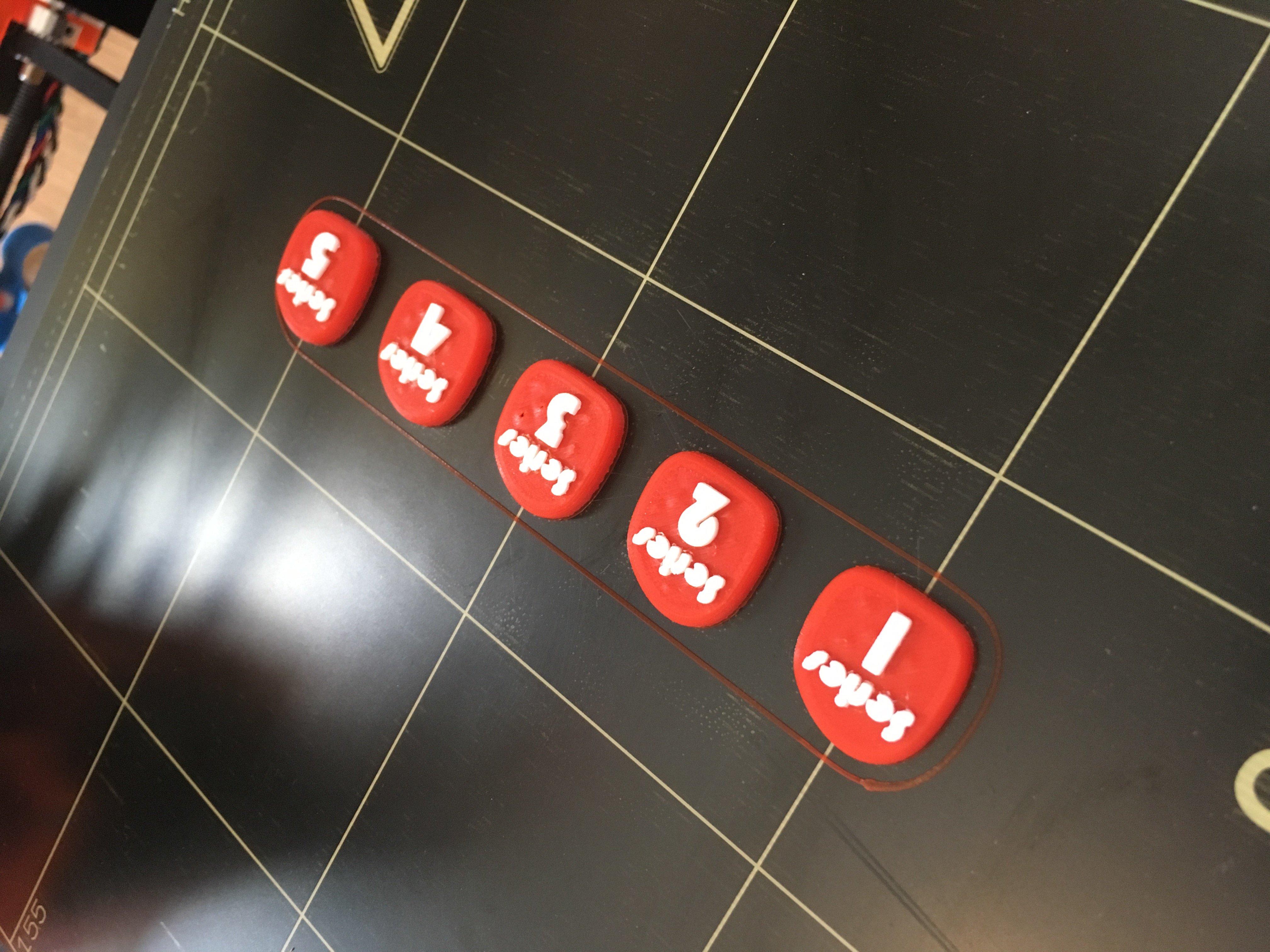Colour Print
Hi
I am pretty new to 3d printing but I love a baptism of fire and have already started looking at using the colour print for a project I am working on at home. Generally its great (once I read the bit about Z Lift and hop and reSliced) A couple of things I have noticed that may be down to what I am doing rather than anything else.
1. The filament doesn't unload, properly. Have done this a few times now and each time the filament doesn't really unload like it would normally. maybe an option to run the unload filament again at this point would help as I find I have to help the filament unload currently.
2. What I am working on is quite fine in its detail, and each time, the first time it goes back to the print, it seems to leave an extra dab of filament. what can be done to clean this prior to returning to the print. What I am thinking is to add a very small object at the beginning of the print thats the same height of the objects I am printing. this allows it to mess on there rather than my good prints, but not ideal if you are printing larger objects.
My last attempt I managed to used a thin pair of snips
3. When it works, well WOW
Re: Colour Print
1. The filament doesn't unload, properly. Have done this a few times now and each time the filament doesn't really unload like it would normally. maybe an option to run the unload filament again at this point would help as I find I have to help the filament unload currently
Can you elaborate on how it doesn't unload properly? Maybe we can troubleshoot this.
Re: Colour Print
in short it just doesn't unload unless I gently pull the filament at the time, it is weird as normal filament unloads without an issue whenever I run the unload routine.
I have checked the extruder gear and it is all clean. I will make a check on the alignment of the gear that feeds the filament just in case, but have no other issues when it comes to the print.
As for the mess part, after it has loaded the filament, and heads back to printing, it extrudes about an inch of filament. I left it this time after loading and nothing came out, until I clicked to say all was loaded ok, and then straight away it extruded this extra whilst moving back to the print job.
I do want to say though that since I got it built this week, it hasn't stopped printing. What an amazing piece of kit..why haven't I brought one before....
Nick
Re: Colour Print
I meant to say I am using Filamentum PLA Extrafill if that makes a difference and is very shiney
Re: Colour Print
in short it just doesn't unload unless I gently pull the filament at the time, it is weird as normal filament unloads without an issue whenever I run the unload routine.
That sounds a lot like a problem I had a few weeks ago.
Do you hear the extruder motor skipping when that happens? If so, perhaps you should try loosening the idler screws a tiny bit (try in steps of 1-2 rotations) and see if that has any effect on unloading. Keep count of the rotations you loosened so you can go back with some precision.
Re: Colour Print
I think it may be down to positioning, when I unload the filament normally the print head is pretty much always to the left or close to middle. When the Colourprint Gcode sends the head out of the way it is pretty much far right. I think, although not sure that at that point the filament may be at the tightest angle where it enters the top of the carriage, whether thats what makes it stick I don't know, but any other time the filament unloads and runs without issue so am a little loathe to adjust it as the rest is running as smooth as can be(apart from the noisy bearing I have)
I am not sure now much dual colour printing I will be doing, just this project looks so good with the white lettering printed on a red disk. After the last batch I am printing tonight I have a load of single colour things to print for a while so will have a sit back and ponder and maybe print something to keep the filament upright and test again. if not I will adjust it a little though.
Nick
Re: Colour Print
in short it just doesn't unload unless I gently pull the filament at the time, it is weird as normal filament unloads without an issue whenever I run the unload routine.
That sounds a lot like a problem I had a few weeks ago.
Do you hear the extruder motor skipping when that happens? If so, perhaps you should try loosening the idler screws a tiny bit (try in steps of 1-2 rotations) and see if that has any effect on unloading. Keep count of the rotations you loosened so you can go back with some precision.
I can definitely say that I got the same probleM! i'll give a try to loosening the idler screws!