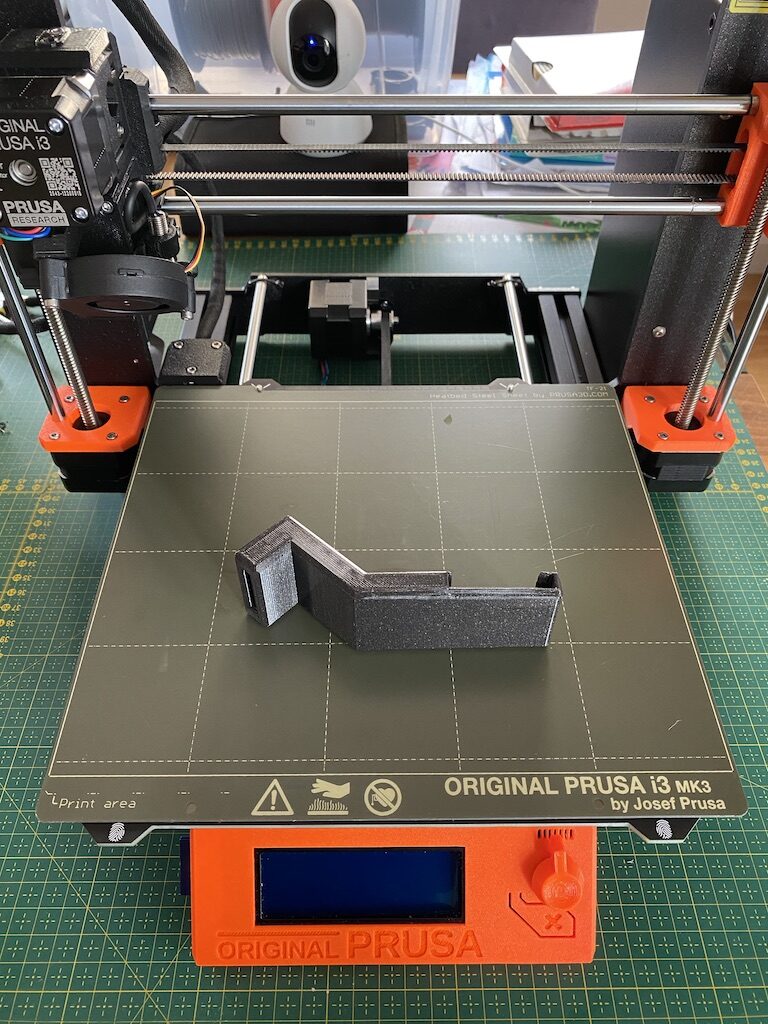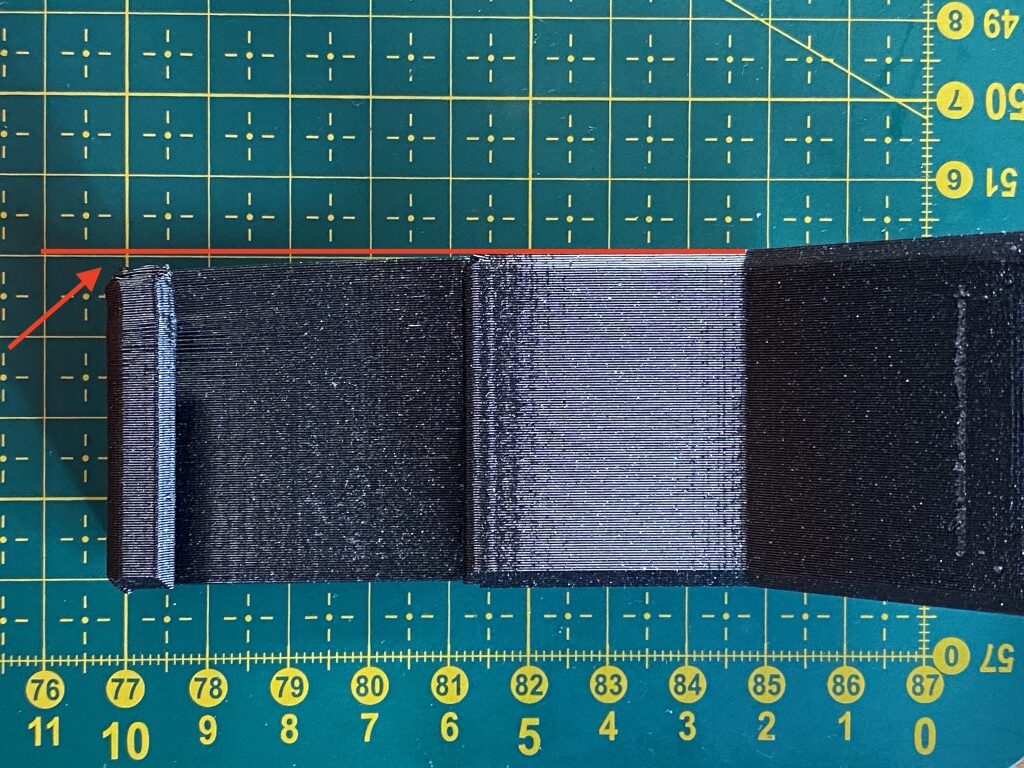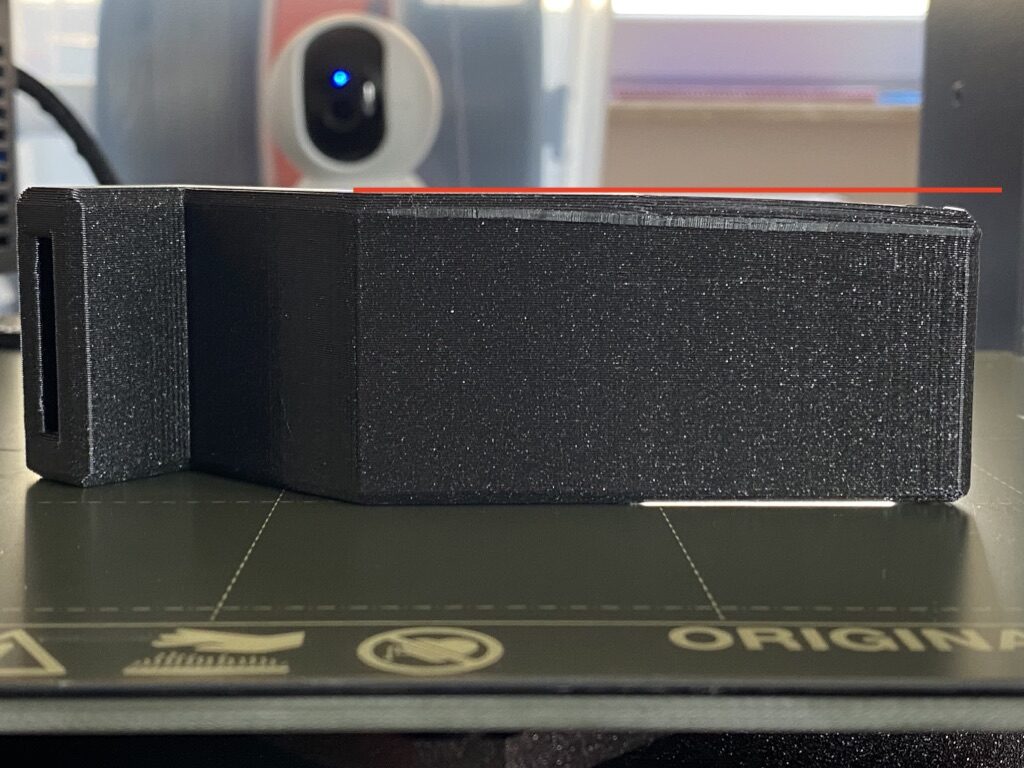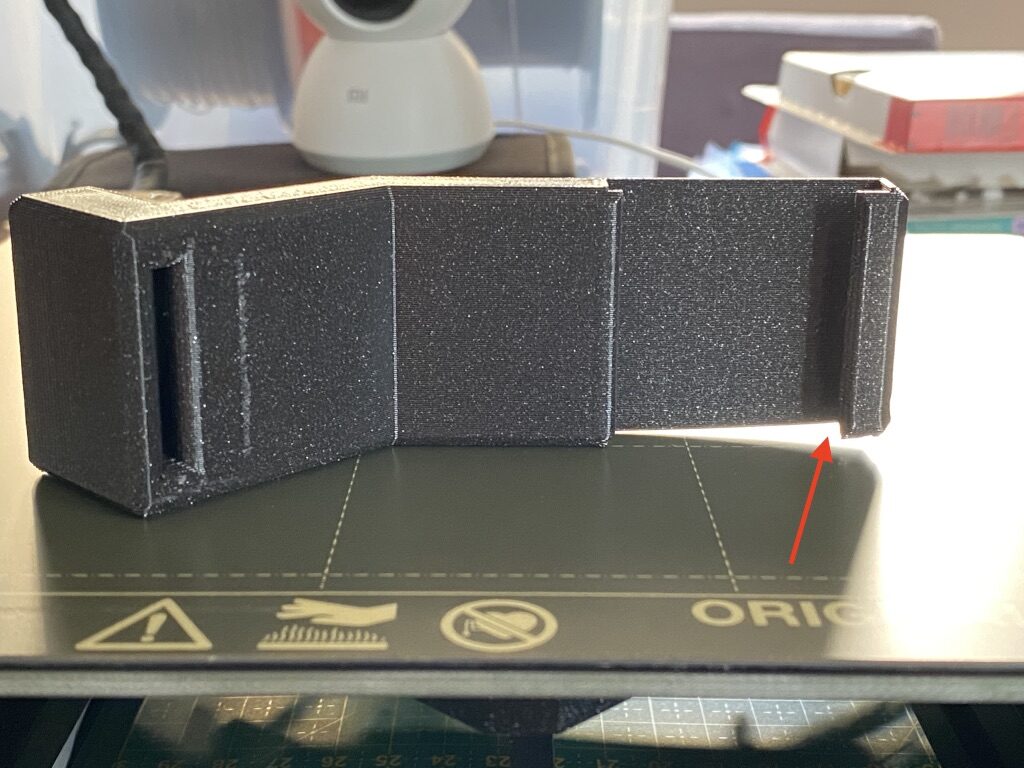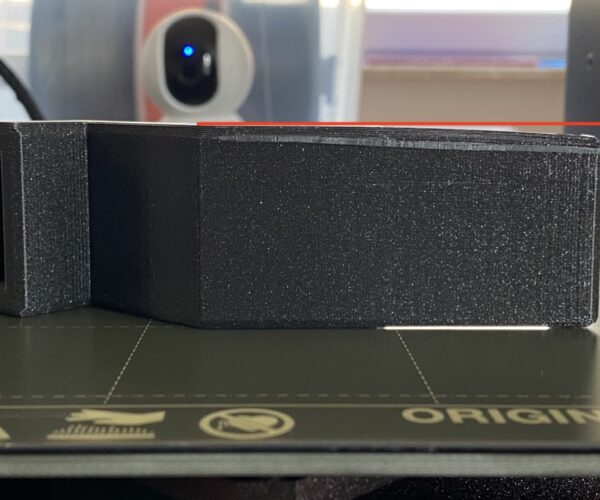Z axis skewed print / print collapsing on thin side
Hi All,
I would like to ask the Community and more experienced users for opinion on possible reason of printing problem I have recently encountered.
I was printing this model of PTFE Guide using Prusament PETG (recommended temperatures on the spool 250°C +/- 10°C for nozzle and 80°C +/- 10°C for bed).
Settings:
• 0.3 mm layer height
• 240°C / 85°C first layer
• 250°C / 80°C other layers
using Prusa i3 MK3S with 0.4 mm nozzle.
At certain moment the print started to collapse, but only at the narrow part - pictures below. The orientation of the element on the bed while printing is same as in the pictures.
Do you have any suggestions what might have caused such a Z axis skew on one -thin- side of the model?
Might it have been overheating, so it occurred on thin side and did not on the wider side of the model as more material could have absorb the temperature?
Perhaps you have other suggestions?
I have assembled the printer from kit myself.
RE: Z axis skewed print / print collapsing on thin side
that looks like loss of adhesion.
some parts are more likely to warp like this, than others...
the biggest issue with adhesion is build plate cleanliness. you need to make sure your build plate is scrupulously clean,
I wasn mine well with hat water and soap, rinse with hot water and dry immediately with clean paper towels. 
Increasing the build plate temperature to 65c or 70c helps too!
As does a good first layer...
and adding a brim, or mouse ears.
If you add a brim, don't forget to set elephants foot compensation to 0.00mm or your brim will not adhere to the main model
Mouse ears are little helper discs like can be seen on the image below.
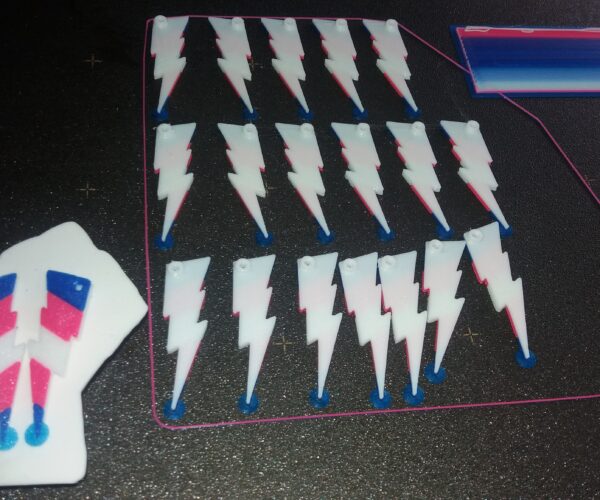
the extra area helps keep the pointy bits down...
mouse ears should be sized to match the job at hand. I keep a 20mm diameter mouse ear STL file, handy on my laptop, so that I can import it and use it easily, it is 0.2mm thick.
when I add it, I can resize it smaller or larger as required. in the image above, the mouse ears are about 5mm diameter
regards Joan
I try to make safe suggestions,You should understand the context and ensure you are happy that they are safe before attempting to apply my suggestions, what you do, is YOUR responsibility. Location Halifax UK
RE: Z axis skewed print / print collapsing on thin side
that looks like loss of adhesion.
Thank you for your reply. Unfortunately it is not the adhesion problem as the defect occurred at the top of the print. By analyzing the layers it seems like it started to occur after approximately 90% of the print was done.
The picture in which you can see the defect at the bottom is only for reference as I turned the print upside down to show how much it is deformed by comparing it to the bed plane.
This is the real case where the defect occurred (top):