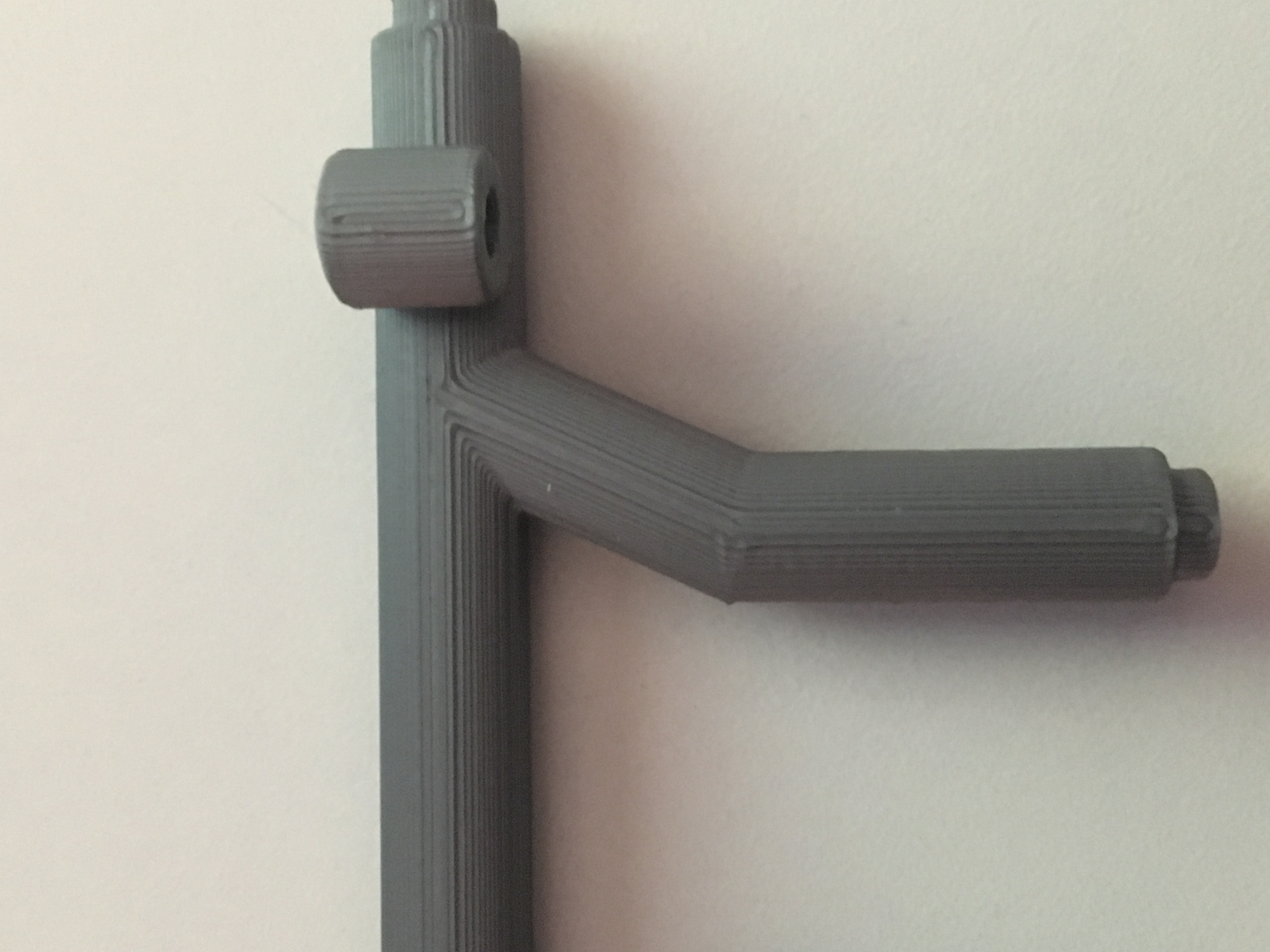Why is the bottom different than the top?
Just go the MK3 - firmware 3.2.1-576
Using Slic3r PE
Layer height: 0.15
First layer height: 0.2
Perimeters: 3
Solid layers Top: 4 bottom: 4
Avoid crossing perimeters: checked
Detect bridging perimeters: checked
Seam position: Aligned
PLA Silver (came with unit)
Extruder First Layer: 210 Other layers: 210
Bed First Layer: 65 Other Layers: 60
The final top layers look perfect:
But the first layers don't look like the top:
Is there a setting or something I can do to make the bottom of the print look like the top?
Re: Why is the bottom different than the top?
You have to adjust your first layer.
It seems that it does not stick to the bed very well.
Wer freundlich fragt bekommt auch eine freundliche Antwort.
nec aspera terrent
Re: Why is the bottom different than the top?
You are printing severe overhangs (more than 45 degrees off vertical) at the lower layers. The material is drooping until there's enough that it can build on. You could try adding support, or re-orienting your parts to avoid this. You can also try experimenting with cooling, increasing the fan cooling past the 1st layer.
Ideally, your model would be optimized for 3D printing. Does it need to be round, or would a square or hex shape work? Can it be rotated to avoid overhangs?
and miscellaneous other tech projects
He is intelligent, but not experienced. His pattern indicates two dimensional thinking. -- Spock in Star Trek: The Wrath of Khan Unfortunately,…
Re: Why is the bottom different than the top?
So I changed Raft layers from 1 to 0 and it came out better.
It seems when raft is set to 1 the first three layers are skipped and it ends up printing in midair looking like it did.
With raft set to 0 it looks like this now:
Which leaves me with a flat bottom instead of round.
I will keep adjusting to see if I can find the right combination.
Re: Why is the bottom different than the top?
Your first print looked like the first layer was printed far too high and the filament was being extruded more or less in mid-air. The next few layers were also printing in air and sagging because the underside surface of a cylinder is almost horizontal so there's nothing beneath the perimeters to hold them up.
The second print has good contact with the bed and the sides start out more vertical so you got better results there.
What slicing tool are you using? I'm not even sure how you would get those results with Slic3r. I could be wrong but I don't think the raft setting causes it to skip layers, so how did you end up with a flat bottom?
In any case, if you want a proper cylinder the way to do it is to enable supports, which puts extra plastic down on the bed along the sides to support the first few layers that have extreme overhangs. It's still not going to be perfectly smooth but it'll mostly work. What you should see is probably two lines of filament that make direct contact with the bed and they should be nice and squished flat, then the next few layers will be a supported by the supports and will be kind of bumpy but mostly the right shape, then everything should get smooth as you get a little higher and more vertical.
Re: Why is the bottom different than the top?
You won't get this "perfect" with FDM process unless you go to multimaterial and use soluble supports with no gap between the support and the part. It's a limitation of the FDM process.