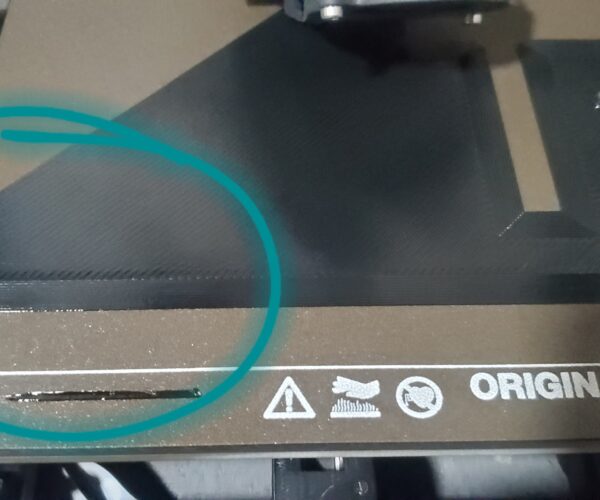RE: What setting could help this?
First thing I'd try is backing off your live z height very very slightly. Looks like its pushing the ends of the infill against the perimeters. Looking at it I'm guessing its petg. Did you do a live Z 75mm square test print with petg to dial in for that material ?
If it turns out not to be live z then Id next look at the infill/perimeter overlap % in slicer (located under Print Settings>Advanced>Overlap) but I'd make 100% sure of your live z before doing that.
RE: What setting could help this?
I have but iwill again! Thanks for the fast reply! Much appreciated. Will test after current print and report back on my findings 🙂 pretty sure it's dialed in, but I'll go over everything like you suggested before trying other things
RE: What setting could help this?
Rippled like Water, Z too low.
Round like spaghetti, Z too high.
RE: What setting could help this?
So live ajusted my Z to see what happened and you can see the middle strip for much worse when i raised Z. Dropped it back down to original setting and print went back smooth. (Still rough around edges) so maybe I'll try that % overlap next
RE: What setting could help this?
I've not found the need to change my perimeter overlap from the defaults. Nearly always the zOffset. Generally you keep doing the 1 layer high 75mm squares until you can do them without any defects. Keep in mind if you switch plates or materials you might have to maintain different sheet profiles in the settings of the printer and switch between them.
In my case I have a "Spla" profile for the smooth sheet with PLA and a "Spetg" profile for the same sheet with PETG. Very often the zOffset that works with one type of filament(sometimes even vendor) is different than the one for another filament(again sometimes vendor). The specific filament, say PETG, can differ from others. I have my Spetg setting but if I print Sunlu clear PETG, I have to raise the zOffset for that one filament on the first layer to make sure it comes out nicely.
Steel sheet profiles can be set up like this: https://help.prusa3d.com/en/article/steel-sheet-profiles_1955/