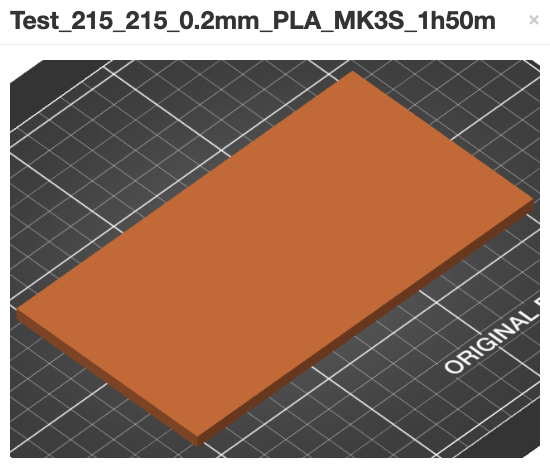what cause this print error?
I'm trying to print an object that is about 15cm x 10cm, flat, no holes or anything,
First layer is good, second layer is good, but the third layer starts to get problems, see picture, and I'm looking for help now, can anyone tell me, what's causing this problem. I'm printing with PLA, PrimaSelect. Nozzle temp is 215C and bed temperature is 60C. I slice it in PrusaSlicer and I use the Prusament PLA 0.20 Speed profile. When it comes to hardware I'm using a stock MK3S+
Could it be something with the part fan, cause at the third layer the part fan starts to run att a speed pro 66%
RE: what cause this print error?
How thick is it less then 5 layers try 100 percent infill
Please help me out by downloading a model it's free and easy but really helps me out https://www.printables.com/@Hello_474427/models
Speed profile.
The speed profiles do trade a little precision for speed, how does it print in a quality setting?
Cheerio,
RE:
how does it print in a quality setting?
When I print with same filament and the 0.20 Quality profile, then everything is fine, close to perfect.
I tested another PLA filament, AddNorth, with speed profile. That worked much better than the other filament. No problem at all.
The problem seems to be with the filament at higher speed. Do you know what I should start with to get a ok print when using a speed profile and the PLA profile?
RE:
Why not use the PrimaSelect preset profile?
Or, you could slow it down...
Cheerio,
RE: what cause this print error?
But I want to print some stuff fast. 🙂
So you sacrifice quality for speed...
Cheerio,
RE: what cause this print error?
Yeah, but I don’t want it to be broken, the errors I get, I would call broken.
I think it will be possible to tune the profiles so that it can print speed without the errors.
I just need to find out how to tune the settings.
A least start from the preset for your filament.
Get a decent print as a starting point and then tweak parameters and check print each change.
Begin with quality settings and progressively incorporate speed settings until you reach an optimum.
Cheerio,
RE: what cause this print error?
unfortunately there is no profile in PrusaSlicer for this filament, Prima Select glossy PLA, so I tried Generic PLA and Prusament PLA, but still same same.
I know PrimaSelect are on the list but not which specific filaments. If it's not listed, contact Prima, they are the experts on their own filament and it is in their interest to submit presets to Prusa for inclusion. In the meanwhile, don't transfer data from another slicer but instead fetch the values from Prima's tech sheets.
If the print's are OK with higher quality settings then the values are not far off and you might be approaching the limits of the filament.
Cheerio,
RE: what cause this print error?
As Diem says you really should check the manufactures website. That filament has a temp print rating of 210- 230, given that its a silk type the higher end is usually needed. I normally print my silks at 230 degrees, although that's with a steel nozzle x so about the equivalent of 220-225 for a normal brass nozzle.
Those gaps look like it had trouble feeding, so I would try upping the temperature to 220 minimum and if that's not enough go up to 225 or 230 if needed. The notes on Prima's website even state that the typical printing temp is 220.