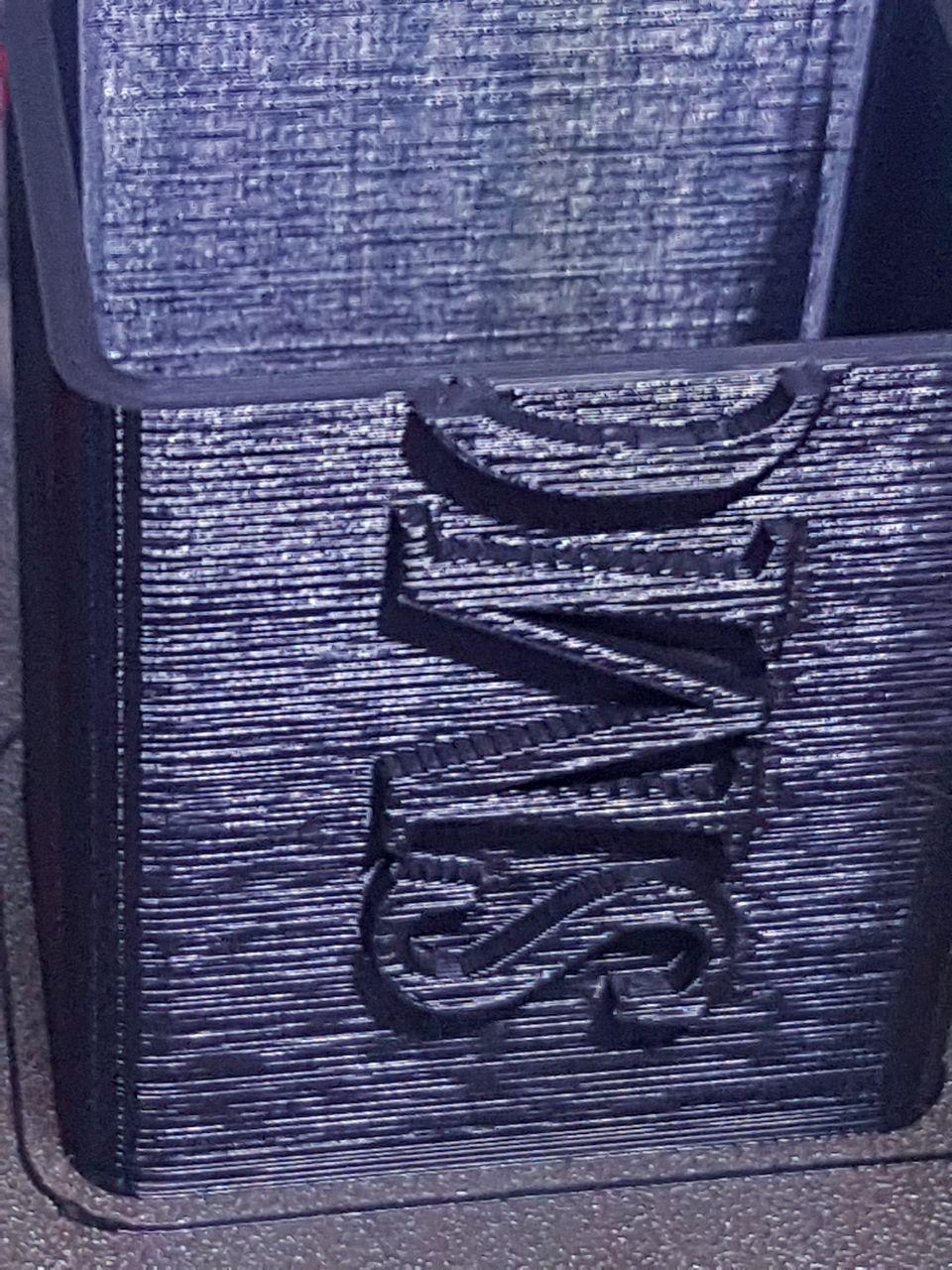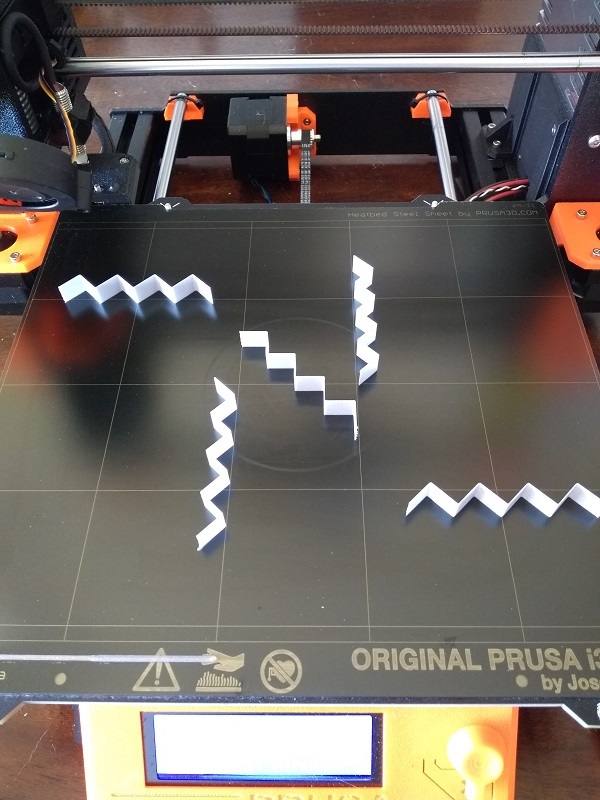What are those artefacts and what can I do about them?
Hi.
I have a problem with artefacts which I can't identify.
What are those? And what can I do to prevent them.
This print is running on my stock Prusa MK3 without any Mods and the Pretty PLA profile by Chris Warkocki. But this also happens when I print with the stock Prusa 0.2mm profile.
I already checked the belts. The value for X is 253 and the value for Y is 261. Those values should be fine - or am I wrong here?
What I didn't check if maybe the LACK enclosure is the culprit as the IKEA parts are hollow and so maybe some resonances occur.
Greetings
Saij
Re: What are those artefacts and what can I do about them?
for fun, try printing it somewhere new on the build plate. I was printing way too much middle bed, and my rods went bad. try front right. that should at least tell you if robs/bearings are going bad.
I have a Prusa,therefore I research.
Re: What are those artefacts and what can I do about them?
Is the variation on one, two (front and back), or all sides of the part?
Re: What are those artefacts and what can I do about them?
The variation is on all sites.
But you can see it only really good when inside the LACK enclosure and the light falls from above.
Re: What are those artefacts and what can I do about them?
You may also check the tension of the bond tech gears.
I can only imagine this to be either irregular movement caused by linear guide or belt issues, or inconsistent filament feeding. And check or change your nozzle as well, do some cold pulls to make sure it’s clean
Re: What are those artefacts and what can I do about them?
If you are referring to the extrusion inconsistencies in layers with light shining from above, that appears to be the "inconsistent extrusion" issue that was news a few months back. Basically, if you shine light from above, you'll see those lines highlighted. Prusa published a blog entry and video on the issue. Prusa did a lot of research into it but didn't come up with anything conclusive other than noting that it's not anything unique to Prusa printers. They may highlight it due to lack of other defects, and lighting makes all the difference. FDM printers will always suffer some degree of it, but the Prusas definitely display it. Bytor did a great job of illustrating that it's not anything unique to the Mk3 in this thread.
But you can see it only really good when inside the LACK enclosure and the light falls from above.
and miscellaneous other tech projects
He is intelligent, but not experienced. His pattern indicates two dimensional thinking. -- Spock in Star Trek: The Wrath of Khan
Re: What are those artefacts and what can I do about them?
I was thinking about a good test for belt tension. This might be a fair test for loose belts. If all the corners are square you know the belts are not too loose. I tried it out and was pretty happy. It does require a clean bed. It does have a sort anti-ooze preheat... so the startup will be a bit non-stock.