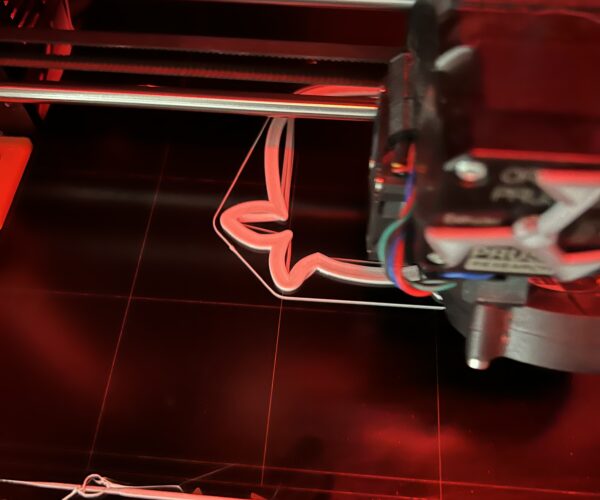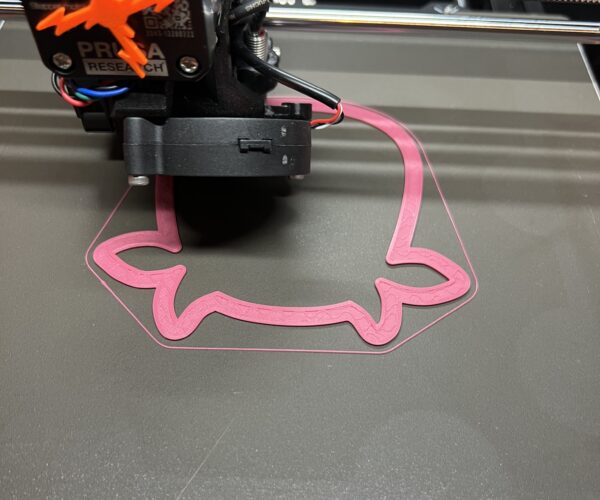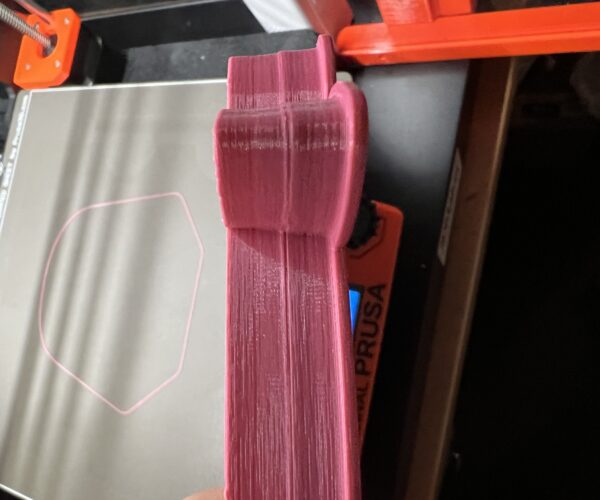Weird extra print lines
Greetings! I am trying to print cleanly a simple cow cookie cutter I designed in Fusion 360; generated the gcode with PrusaSlicer 2.4.2. The gcode looks clean on PS and in several gcode viewers (including Octoprint) but I am still getting these weird lines on the first layer, mostly the internal "cutting corner" lines (almost like a travel step that forgot that it wasn't supposed to keep printing there). You can see a picture of the print in progress and also a picture of the view of the gcode with PS. Any ideas how to troubleshoot this?
Thank you in advance!
Tad.
RE: Weird extra print lines
At quick glance, those weird lines are caused by filament being pulled taut as the nozzle moves across the inner perimeters. The adhesion of the filament is insufficient, so the strands come loose and the tension of the nozzle moving is sufficient to pull the filament loose. Since this appears to be happening on layer 1, I suggest giving your PEI print surface a wash with very hot water and plain Dawn dish soap (or your local equivalent). Use a clean plain paper towel to scrub it, and another to dry it. Do nothing else, and handle the sheet only by the edges. Do a good Live-Z calibration and try again. When properly cleaned, the PEI sheet should grip firmly to the PLA.
If the problem persists, you might bump your 1st layer temp up a bit to improve adhesion.
Good luck with it!
and miscellaneous other tech projects
He is intelligent, but not experienced. His pattern indicates two dimensional thinking. -- Spock in Star Trek: The Wrath of Khan Unfortunately,…
RE: Weird extra print lines
Thank you for your feedback! Really appreciate it. I ended up looking again and my original description wasn't 100% accurate, it is not the first layer, but some of the early layers in a weird pattern and tried to take a better photo of the situation (if you zoom in you can see the weird artifacts). I also did the print in Simplify3d and had no issues whatsoever, so I am suspecting the PrusaSlicer somehow:
RE: Weird extra print lines
Sure, go ahead, but like @bobstro I'm sure this not a slicer issue. There may be differences in 1st layer height, extrusion width, tool path etc. in the output of those slicers that may mask the underlying issue.
Formerly known on this forum as @fuchsr -- https://foxrun3d.com/
RE: Weird extra print lines
Fair enough, but it is not a first layer adhesion problem or anything I can tell. Happy to try anything other troubleshooting. Thank you for responding!
RE: Weird extra print lines
I guess it's time now to ask for posting the 3mf file, so we can see the settings.
Formerly known on this forum as @fuchsr -- https://foxrun3d.com/
RE:
OK, thanks for taking a look. Attached are all the related project files, pics and gcode. Appreciate it!
RE:
Printing it right now. No issues at all, so it's clearly not PrusaSlicer's fault.
A few observations:
The 3mf you sent has the model upside down from the orientation in your picture so it's not what you used to print this model. Thus, I didn't bother to try and print it as I couldn't be sure the settings were the ones in question. I used my standard 0.2mm Quality profile instead. One difference to the stock profile is that I select Avoid crossing perimeters in Print Settings->Layers and Perimeters->Quality. If you go to Preview and select Travel under Show Options, you can see a dramatic impact, which may play a role in getting a cleaner print. For the print I used some recycled Protopasta PLA I had lying around, with the Generic PLA filament profile. Printing on a satin sheet.
I still feel it's more adhesion/Live Z related but just in case you want to try my profiles, they are attached here.
Also, the top of the model is super thin, thinner than the 0.4mm nozzle can print. You can select Detect thin walls but that creates artifacts at lower layers. There's probably ways to deal with them through height modifiers and extrusion width but I didn't look at that as this was not the primary issue.
Formerly known on this forum as @fuchsr -- https://foxrun3d.com/
RE: Weird extra print lines
Thank you very much, I will try your settings and see how that works for me. I don't think we can rule out the slicer yet or maybe some interaction between the slicer and the firmware, but I think that was a really good step. I will report back!
Tad.
RE: Weird extra print lines
One more thought. You mentioned Octoprint. I'm not using the ArcWelder plugin myself but I've seen enough reports to think it might cause issues. If you're using it it might be worth a try to disable it. But as I said, I don't have hands on experience with ArcWelder.
Formerly known on this forum as @fuchsr -- https://foxrun3d.com/
RE: Weird extra print lines
I don't think it was OctoPrint or arcwelder. I think it was the 0.2 elephants foot compensation and the very round edge on the bottom for starters, then moving up as the part narrowed it was to much plastic in to thin a wall, and lastly the very top layer was to small even for 1 perimeter.
I also tuned and printed the part and it printed great.
Regards
Swiss_Cheese
The Filament Whisperer
RE: Weird extra print lines
Here she is, a beauty! My dad, who bred cattle as a hobby, would be proud of it 🙂
There's an artifact along the wall though, which was to be expected from the preview. It's where the wall begins to taper to the point that the slicer has to put gap infill in instead of an inner perimeter. As swiss_cheese pointed out, the design makes it hard to squeeze enough plastic into the thin walls.
Also, some parts of the top edge are rough, again to be predicted given that the top edge is smaller than one perimeter.
None of it matters functionally but I think it's a good idea to consider the limitations of FDM technology in your design. I haven't done any cookie cutters, but I would not taper the side walls to a sharp edge. With a thin top edge like this, tiny pieces of plastic are likely to break off easily and end up in the dough. Probably wouldn't taper them at all, just straight up and wide enough to put at least two lines of filament down. Cutting cookie dough doesn't require a sharp edge. Using a uniform thickness should also help avoid gap infill related artifacts. You can use height range modifiers to address such artifacts, but why not avoid it in the design?
Last thought: if you really want to use this cookie cutter to cut cookies (as opposed to say clay or play-doh), I'd read up on food safe printing practices, e.g., https://help.prusa3d.com/article/food-safe-fdm-printing_112313.
Formerly known on this forum as @fuchsr -- https://foxrun3d.com/
RE: Weird extra print lines
Thank you, no arcwelder
RE: Weird extra print lines
Thank you very much, I do recognize the design limitations, it was originally a quick test print for my wife that has taken on a life of its own. I will try the elephant's foot settings and the crossing perimeters such as @swiss_cheese and @fuchsr suggested and report back.
Tad.
RE: Weird extra print lines
For anyone following the saga, the slicer developers felt it was an example of printing the outer perimeters first is likely to fail (in settings). In that design at that point in the print, the outer perimeter had no support, hence the unexpected results. I haven't tested further, but with the settings I have now (including turning that off) I can get a clean print so that is good enough for me. Avoiding Crossing Perimeters with some non-zero number (I think I used 5mm or something like that) visibly but slightly improved the quality. I am testing now with 2.5 beta1, so I am guessing arachne will make a lot of those old slicer settings moot anyway. FWIW.
RE: Weird extra print lines UPDATE
OK, I tried the 2.5 beta1 with the exact same model, with the arachne slicer AND IT WAS AMAZING! The print is considerably better on difficult thin walls in my design. WOW!