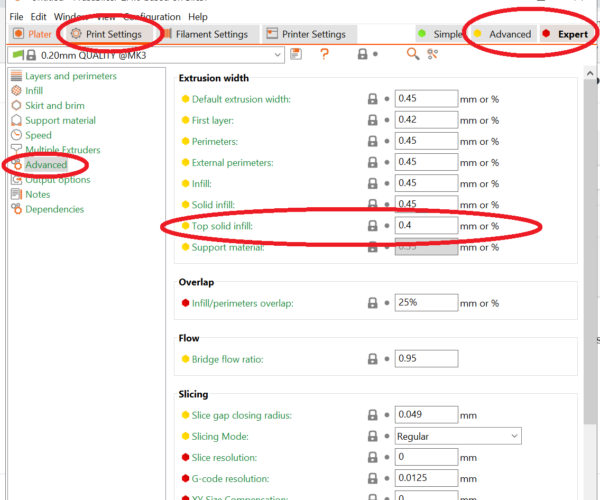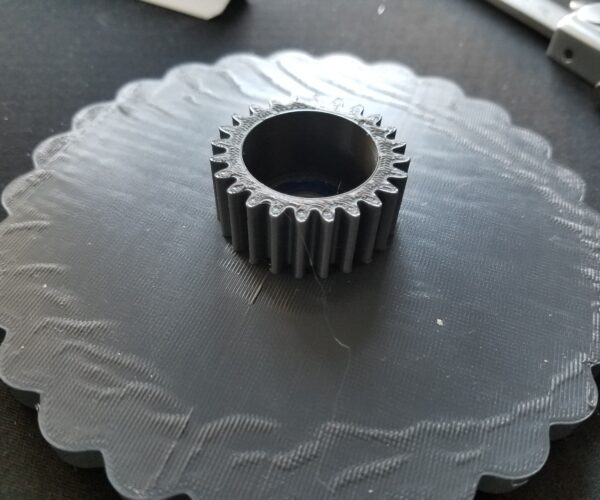diff z per filament type
As joan said, the z adjustment is saved to the printer. if you're using multiple sheet profiles the adjustment is saved to whatever your active sheet profile is. I've tried using the same z for PETG, PLA and TPU but that first layer just isn't right if I try to use the what works for PLA for PETG. Same trying to use the same PETG setting for TPU. Thus why I went with the separate sheet profiles. I've had a few rare cases where what worked for one PETG didn't work for another, but that's not common and I just adjust for that print.
RE: Wavy lines / ripples in top layer
I have encountered the same problem, ripples in one or two corners of the top layer of my print. It is a square with rounded corners, just as some one earlier had problems with. Tried changing the filament but got the same result. All the layers look nice, but the last ones have the ripples in them.
Did anyone find a solution to this problem?
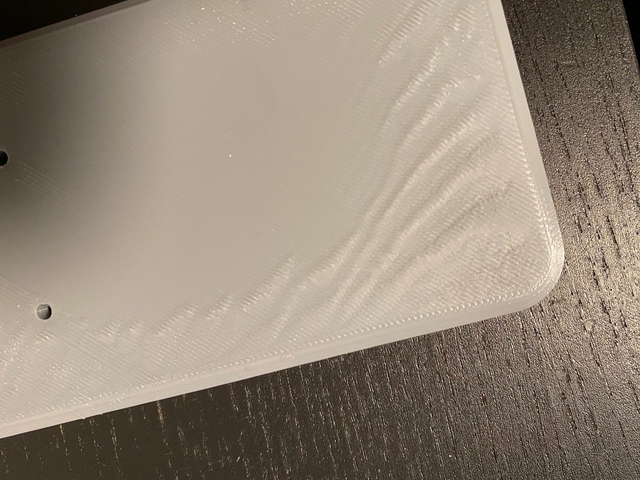
RE: Wavy lines / ripples in top layer
I printed out a new one and it looks like it is only the last layer that gets the rippels, the layer before it looked nice. I also noticed that i got a bit of "elephants foot" on the last layer, but only on the sides that have the rippels
I think this means that the last layer is pressed too hard into the printed part, a quick fix is to stop the print.
Is there any way to change the settings for the last layer, and reduce the pressure? The build plate is pretty new, 6 months, and hasnt been used that much, still looks nice. This is on a Prusa I3 MK3s.


RE:
On this print i put in a "change color" command on the second-last layer, and aborted the print. The result is very nice, no wrinkles or ripples, its all very nice and smooth.
Does anyone know what is special about the last layer? And how i can edit those settings, and make the printer treat the last layer as any other. Also, i am not using the ironing function.

RE: Wavy lines / ripples in top layer
Hi Printerman,
typically the last layer has a different extrusion width. perhaps this is what is giving you issues...
You need to be in advanced user or expert user mode to see these settings regards Joan
I try to make safe suggestions,You should understand the context and ensure you are happy that they are safe before attempting to apply my suggestions, what you do, is YOUR responsibility.Location Halifax UK
RE: Wavy lines / ripples in top layer
I get this when my print starts lifting from the bed while printing.
-Bob
Prusa I3 Mk2 kit upgraded to Mk2.5s, Ender3 with many mods, Prusa Mini kit with Bondtech heat break, Prusa I3 Mk3s+ kit
RE: Wavy lines / ripples in top layer
You are right Bob, i had a look at the underside of the print and found that there is a very slight pattern that corresponds to the waves on the top side. The pattern is probably from where the print doesnt stick to the plate, this also explains the elephants foot.
Thanx! 👍
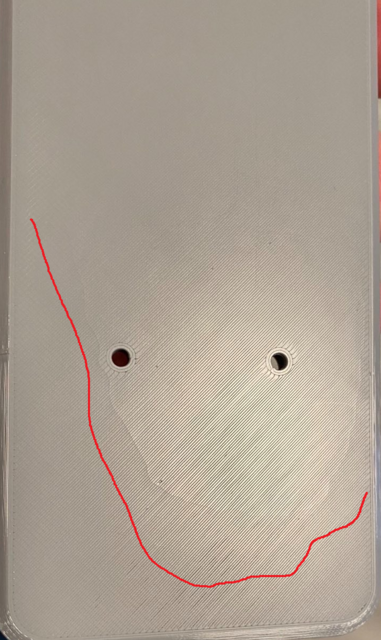
RE: Wavy lines / ripples in top layer
Exact same issue here on my i3 MK3s @ 0.2 layer height:
Just a thought... could it be that the filament is wet? This was done in a fairly old PLA (about 1yr) that has been fairly exposed to the air. I remember having this problem on another print before. It was a different brand of filament but was very old also. I know PLA isnt as hydroscopic as PETG for example but maybe it retains some moisture that causes this. Make sure its dry before use? Just a thought.
I will try to dry it at some point and print again to see if it makes any difference.
RE: Wavy lines / ripples in top layer
It looks just like mine, probably your print came loose from the bed in the sides like mine. I didnt feel it when i removed my print, it still snapped of nicely, but when i looked at the underside for a while i managed to see a slight difference in the bottom layer(se the picture in my last post).
If you look at your print, do you also have a slight "elephants feet" where the top layer is pressed so hard it squeezes out on the side?
RE: Wavy lines / ripples in top layer
You are completely correct. On closer inspection of the bottom side of that print, it does look very similar to to your last photo. So yes, it looks like the edges have come loose causing the top layer to be pressed harder around those edges.
A smaller part I was printing just now just came loose completely so I think my first layer isnt holding very well. I thought I had my first layer dialed in well but I guess I'll have to do some first layer calibration tomorrow. Its either my 1st layer height or my bed has lost its stick. Washing the sheet in warm soapy water before replacing it worked wonders for me before, so thats my plan tomorrow.
RE: Wavy lines / ripples in top layer
I did a new print after changing to Isopropyl alcohol from Windex, the print stuck better but i still got some sticking issues. Looking at the bottom of the print shows that i reduced the amount of area that didnt stick from about 30% to perhaps 10%. The top layer looked much better also!
RE: Wavy lines / ripples in top layer
How long have you had your sheet for? I find that the sheet loses its stick after a while and no amount of Isopropyl alcohol makes any difference then. In that case, wash the sheet and add some dishwasher soap to the water. This helps a lot I find. If not try and give it a rub in Acetone. If all this fails buy a fresh new PEI sheet.
Today I washed the sheet, rubbed in Acetone, and re-adjusted my 1st layer height. Parts stick really well now.
RE: Wavy lines / ripples in top layer
The sheet has been used for 7 months and 340hours of printing. I tried printing on the other side of it(for the first time), and it stuck better, the print looked really nice. I would say that there was only 5% of area that showed evidence of comming loose, compared to 10-15% on the side that had been used for 340 hours. There was also no waves or ripples on the top layer.
RE: Wavy lines / ripples in top layer
Well I tried printing that wheel shown previously again today. I made some slight modifications to the design but not much. Here are the results:
As you can see, there are still some wavy lines on the surface. Here is the bottom:
You can see slight discoloration on the tips where the tips have come loose.
All other parts stick really well now, its just these tips of this wheel which are causing problems. Would just a flat edge (rather than all the bumps round the edge) be better in terms of bed adherence do you think? This part has 20% adaptive cubic infill selected, would a grid pattern prevent this warping, or am I barking up the wrong tree?
RE: Wavy lines / ripples in top layer
I dont have that much experience from printing large prints like theese(the one i had issues with was my biggest yet), but your results are close to mine, commng loose in the corners enough to make the top layer look bad.
One thing that comes to mind is a brim, it should work, it adheres to the build plate without the "bending" force from a thick print. I guess even with PLA, there might be a benefit from printing with in an enclosure for big prints. Perhaps a higher build plate temperature could be beneficial? Trial and error is a hassle when prints are this big though..
RE: Wavy lines / ripples in top layer
Yes its a big hassle with large parts, I agree. I have used a brim in the past to great success but on much smaller parts. I am just worried that a brim on this would be difficult to remove cleanly and it would end up looking rough, so I'd rather avoid this if possible. For your print though, would it help? You have quite straight edges I think, so a brim should be easy to remove and / or clean up?
For my part, the center of that gear is hollow all the way down to the bed. So maybe its contracting round the hollow center as it cools and pulls up the outside slightly. Just a thought.
RE: Wavy lines / ripples in top layer
Success! Sort of.
Here is the top:
And the bottom:
I can see other blemishes and issues but not much in the way of wavy lines like before. So what did I do differently this time?...
Well, I narrowed it down to 2 possibilities so unfortunately I cant be 100% sure which one is the culprit yet. First of all I stuck the spool in the filament dryer (Sunlu Filadryer S1) at 50C for 24 hours. This was the exact same spool as used for the previous bad prints. 2nd, I changed from 10% grid infill to 10% gyroid infill. Gyroid is a bit more "springy" than grid so allows for the plastic to expand and contract a bit, at least that was my thoughts. Also the reason for drying the filament was that another time I had these wavy lines, was when the filament was quite old, so drying it would restore it to new condition, maybe.
There are still problems as you can probably see and its still warping slightly on the bottom, but only along the outside edge. There are also some points where the wavy lines are trying to creep back in, but compared to my previous prints the difference it's night and day.
The fact that its still warping, suggests to me that changing the infill didnt have much effect, and it was more the fact that the filament was dry that removed the waves. Thats my conclusion anyway.
RE: Wavy lines / ripples in top layer
Hello,
I have exact same problem with waves on top surface. One surface below top surface is very good, but then on top surface appear waves. I printed with PETG.
I tried different fan speeds off/20%/80% and also lowered top layer density, but no sucess.
Has anybody found cause for these top layer waves?
RE:
In my case it turned out to be due to the print not fully sticking to the bed.
My prints were stuck to the bed in the middle, but the sides came loose and warped slightly upwards resulting in the nozzle hitting the print and causing the waves on the last layers. If i hold up the print in the right light i can see what parts of the bottom that stuck to the bed, they are slightly shinier . I have this issue when printing big and thick prints, to reduce the problem i cleaned the bed with acetone(and later got a new plate).
RE: Wavy lines / ripples in top layer
I thought I'd solved it but maybe not. Yes, not sticking properly to the bed could be the issue. What temps. do you print at? I lowered mine to reduce stringing. Currently my nozzle is 230C and the bed is 80C. Maybe try higher temps for the nozzle and bed and see if that fixes it.