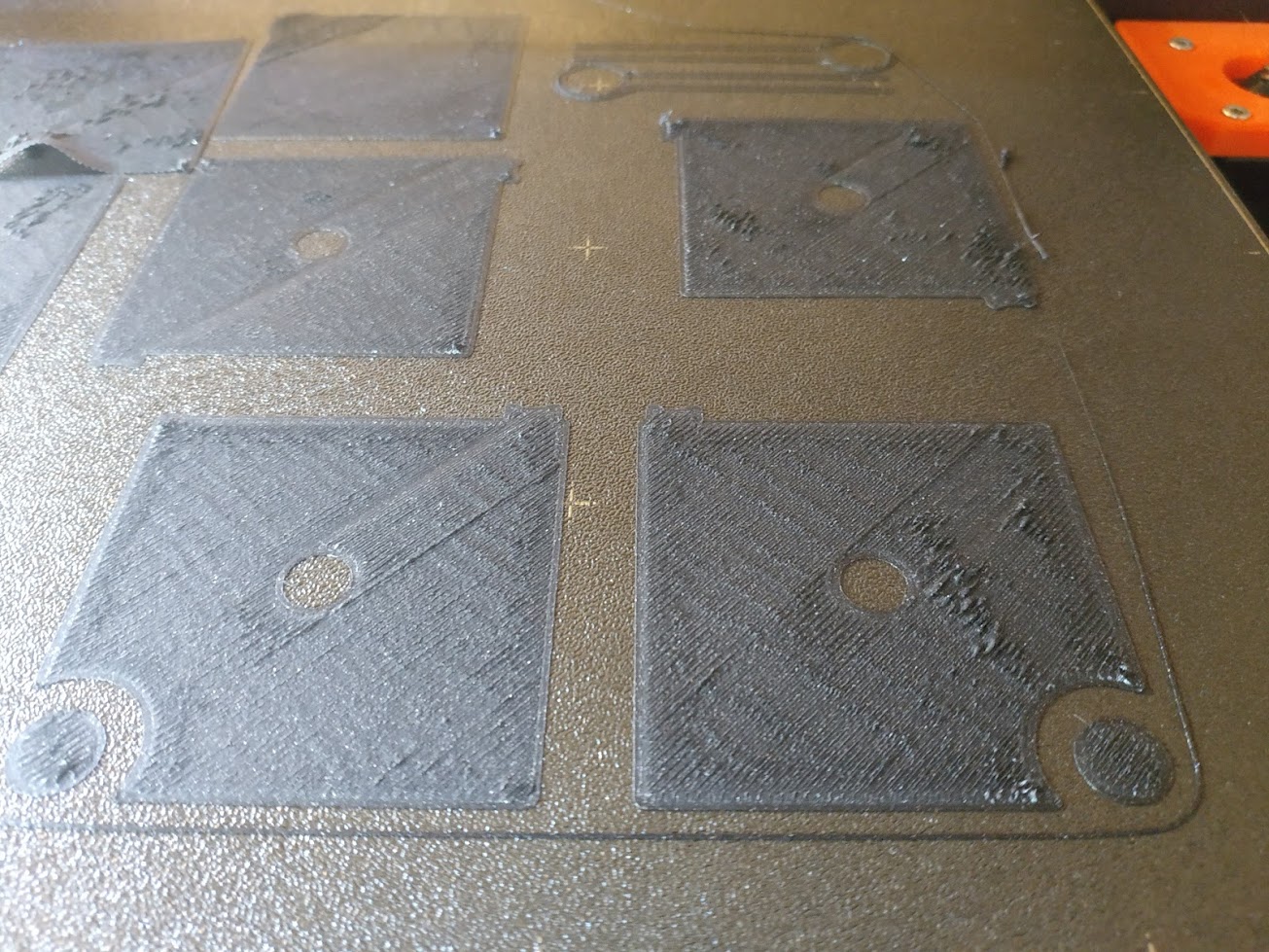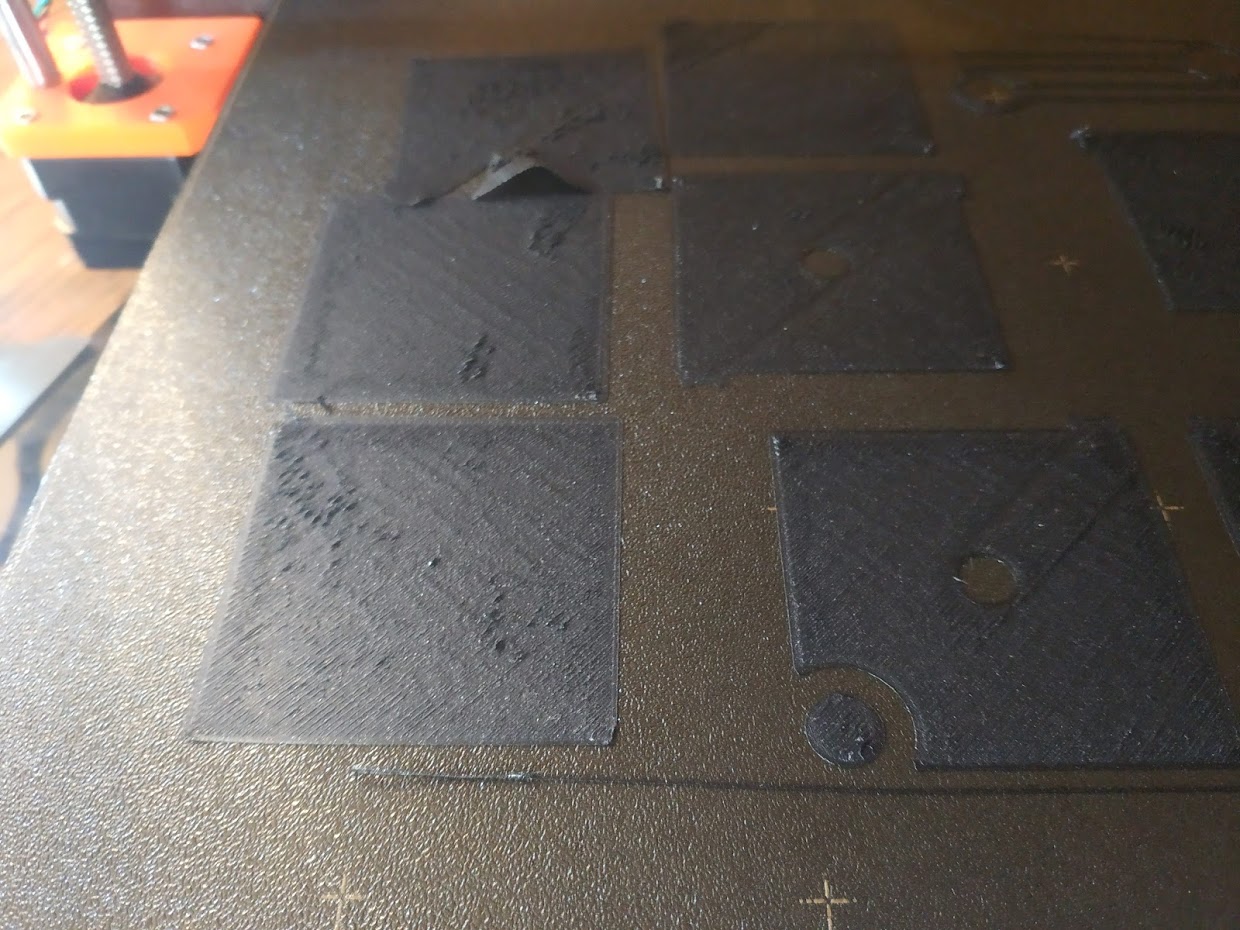Was printing great, now keeps messing up
Hi,
I setup the printer and with a few tweaks it was doing a great job. It seems that all of a sudden the prints start out ok but part way through they always go funky. Unfortunately "always" is not an exaggeration. I was close to the printer when I heard the sounds change so I paused it and saw the start of problem. Any suggestions? I have gone through several trouble shooting tutorials but I can't seem to find one that matches what this looks like.
Thanks for your time,
Seamus
Urls are listed in case the img tag didn't work, shows up as broken imagine when I do the preview.
Re: Was printing great, now keeps messing up
The nozzle was not tight and it looks like we might have messed up the hot end threading as when it's up to 285c it's never tight. We are taking it apart to see what's what.
Re: Was printing great, now keeps messing up
Ensure the nozzle is 'stopping' against the heat break and not the heater block. The HEX portion of the nozzle should not contact the heater block.
But that really doesn't explain what the pictures are showing. Does the part have some sort of hole where the strings are starting? Or some other "feature" that might be giving you issues at that one spot?
Re: Was printing great, now keeps messing up
I think we had two problems. The nozzle was not tight against the heat break and we had a 0.25mm nozzle installed when we thought it was a 0.4.
Re: Was printing great, now keeps messing up
We fixed the problem with the heat break and things seem mostly fine but I have a problem still that I can't figure out. Some things such as Benchy print very nicely but many prints we can't even get past the first few layers.
When we do the First Layer Calibration the print seems good and it only comes off the bed with a bit of work.
I have noticed that the bed doesn't usually seem to be the temperature that's indicated on the display. 55°C should be uncomfortable to touch for any length of time but most of the time it feels more like luke warm.
Anyway, I imagine these couple pictures are worth more then anything I can babble about. Any idea's? These were printed with a cardboard box as an enclosure.
Re: Was printing great, now keeps messing up
Hi Seamus,
your pictures seem to show the middle item a little rippled, and the outer items much more heavily rippled...
rippling on the first layer has two potential causes,
1, Live Z too low, causing the filament to be squeezed out of the way, by the nozzle,
2, over extrusion... (causing the filament to be squeezed out of the way, by the nozzle, )
as you can see, option two looks a lot like option one, but the cause is different...
I would normally address option 1 first, then watch layer 2 and above for over extrusion.
differential rippling across the build plate can be addressed by adjusting the BED LEVEL CORRECTION settings
in your case, I would suggest
a, make sure your build plate is scrupulously clean,
b, reduce your live Z setting by say 0.050 mm
c, change the Bed Level Correction settings for Left, Right, Front and Back, from 0 to 20, and then reprint the test
this should have the effect of reducing the squish on the middle panel by 50 micron, and reducing the squish on the outer panels by 70 micron..
look at the results and adjust / test as required!.
excessive squish causes ripples, and rough surface
insufficient squish causes a panel with seperate lines of filament, which are not joined together...
correct squish causes a panel where the top surface is smooth, and all of the filament lines are squashed enough to merge with adjacent lines,
regards Joan
I try to make safe suggestions,You should understand the context and ensure you are happy that they are safe before attempting to apply my suggestions, what you do, is YOUR responsibility.Location Halifax UK
Re: Was printing great, now keeps messing up
An IR thermometer and a dial-caliper are inexpensive yet indispensable tools. With smooth PEI sheets, a bed temp setting of 60c yields a surface temp around 55c. The textured PEI sheet will likely cool even more because the larger surface area the texture presents to the room air. An IR reading would tell you where to set the bed temp to get a desired 60c. Or, just kick the bed up to 70c and see what happens.
The heavy texture also presents the problem of some points will need to be over extruded and some points will be under extruded. I'm a proponent of layer 1 being biased too thin because it helps adhesion. For the images shown, when you pull up the flats, do they separate into strands, or are the stripes welded together? If they are coming up in strands, then more material is needed. Increasing layer 1 flow volume using Tune might help,
Lastly - any time I've experienced sporadic adhesion/buckling, it's been bed contamination. It may not hurt to do a thorough bed cleaning, taking care to keep hands away from the bed surface, if only to rule out the simplest causes.
Re: Was printing great, now keeps messing up
Re: bed cleaning, I keep mentioning this but it doesn't get brought up enough:
The *official* method for rejuvenating the PEI build surface is 100% pure acetone, it will re-crystalize the surface allowing "like new" stick of PLA.
The "good acetone" only has two ingredients: Acetone and Denatonium Benzoate.
Your target for first layer calibration is a "smooth" top on your first layer, fuzz indicates you're Live-Z adjustment is a bit too low...
Finally, as a sanity check anytime you're troubleshooting the first layer, run a Calibrate Z (Z only!) to ensure your X-Axis is leveled with the bed, super easy to miss that on an otherwise *perfect* machine.
And if you're doing anything, it doesn't hurt to update your firmware to 3.5.1, it's got some improvements if you haven't updated in a while.
Re: Was printing great, now keeps messing up
The *official* method for rejuvenating the PEI build surface is 100% pure acetone, it will re-crystalize the surface allowing "like new" stick of PLA.
The "good acetone" only has two ingredients: Acetone and Denatonium Benzoate.
How can 100% pure Acetone have anything in it but Acetone?
What is that Denatonium Benzoate doing in your 100% pure Acetone?
Just asking as I can go to my local hardware store (old fashioned sort sells everything and not part of a chain, run by the same family over 125 years) and buy pure Acetone that is marked 100% and I don't see anything else on the label.... that is what pure means.
I am just trying to understand what you are saying
Re: Was printing great, now keeps messing up
The *official* method for rejuvenating the PEI build surface is 100% pure acetone, it will re-crystalize the surface allowing "like new" stick of PLA.
The "good acetone" only has two ingredients: Acetone and Denatonium Benzoate.
How can 100% pure Acetone have anything in it but Acetone?
What is that Denatonium Benzoate doing in your 100% pure Acetone?
Just asking as I can go to my local hardware store (old fashioned sort sells everything and not part of a chain, run by the same family over 125 years) and buy pure Acetone that is marked 100% and I don't see anything else on the label.... that is what pure means.
I am just trying to understand what you are saying
It’s a bitterant additive, so that it’s not consumable by humans or animals.