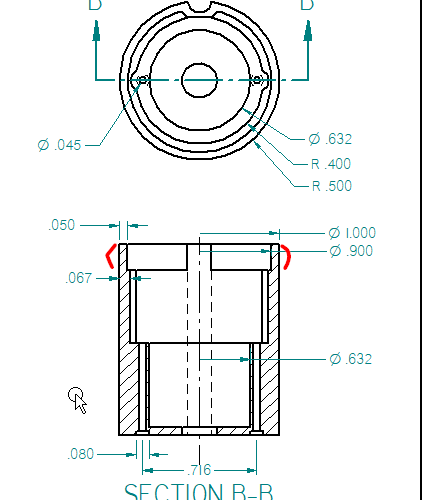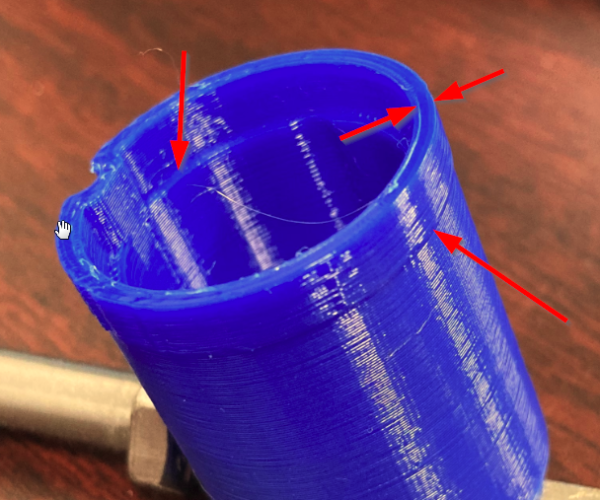Wall thickness for uniform outer surface
I'm trying to print a cylindrical part that has a uniform outer diameter (designed as 1.000 in), but varying inner diameters. The top (highest Z) section, where the wall is thinnest, bulges out on the OD.
From the attached pictures, you can see how the top of the printed part bulges out.
The O.D. of the part should be 1.000". The region below the bulge measures 0.997 - 0.999. The OD of the bulge is 1.018 - 1.022.
The I.D of the upper section should be 0.900". But measures ~0.892
The wall thickness of the upper part should be 0.050", but measures about 0.060 - 0.064.
Do I need to make the wall thicknesses of the part be some multiple of the nozzle diameter? Or possibly a multiple of the extruded width?
Best Answer by ckrusen:
Enabling the "Detect thin walls" setting in Print Settings -> Layers and perimeters appears to have solved it.
RE: Wall thickness for uniform outer surface
Enabling the "Detect thin walls" setting in Print Settings -> Layers and perimeters appears to have solved it.