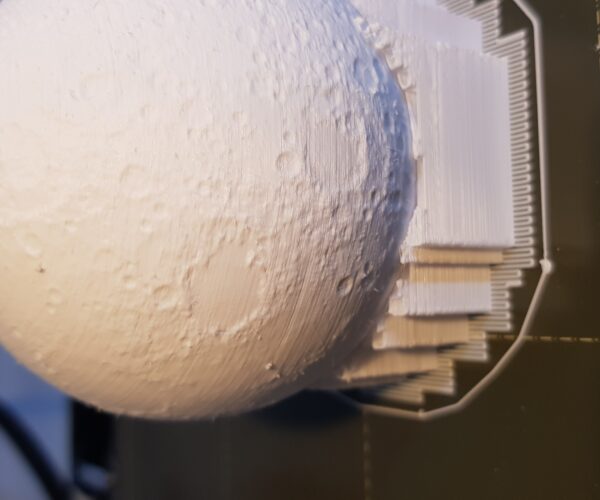Very visible layer lines. How can i fix please?
No clue what is causing the (very obvious) layer lines.
This was printed at 0.1mm in PLA and should look much cleaner than this.
Having the same problem with PETG and ABS, so not a filament problem.
I can hear a slight "rattle" when doing the infil, but not sure where from.
Could this be the issue?
Thanks
RE: Very visible layer lines. How can i fix please?
A couple of possibilities.
Bad quality filament, i have had similar quality issues with low quality pla filament, in my case from add:north, i think it is some kind of recycled filament with harder plastic pieces in it that creates partial clogs of the nozzle during printing.
Clogged nozzle or partially clogged, you may have junk on the inside of the nozzle obstructing the filament.
Another possibility is print temperature, i find that when i print at lower layer heights i sometimes have to increase the nozzle temperature to get the plastic a bit more soft for the print to come out good.
The lower layer height you use the harder it is to print and more things that can go wrong.
You can have a combination of problems too, for example filament not melting properly on its way out and creating partial mini clogs that clears up by itself once you print something else.
If the problem is temperature related you may want to try slowing down the print using the dial on the printer and see if it changes anything.
Slower print gives filament more time to melt on its way out.
RE: Very visible layer lines. How can i fix please?
Check print speeds, some are to high, if you slow down a little the prints are much better. I always remove the 180 speed to 120-100., the other speed of wall if you lower this, the print will get better.
Check all bolts on printer, check everything if some hardware is loose, and check belts.
Partial clog, change nozzle, and test.
Make a small test print where you see the lines.
RE: Very visible layer lines. How can i fix please?
Many thanks for the replies.
I'm using the speeds as set as default in the prusa slicer.
which one(s) should i reduce and by how much please?
thanks
RE: Very visible layer lines. How can i fix please?
For simplicity to slow print down, just turn the knob on the front panel of the printer.
Then you can vary it as needed during the print and test if it makes any difference.
This will of course make the print take much longer but you can let it go for a while and check and then adjust as needed.
Also, you could try a cold pull, check the online documentation on how to do it.