RE: Vertical lines not vertical
Examined the printer again. Turned stealth mode off just to be sure it is not that.
Moved object from middle to right-front. Nothing changed. Printed a testcube 10mm x 10mm x 10mm prints OK!
How is this possible? The testcube (left) is OK and my design (right) is shifted? (photo)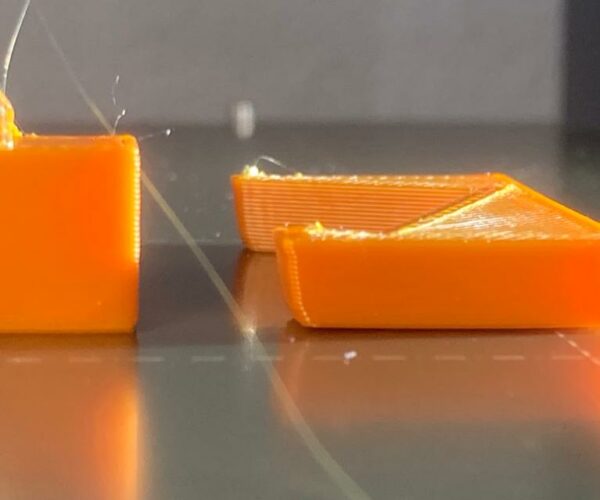
RE: Vertical lines not vertical
Ok, Im having trouble figuring anything now. Thats the same test object you posted ?
One thing I notice from that pic is the test piece is not connected to the bed at the front. That indicates a lack of basic adhesion. I'd be sorting that out as soon as possible just to take it out of the equation. Beyond that I'm struggling to think of anything - sorry. Hope someone else comes by with an idea.
RE: Vertical lines not vertical
Excuses for the confusion! I printed a testcube 10x10x10 wich was OK and then I printed the piece I posted before and stil cannot print properly.
For the photo I put them on the printing bed again just to make a photo and to show the difference in vertical lines.
Just to show that the verticals in other designs do print correctly ...
Ok, Im having trouble figuring anything now. Thats the same test object you posted ?
One thing I notice from that pic is the test piece is not connected to the bed at the front. That indicates a lack of basic adhesion. I'd be sorting that out as soon as possible just to take it out of the equation. Beyond that I'm struggling to think of anything - sorry. Hope someone else comes by with an idea.
RE: Vertical lines not vertical
Ah ok lol. Still the test piece isn't flat on the bottom where you have it placed, you can see the side closest to the camera is not touching the surface. Might be worth checking if that is happening during printing or if it occurred after.
RE: Vertical lines not vertical
If I print them together in one go … the test cube is distorted too until the height of the right object is received. From there it is printed straight up.
RE:
It's shifting for sure, I'm thinking you still have something loose. Belt and Grub screws are #1 causes, but it could also be something is off on the Z axis, try printing your test piece ( the one that seems to be causing the problem not the cube) very slowly for example, 1.35 MVS.
The Filament Whisperer
RE: Vertical lines not vertical
How do I print very slowly? #dta
try printing your test piece ( the one that seems to be causing the problem not the cube) very slowly for example, 1.35 MVS.
RE: Vertical lines not vertical
I believe @Swiss_Cheese is suggesting you print with your 'Max volumetric speed' set to 1.35. This setting can be found on Filament Settings > Advanced and you need to be in 'Advanced' or 'Expert" mode.
Mk3S+,SL1S
RE: Vertical lines not vertical
Thx!
RE: Vertical lines not vertical
Thanks 2 you all for all the help @neophyl and others. My problem is SOLVED!
Today I run all these checks https://help.prusa3d.com/en/article/layer-shifting_2020 and discovered that one of the pulley screws on the x-axis was not 100% thight! Now it prints fine again! #happy