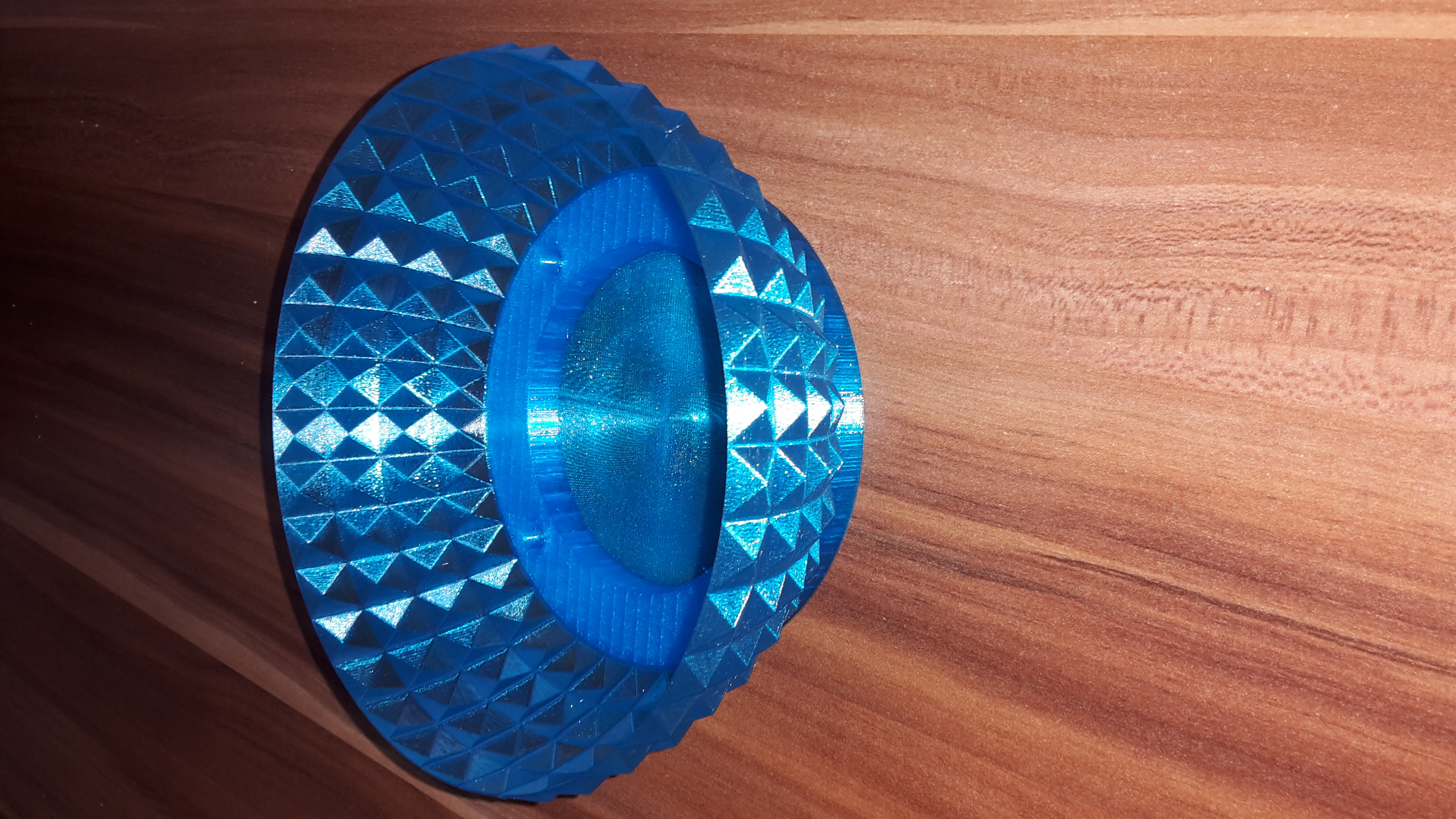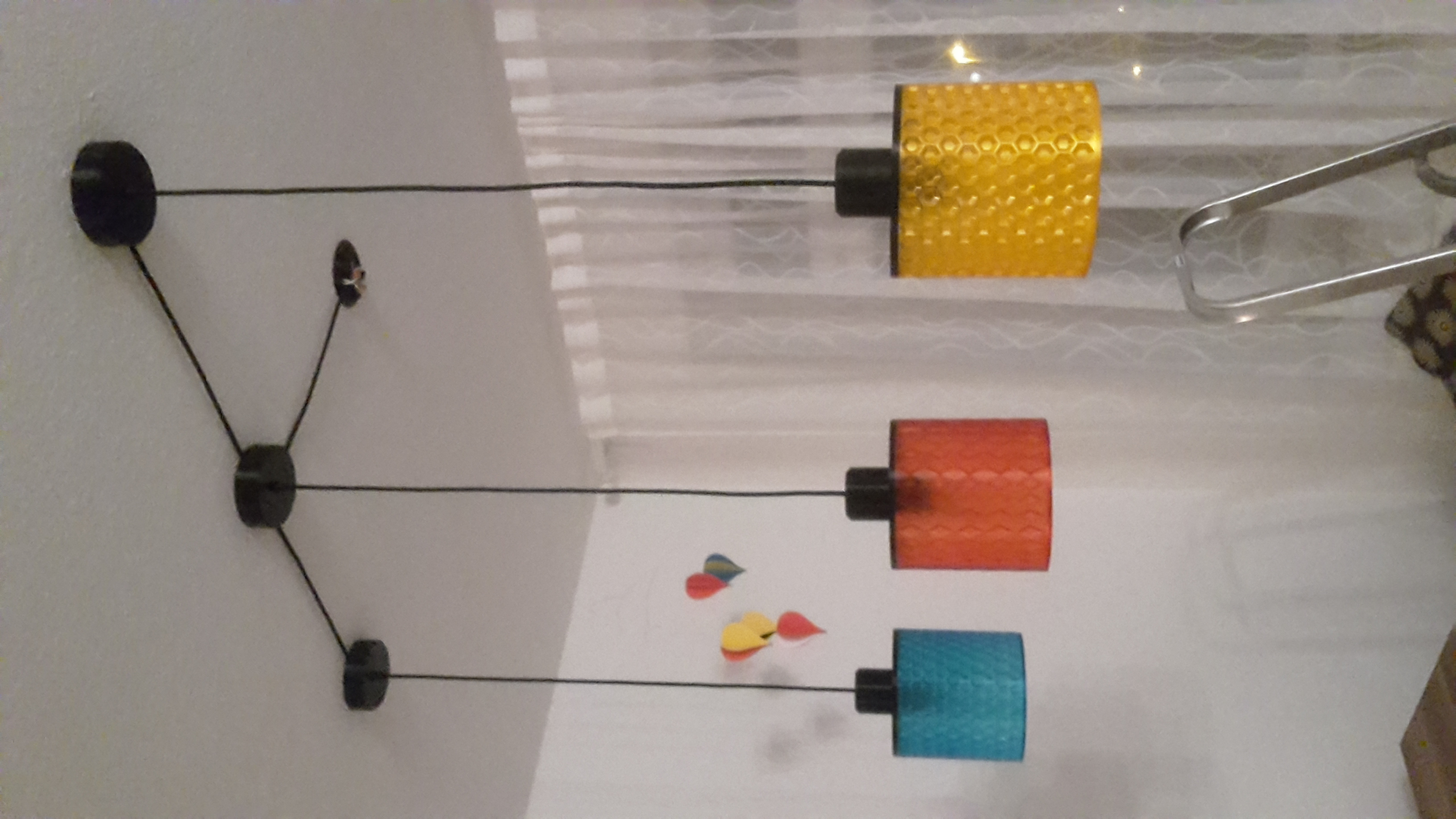Vase mode with mesh modifier
Hi,
I want to print a model using 2 different settings for the bottom part and the upper part (I'm using slic3r prusa edition 1.41).
1) bottom part: 20% infill etc...
2) upper part: vase mode (since is a very thin wall)
I don't have any problem with the bottom part. So I'm trying to use a lambda-box to modify the upper part, but I don't see the vase mode option anywhere. Is it possible to do what I'm trying to do? Have you got any Idea?
Giuliano
Re: Vase mode with mesh modifier
The good news: it is certainly possible
The bad news: I can't tell you how to do this in an easy way trough slic3er.
I have done this a couple of times so far to print lampshades, but I always did in a somewhat manual process by "stitching" different Gcodes together.
What I would do is slice the part multible times witch each setting I want and then open the Gcode in a text editor (like notepad++). After determining at which height you want to change processes I simply remove the gcode after that height and basically paste the gcode from the spiral mode file.
My Experience with this process so far is the following:
- It does somewhat weird things when changing to spiral mode. I don't know why, but it moves rapidly for one round. But the result has usually been good.
- As the name already indicates, spiral vase mode has movements in a spiral pattern. This means, that you cannot tell at which "layer" it is. To give good adhesion to the "solid" layers, I usually stitched the Gcodes together with a bit of overlap (about 2/3 of a layer height) . For example: If you are printing at 0,2mm layer height and you last "solid" layer was at 10mm height, I would use the spiral Gcode from the point where it reaches a height of 10.07mm. But I haven't experimented too much with it.
I have attached a couple of pictures of test prints and the final product.
in case of the complete lamps I had a solid part at the bottom and the top with i spiral section in the middle. I also added a color change (M600) to combine the black solid with the colourful lampshade section.
Re: Vase mode with mesh modifier
Interesting.
I was trying to avoid to edit the gcode, but with your tips it will be easier, I give it a try!
Thank you very much for your detailed description! 😀
If anyone else has different ideas, don't be shy!
Re: Vase mode with mesh modifier
Let me know how it works for you. I'm always interested in improvements to my process 🙂
RE:
I think the problem timo.m is that the spiral vase prints 1 or 2 full height layers then, as the name suggests, stair steps each layer thereafter. I assumed I would have to do something manual like that for an icicle light shell I want to print.
My plan is to split the model and print one in normal mode, the other in spiral vase and see if I can splice them together that way, inserting the spiral vase code where the normal mode ends removing unnecessary bits etc...