Vase mode slicing problem




I'm trying out the vase mode for the first time in Prusaslicer 2. After failing a couple of prints, I looked more carefully at the sliced model and saw these. I then tried different layer heights, different nozzle sizes, but it always happens in vase mode and only in vase mode. If I slice them with more than one primeter, everything is smooth. I'm using the default setting for everything except enabling spiral vase. Can someone show me what I am missing?
RE: Vase mode slicing problem
I just downloaded a random stl file from Thingiverse and the same thing happen as well. 


RE: Vase mode slicing problem
Vase mode really doesn't work well with 45 degree slopes unless layer heights are kept to a minimum. Your examples look like you are printing an equal height to width .4 mm width, .4 mm height. and at 45 degrees there just isn't enough overlap to work - no support for the second layer.
This is a clumsy drawing, but maybe it'll illustrate the issue.
RE: Vase mode slicing problem
You show us pictures and say they failed, but don't show the failures and don't describe the failures.
Here is a Lamp globe that I helped someone with
it is printed in vase mode with extrusion width set at 0.6mm
it is hollow with no bottom, so I printed a 5mm brim to keep it on the build plate
as you can see from the top, the layers have adhered well even on a shallow slope,
Yes, there are steps in in the layers there have to be, because of the sequential manner in which 3D printing works, however Vase mode prints continuously not layer at a time with stopstart marks on every layer, the first picture is looking directly at the interlayer seam, and it's almost invisible, certainly better than if the model had been printed with normal perimeters,
You said that when you set the slicer for more than one perimeter, then it was smooth...
I expect that you didn't look hard enough, and you certainly didn't try printing, as you would have had a stop start blemish on every layer...
why not have a go at actually printing this model, 
set the extrusion width for external perimeters to 0.6mm or 0.8mm and see what happens, the model I printed was intended to be the globe at the top of a model lamp standard, if I an being critical there is a tiny hole exactly at the centre on the top, where the print stopped, and if this was me, using it for a model rather than helping someone else succeed, I would put a tiny drop of superglue on the top, to seal the hole, and seal it with a spray from a can of superglue accelerator.
if you also want the bottom of the the globe to be open, then set bottom layers to zero.
goodluck,
regards Joan
I try to make safe suggestions,You should understand the context and ensure you are happy that they are safe before attempting to apply my suggestions, what you do, is YOUR responsibility.Location Halifax UK
RE: Vase mode slicing problem
Vase mode really doesn't work well with 45 degree slopes unless layer heights are kept to a minimum. Your examples look like you are printing an equal height to width .4 mm width, .4 mm height. and at 45 degrees there just isn't enough overlap to work - no support for the second layer.
This is a clumsy drawing, but maybe it'll illustrate the issue.
Hey thanks for your helpful suggestion. The model in the first picture printed well all the way up to where the gap appeared above. I think that's where the slop becames steeper than 45 degrees. I'll try a lower layer height and see what happenes.
RE: Vase mode slicing problem
Vase mode will not close on shallow angles, that is, you can't do a flat top surface well (bridging issues). As Joan's prints show, you can do a lot, but there are limits: layer height vs. extrusion width set those limits.
The 45 degree rule I was talking about above is with a 'square' or 1:1 extrusions, which is what your photos show you were trying to use. Joan was using something closer to 3:1 or 4:1 extrusions (0.6w x 0.2h) (0.8w x 0.2h) ...
ps: Joan, those are some mighty fine looking lamp envelopes.
RE: Vase mode slicing problem
Thanks Tim,
the original poster had a lamp globe that had been modelled hollow, so when they tried to use vase mode, it failed miserably as there were two external perimeters on every layer... so however he tried to print, he got the typical start stop scar line going up the globe, unfortunately only the STL for the model, was available, and I couldn't think of an easy way to make the hollow STL, solid...
So I fudged it... (used an unusual technique to achieve the desired end result, )
I ended up re engineering the shape as a solid, and then doing the vase mode print.
I used the experience as an opportunity to stretch my skills and help another member move their project along...
There may be easier ways to do this task, but I don't know them,,,
I find that adjusting extrusion width and layer height, allow you to get better coverage on shallow angles, however Tim is correct, you can't do horizontal... or very shallow angles
regards Joan
I try to make safe suggestions,You should understand the context and ensure you are happy that they are safe before attempting to apply my suggestions, what you do, is YOUR responsibility.Location Halifax UK
RE: Vase mode slicing problem
@joantabb
Hello Joan,
I know this post was quite some time ago but I was really curious about the lamp globe you helped out with, looks incredible!
I'm attempting at using vase mode to make a lamp-like structure but the print always fails towards the top, no matter how steep I make the angle (past 45 degrees). I could not find that original post so I'm contacting here.
At lower angles PrusaSlicer displays gaps towards the top of the shape so I decided to increase the angle and make it more cone-like to stop this. Now the layers at towards the top do not adhere and simply skip across the model making gaps.
This is the only forum I've found describing how to attempt such a design, so thank you for sharing!
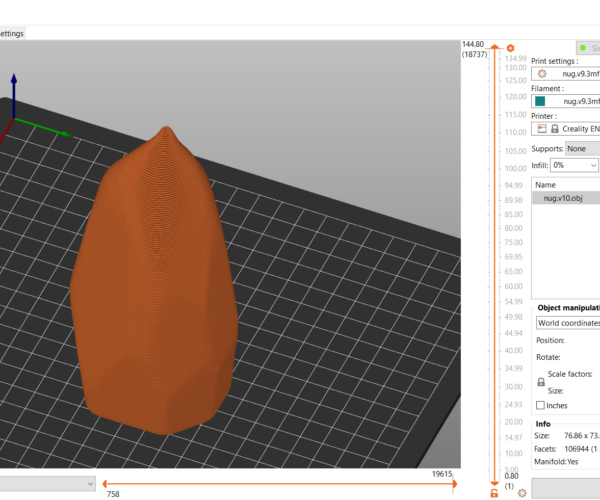
RE: Vase mode slicing problem
@stewbrewer
Hi Stewbrewer,
can you send a copy of the STL, or .3mf file for the project?
you will have to ZIP compress the file before you can attach it to the forum
regards Joan
I try to make safe suggestions,You should understand the context and ensure you are happy that they are safe before attempting to apply my suggestions, what you do, is YOUR responsibility.Location Halifax UK
RE: Vase mode slicing problem
@joantabb
Thank you for the quick reply! Here are two versions I've been working with. Let me know if they are downloadable or not.
RE: Vase mode slicing problem
V8 is very shallow on the top... I will try that before I think of sending a copy
V10 should work.
I would normally test print, but I have nearly six hours to go on the current project...
regards Joan
I try to make safe suggestions,You should understand the context and ensure you are happy that they are safe before attempting to apply my suggestions, what you do, is YOUR responsibility.Location Halifax UK
RE: Vase mode slicing problem
Vase mode really doesn't work well with 45 degree slopes unless layer heights are kept to a minimum. Your examples look like you are printing an equal height to width .4 mm width, .4 mm height. and at 45 degrees there just isn't enough overlap to work - no support for the second layer.
This is a clumsy drawing, but maybe it'll illustrate the issue.
This is actually not the issue with vase mode...
Vase node is very much a quick & dirty hack, the points are not sampled from the STL in a spiral sense like one would hope. The STL is sliced normally in planar slices (the very reason why Cura for example can't visualise the spiral) and then each point on the slices is raised upwards incrementally until the start of the next slice. On a very sloped surface, this means the points slowly deviate from the surface as the should not only be raised in Z but also shift in X&Y resulting in the shift seam where the next sliced layer starts. As far as I know this can only be done properly with something like Grasshopper as this is too niche for general slicers.
RE: Vase mode slicing problem
ps. reducing layer height does reduce -but not remove- the effect as the shift between layers becomes less.
ps2. here's a discussion on the Ceramic 3D Printing forum discussion the topic. We use spiral slicing a lot in clay: https://wikifactory.com/+Ceramic3DPrinting/forum/thread/MjEwNTkx
It's suggested there that Cura can smooth it out with a special setting but I have't tried personally.
RE: Vase mode slicing problem
@unfold
Thank you for the alternative solution. I will give a try on that tomorrow.
I am also suffering at the slicing problem as below images. This is generated by Prusaslicer 2.3.0. I thought this is CAD issue. Then, I redraw it twice with max angle 35 degree slope. Got the same result on the screen and print. Believe me! I have tried to rotate every single degree. more than 20+ prints on that. The scars are obvious.
I just wonder this is slicer bug. So, I tried it on Simplfy3D. That one have different type of transit. Better than Prusaslicer but I still want to overcome this problem perfectly. I appreciate for all answers!
https://www.thingiverse.com/thing:1598283
RE: Vase mode slicing problem
After trying Cura, it do solve my problem perfectly. for these kind of line path, don't need to apply "Smooth Spiralized Contours" .
RE:
After trying Cura, it do solve my problem perfectly. for these kind of line path, don't need to apply "Smooth Spiralized Contours" .
I had the above slicing issues with PrusaSlicer. Then saw your post and tried Cura, it resolved the above issue! However, it introduced the below issue. Not sure if you have encountered it before?
Cura solved a scar issue however is failing






