Uneven 'ring' around first layer
I'm trying to print a model from Thingiverse ( https://www.thingiverse.com/thing:4546129) on my i3 MK3S+ with the smooth print sheet, but my first layer appears to have a non-uniform 'ring' around it where the plastic is curving up at the edges.
I've run first layer calibration to the point that it looks OK, and also cleaned the print surface carefully with washing-up liquid and isopropyl. I'm still printing with the silver PLA that came in the box, and I did earlier have some problems with the first layer sticking - so I set the first layer temperature to 230/70, with the other layers at 215/60.
Can anyone help? Thanks!
RE: Uneven 'ring' around first layer
I do not use IPA after washing my build plate, (even though I have 99.9% pure lab grade IPA...
so maybe wash the build plate with dish soap and rinse well with hot water then dry with plain paper towels, and do not touch the surface afterward...
It looks as if your first layer (Live Z) might be a TINY bit too low... slightly too big a negative number...
I would suggest that you may need to back it off a tiny bit...
Are you using 3x3 Mesh bed levelling? or 7x7 Mesh bed levelling.
I use 7x7, It tests 49 points on the build plate and then to compensate for magnetic interference it ignores 7 points to give a mesh of 42 points, which I believe is better than the standard 3x3 mesh bed levelling, which only tests 9 points on the bed.
some folk will suggest 'the NYLOC METHOD' or 'The SILICONE TUBE Method' for improving bel levelling accuracy.
I would park those ideas for the time being, and make the best of what you have...
None of my printers have either of these modified bed mounting methods. other people have more time for fiddling...
I prefer printing...
Good luck,
Joan
I try to make safe suggestions,You should understand the context and ensure you are happy that they are safe before attempting to apply my suggestions, what you do, is YOUR responsibility.Location Halifax UK
RE: Uneven 'ring' around first layer
Thanks! And yes:
- I'm avoiding touching the bed
- 7x7 levelling is enabled
It kind of looks as if the 'oval' is where the print sticks to the bed, and the area around it curls up. I did reduce the live Z slightly, but to no avail ;(
RE: Uneven 'ring' around first layer
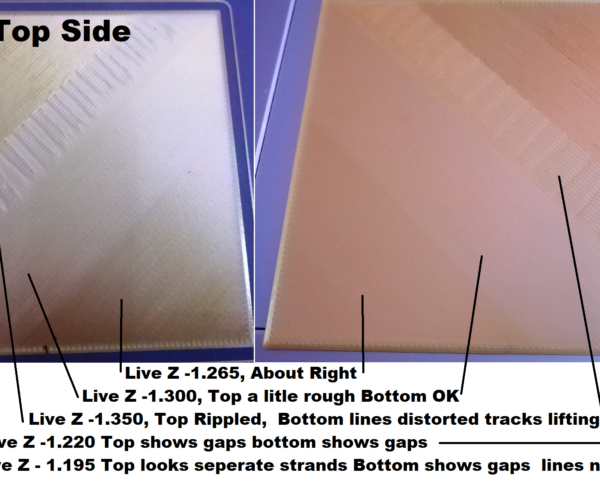
if you look at the underside of your first layer print, do thr middle section lines look a little wiggly? or are they perfectly straight?
I try to make safe suggestions,You should understand the context and ensure you are happy that they are safe before attempting to apply my suggestions, what you do, is YOUR responsibility.Location Halifax UK
RE: Uneven 'ring' around first layer
its not easy to tell from a picture but to me that looks like its not down far enough, basically the opposite of how Joan interpreted the picture. When you run a fingernail across that middle section can you feel the ridges between the lines of filament ? You shouldn't be able to when z is dialed in properly on a smooth sheet. Helps if you tilt it to a light source, it should reflect as smooth with the same texture as your bed.
