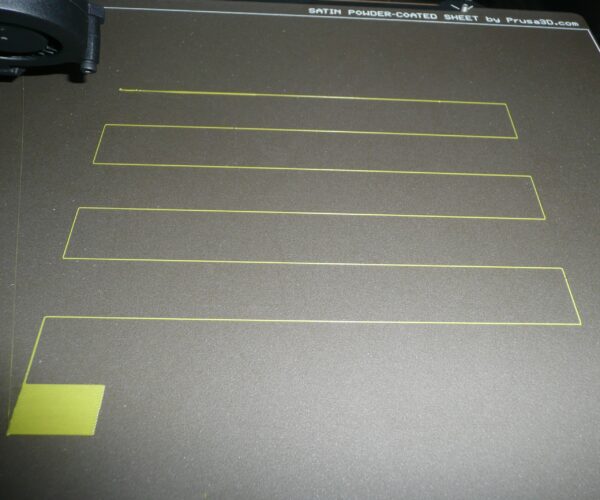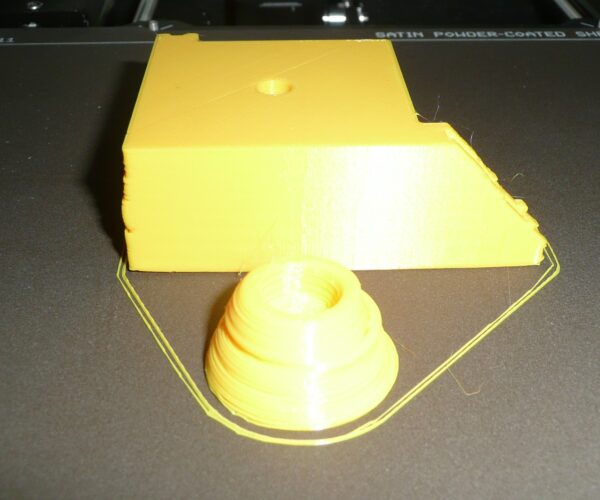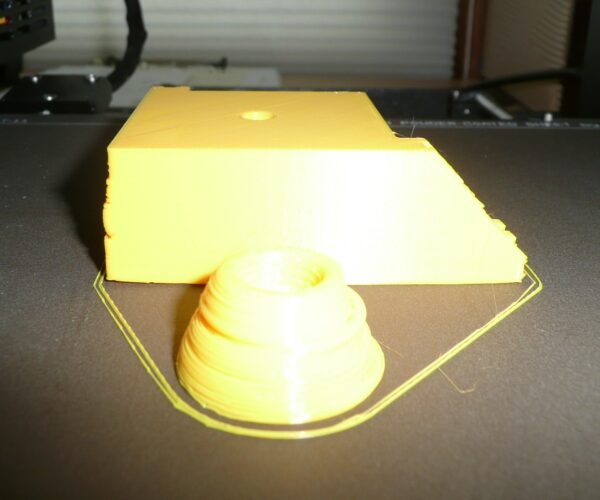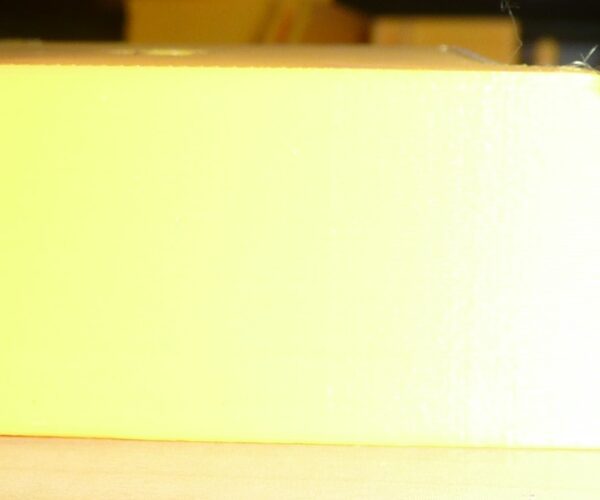Uneven print walls
Hello,
After I recently assembled my new MKS3+ I printed the sample Batman logo file with PLA and it turned out great. I then decided to switch to PETG and print out the parts for the Slack Lack assembly. I used the 0.20 Quality profile in PrusaSlicer with generic PETG (I am using Flashforge Pro filament). The initial prints turned out well, but when I printed the corners I noticed that the walls were ridged/uneven (not sure how to describe - I don't think it's really a shift? Pictures attached). I checked the belt tension and my X belt was showing as too tight so I loosened it a bit and re-checked and both belts are within the acceptable range now. I reprinted a couple corners to check if anything had changed and got similar results.
I then started poking around the Prusa site and found various troubleshooting docs and decided to try printing the Bed Level Test model. I did this three times. Overall I think the last one came out OK but I noticed that all of them had areas where there is a gap between the fill and the outline. For example, the square with the "L" in it and the middle column all have a gap between the inner fill and the right side of the outline. I'm uncertain what would cause this, and if whatever it is could be related to the uneven print walls I'm getting. Would appreciate any ideas from someone with more experience tweaking/troubleshooting than I currently have. Thanks.
Best Answer by Diem:
If you're sure your belt tensions are OK then one possibility is wrongly tightened grub screws on the X&Y axis motor pulleys.
See step 28 here:
https://help.prusa3d.com/guide/2-y-axis-assembly_165795#166517
Then the same for X.
Cheerio,
Still waiting for the pictures ... in the meanwhile, we generally find it useful to see the first layer Z calibration print *on the print sheet*.
Cheerio,
RE: Uneven print walls
Pictures would be helpful... The first layer calibration does not influence the quality of other perimeters, only the bottom. If you have shifts due to bad adhesion it will be more than just uneven walls. The bed level correction is labeled "advanced calibration" for a reason I strongly suggest not to fiddle with it in the beginning - this is something you can really get obsessed about and it's helpful to know the physical limitations that apply for the first layer calibration and mesh bed leveling before trying to optimize things with the bed level correction. It is however not necessary to achieve good prints. Really: Stay away from all the advanced calibration routines for starters, your MK3 works really well without all of them, if it does not: advanced calibration is not going to solve your problem, it's something basic that's wrong.
Suggestion: Go back to square one. Reset your printer to default, run the calibration wizard and the build in first layer calibration, take a picture of the last one, post it here. After that, print something else, if it does not look as expected (uneven walls) take a picture and post it. Don't change any default settings to fix things, there are too many variables, nobody will be able to help if you already changed things before posting a picture and ask for advice.
If at first you don't succeed, skydiving is not for you.
Find out why this is pinned in the general section!
RE:
Apologies - I had the pics ready to go but I forgot to add them after I typed the post. Regardless, Robin's recommendation made sense so I reset the config and re-ran the XYZ calibration and first layer calibration, then sliced a couple of the smaller models using the 0.20 Quality defaults along with the Generic PETG filament settings. The only change I made was to increase the retraction distance for the filament to 1.6mm because it seemed to work better with the previous prints. Results of the above are pictured below. The models look roughly the same as my previous results that prompted my original post - perhaps even a bit worse.
RE: Uneven print walls
Stay away from all the advanced calibration routines for starters, your MK3 works really well without all of them, if it does not: advanced calibration is not going to solve your problem, it's something basic that's wrong.
Wise words!
Formerly known on this forum as @fuchsr -- https://foxrun3d.com/
If you're sure your belt tensions are OK then one possibility is wrongly tightened grub screws on the X&Y axis motor pulleys.
See step 28 here:
https://help.prusa3d.com/guide/2-y-axis-assembly_165795#166517
Then the same for X.
Cheerio,
RE: Uneven print walls
Seeing the pictures, I agree with @diem — either belts are not okay or a loose grub screw.
Formerly known on this forum as @fuchsr -- https://foxrun3d.com/
RE: Uneven print walls
Definitely something not tightened correctly. Looking at the pictures I’d suspect the x-axis (the one with the extruder mounted on it). Make sure the grub screw on the motor shaft is aligned with the flat part of the shaft. (And reset the retraction distance to default before your next print, and leave it there until you switch to some sort of special filament that might benefit from a higher retraction or mod your extruder or have a difficult model to print and Mr. Cheese tells you to change it - and usually gives a good reason to do so.)
If at first you don't succeed, skydiving is not for you.
Find out why this is pinned in the general section!
RE: Uneven print walls
PS. By ‘default’ I am referring to the values set in the original profile, not the internal default values of Slicer…
If at first you don't succeed, skydiving is not for you.
Find out why this is pinned in the general section!
RE: Uneven print walls
Thanks, I plan to do further investigation into the suggestions for the grub screws and belt tensions today. More data for now though: after my previous post with the pics, I realized I had probably misunderstood the original suggestion and should have done a complete factory reset versus just re-doing the XYZ calibration. So, I did that and ran through the whole process again. This time, the initial test indicated that my axes are slightly skewed (previously when I ran through the process it indicated that everything was good). After doing the XYZ calibration I printed the same objects as in the picture and everything came out much better - the only issue was that the top-most layers on the taller object were shifted as shown.
RE: Uneven print walls
Thanks, you guys nailed it. I found that the grub screws on the X axis motor were a bit loose and there was a little play in it. Tightened them down and also tweaked my Y axis a bit and now I'm back to no skew reported and the models printed great. Thanks much for your help!
Kyle