Unable to print to specified max x-y with Prusa MK3s+
I've had these mk3s for a few years and have never tried or needed to print at the maximum dimensions until now.
In my case here, I am trying to print a 210x210 object.
- The printer appears to go no further than ~205-206mm on X-axis.
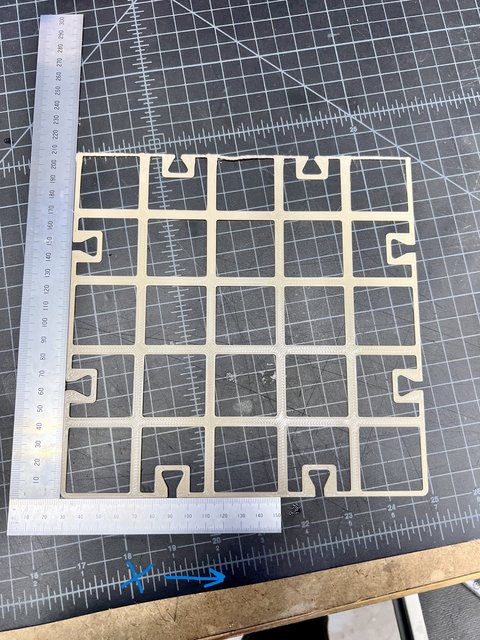
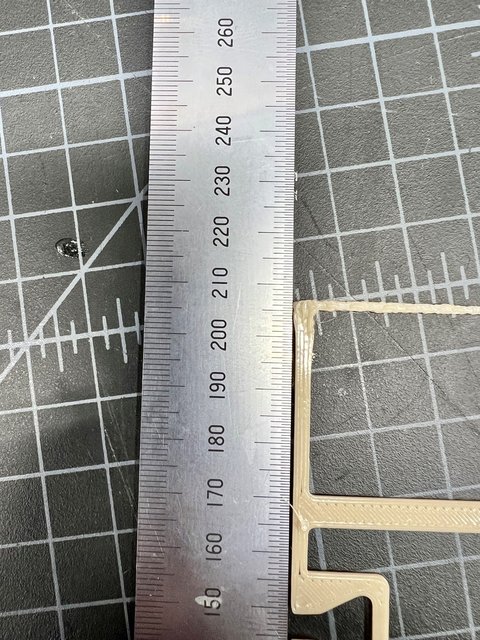
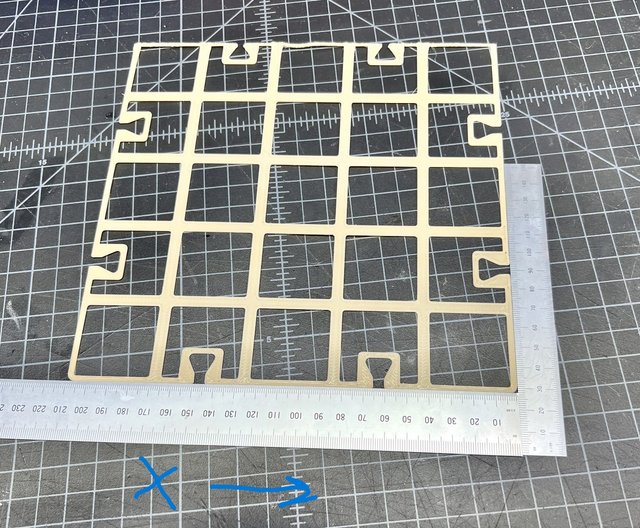
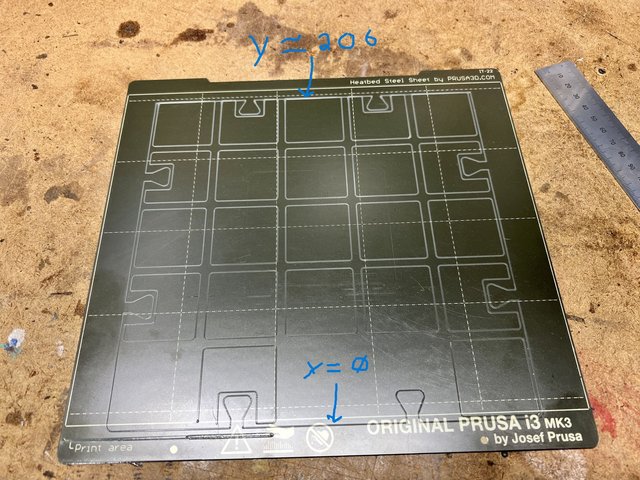
I have tried the following without any improvement:
- Set Skirt to =0
- Set Brim to none
- Even set 'First layer expansion' under Supports, even though I am not using supports, just in case.
Everything slices fine in Prusa Slicer, but it appears that the printer may be limiting the maximum dimension.
I have another larger printer to print what I need, but this issue is bugging me to find a solution.
Best Answer by PrussianTomasUSA:
Ok, this looks like the issue.
In Prusa's latest MK3s firmware, a file called 1_75mm_MK3-EINSy10a-E3Dv6full.h
Where,
// Travel limits after homing #define X_MAX_POS 255 #define X_MIN_POS 0 #define Y_MAX_POS 212.5 #define Y_MIN_POS -4 //orig -4 #define Z_MAX_POS 210 #define Z_MIN_POS 0.15
In the custom Bondtech firmware, Bondtech-MK3S-16-EINSy10a-LGX-Mosquito.h
// Travel limits after homing #define X_MAX_POS 255 #define X_MIN_POS 0 #define Y_MAX_POS 206.5 #define Y_MIN_POS -4 //orig -4 #define Z_MAX_POS 210 #define Z_MIN_POS 0.15
So, it Looks like I need to modify and try to recompile the firmware or contact Bondtech
RE: Unable to print to specified max x-y with Prusa MK3s+
I made a typo. I'm currently having a problem with the Y-axis. Although, the X axis may have the same problem.
RE: Unable to print to specified max x-y with Prusa MK3s+
As usual, the best way to get help that's based on more than guesses is to upload a zip-compressed 3mf project (save as from Prusaslicer, then use your OS's compress utility). The 3mf contains the STL and all your settings so we can exclude or confirm that it's a software issue.
Formerly known on this forum as @fuchsr -- https://foxrun3d.com/
RE: Unable to print to specified max x-y with Prusa MK3s+
it is attached
RE: Unable to print to specified max x-y with Prusa MK3s+
So it seems the bed cannot travel far enough to the front...
Check if the Y-belt is assembled according to
https://help.prusa3d.com/guide/2-y-axis-assembly_165795#166473
steps 15 (no gap between frame and y-idler) and steps 34 to 37.
Make sure the two plastic parts attached to the belt ends are not altered in their position (but i am not sure if that would be possible at all)
RE: Unable to print to specified max x-y with Prusa MK3s+
I probably should have mentioned this.
I also checked to see is there was more travel for Y-axis beyond y=206 by moving the bed to max (206) then shuting off the printer and maually moving the bed forward.
The bed could be moved ~5mm beyond y=206
So, currently complete travel for the y-axis is:
Y=-4 to y=206
y=-4 being the defined outside of print area where thepurge line is done.
I was unable to even use the -y positions in PrusaSlicer. It just won't slice if object it <0
RE: Unable to print to specified max x-y with Prusa MK3s+
Anyone familiar with editing firmware for the mk3s?
I wonder if there is a defined max/min for axis in the firmware.
I would like to comb through it bu, if someone already knows, a point in the right direction would help.
BTW: I neglected to mention that I’m running the Bondtech modified firmware for LGX shortcut. However, I could not find anything mentioning a change to axis parameters.
Also, I’m pretty sure the nozzle is in the same location as stock.
Nozzle position aside, I confirmed that there is definitely extra travel in the positive Y-axis beyond y=206
RE: Unable to print to specified max x-y with Prusa MK3s+
Ok, this looks like the issue.
In Prusa's latest MK3s firmware, a file called 1_75mm_MK3-EINSy10a-E3Dv6full.h
Where,
// Travel limits after homing #define X_MAX_POS 255 #define X_MIN_POS 0 #define Y_MAX_POS 212.5 #define Y_MIN_POS -4 //orig -4 #define Z_MAX_POS 210 #define Z_MIN_POS 0.15
In the custom Bondtech firmware, Bondtech-MK3S-16-EINSy10a-LGX-Mosquito.h
// Travel limits after homing #define X_MAX_POS 255 #define X_MIN_POS 0 #define Y_MAX_POS 206.5 #define Y_MIN_POS -4 //orig -4 #define Z_MAX_POS 210 #define Z_MIN_POS 0.15
So, it Looks like I need to modify and try to recompile the firmware or contact Bondtech
RE: Unable to print to specified max x-y with Prusa MK3s+
Bondtech probably altered it as with their extruder having different physical parameters it may not be possible to utilise the full area of the bed now. It looks from your picture as if Y is shifted forward so below 0 anyway on your printer. But nice detective work on figuring it out.
RE: Unable to print to specified max x-y with Prusa MK3s+
Thanks,
I'm in the process of trying to get a successful compilation of the firmware with the change #define Y_MAX_POS 212.5, 211, or etc.
For the following reasons:
- I Saw something from Slice engineering that states that the shortcut and its mounting on the MK3s would not reduce the Y-axis travel.
- Also, experimentally, moving to the max at current values of y=206[.4], then shutting off the mk3s to be able to move the steppers freely, there is what appears to me ~5mm more Y-axis movement.
- I could not find any mention of the LGX shortcut on Prusa conversion, reducing y-axis travels by any amount.
- This is a problem that looks like it has a solution, and that bugs me.
- My attempts at compiling the firmware are aggravating. Notes and documentation in Github for Prusa and Bontech versions of firmware are vague and may be outdated. (I have been in IT for years, and this is why I did not become a programmer).
BTW a side note: I did not know where the variables for travel limits were located in the 200+ firmware source files and asked some questions to the new Bing AI Chat.. to my amazement, it pointed me nearly to the exact file I was looking for. Neat but a little creepy.
RE: Unable to print to specified max x-y with Prusa MK3s+
Recompiled with the original max Y settings. However, I had to remove the flex plate alignment pins because at the original prusa Max-Y, there is a collision with the Bondtech LGX Shortcut.