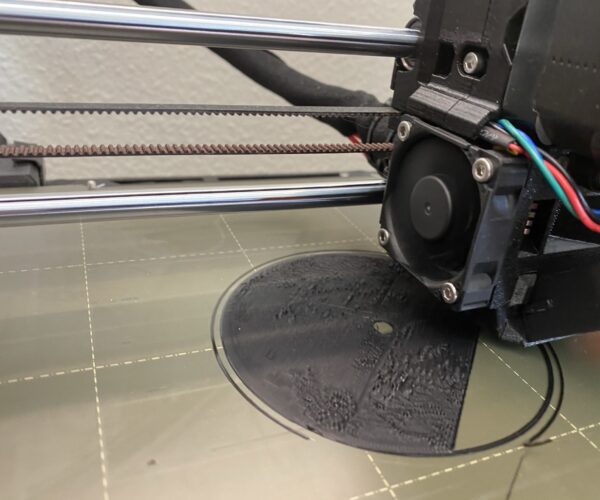Ugly first layer
Hi folks,
I don't know how to achieve a proper first layer with my Prusa MK3S+.
I have leveled the bed a thousand times but it never really works out well (Z is at around -1.4). Sadly, not even the prusa test pattern, that is stored on the shipped sd card will come out correctly. At any point of time (usually the 3rd or fourth roundtrip on the first layer), the extruder rips off the already printed lines.
The attached image shows a typical first layer. The uneven surface cause trouble when continuing the print.
Desperately looking for your help.
Best Answer by Peter M:
@tobias-4
Hot water with dish soap clean 100%, alcohol does not.
If you clean with dish soap the first time, do it a few times. Then your bed is like new.
A few prints you can do with alcohol then do with dish soap again.
This prevents the filament sticking to nozzle, like a ball or spaghetti, because model did not stick.
RE: Ugly first layer
I should have mentioned that this is Prusament PLA Jet Black filament, not older than 3 month.
RE: Ugly first layer
Sliced with PrusaSlicer 2.3, default Prusament settings (215°C / 60°C)
RE: Ugly first layer
You are to low, your filament has waves(like water), then you are to low.
Needed to get a good print:
1. Clean bed, dish soap is the best, and use a lot af hot water(do several times).
2. First layer make this 100%.
Setting in printer , 7x7 calibration is better.
If first layer does not work, this is what I do:
Clean, start to print a few squares, start the first layer to high, and go slowly down, then you see the good setting.
RE: Ugly first layer
@peter-m
Ok. Will try to raise it a bit. I cleaned the bed with alcohol but not with hot water. Does this make a difference?
RE: Ugly first layer
@tobias-4
Hot water with dish soap clean 100%, alcohol does not.
If you clean with dish soap the first time, do it a few times. Then your bed is like new.
A few prints you can do with alcohol then do with dish soap again.
This prevents the filament sticking to nozzle, like a ball or spaghetti, because model did not stick.
RE: Ugly first layer
and miscellaneous other tech projects
He is intelligent, but not experienced. His pattern indicates two dimensional thinking. -- Spock in Star Trek: The Wrath of Khan Unfortunately,…
RE: Ugly first layer
@peter-m
Incredible.
I assumed, the dish soap cleaning method would be an inexpensive alternative to alcohol only but unlike Prusa recommends, it is THE way to go.
Alcohol apparently makes things worse.
RE: Ugly first layer
@tobias-4
Yes, I was having a similar problem a few months ago and Swiss_Cheese and others helped get me dialed in. The dawn + a light scrub works great.
Assuming the dialed in zOffset,
On PEI(smooth) sheet aftwards, PLA needs nothing to make it stick.
PETG you apply a little windex to the PEI to act as a release agent after the print completes.
TPU, some glue stick works fine.
I found that the zOffsets for different types of filament(PETG/TPU/PLA) can differ a bit and you can use the printers ability to define different steel sheets to quickly switch between them. In my case I have Spla, Spetg and Stpu for the the smooth sheet with pla, petg and tpu respectively. you can do the same for the textured sheet. See this link for setting the separate profiles up.
https://help.prusa3d.com/en/article/steel-sheet-profiles_1955
RE: Ugly first layer
I found that the zOffsets for different types of filament(PETG/TPU/PLA) can differ a bit and you can use the printers ability to define different steel sheets to quickly switch between them. In my case I have Spla, Spetg and Stpu for the the smooth sheet with pla, petg and tpu respectively. you can do the same for the textured sheet. See this link for setting the separate profiles up.
But always start from zero or at least from quite high up and remember to check them all again after you did a new calibration.
I made the mistake of using a stored value as starting point that was actually way too low. This ruined part of my textured sheet as it generated a square that was squished so deeply into the textured sheet, that it was impossible to remove it.
RE: Ugly first layer
@hawai
You will hopefully only make that mistake once. It is a learning lesson that nearly all of make.
--------------------
Chuck H
3D Printer Review Blog