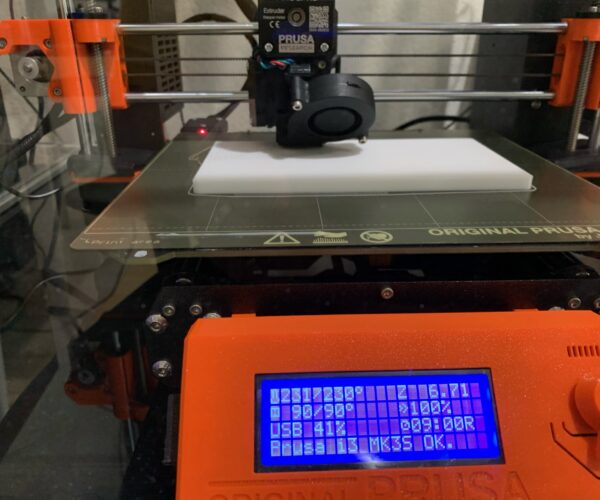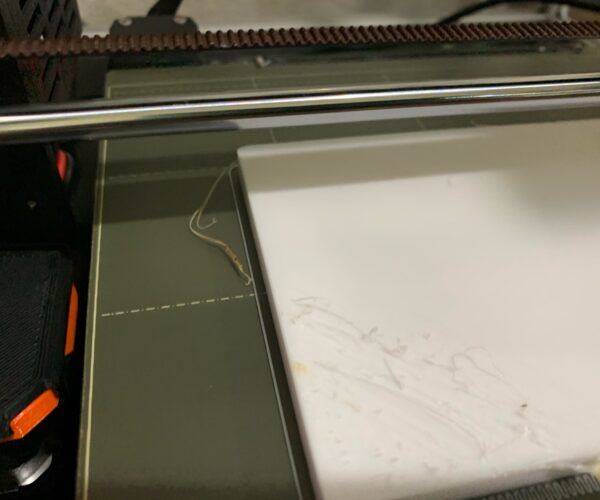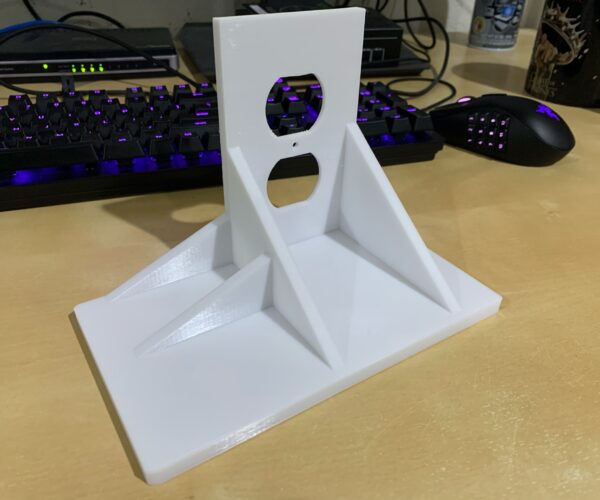RE: Trying to print this in Paramount3D
Aaaaaand.... FAIL
Anyone have any clue what I might be missing to get hours and hours of success only to have it start blobbing? I'm at .89 extrusion multiplier. should I try .88? Or should I look at another setting?
RE: Trying to print this in Paramount3D
I'm wondering if now that my zOffset is what it should be if I'm getting a little warping in the middle of the model as it prints and it's raising up and starting to hit/brush the nozzle.
RE: Trying to print this in Paramount3D
@ssill2
I would say that this is definitely caused by the nozzle. We will call it nozzle scars
--------------------
Chuck H
3D Printer Review Blog
RE: Trying to print this in Paramount3D
@cwbullet
Any idea why it starts that late in the print?
RE: Trying to print this in Paramount3D
My guess is that prior to me refining the zOffset with @swiss_cheese, there was enough play between the print and the nozzle to deal with this. My original settings were a -0.043. Current is -0.298. So a lot of room there if the print somehow flexed up during the course of the print.
RE: Trying to print this in Paramount3D
@ssill2
The only thing I can think is warping or layer thickness. I do nto see warping but it can be subtle.
--------------------
Chuck H
3D Printer Review Blog
RE: Trying to print this in Paramount3D
it's .2mm layer thickness, pretty standard. With the printed part pulled off the plate, I think I do see a slight arch, VERY subtle. I guess I try glue/magigoo or whatever?
I'd just be happy to get back to being able to reliably do prints lol
RE: Trying to print this in Paramount3D
alright, I'm dialing this zOffset back to -0.290. The PETG still adheres fine with a cleaned and windex'ed plate. It looks just about as good as the 0.298. I'm hoping this will give me enough play to not have the nozzle start to scrape after 5-6 hours of printing when it reaches the top(bottom of the shelf) of the base part of the model. I'm not messing with with the width of first layer at this point. it's still the default of .45mm. Probably won't have results until tomorrow since I don't want to let this run over night when I know it has the likelihood of starting to blob. I am running with it with a slightly tweaked model and down to 30% infill just to see how it starts. Fun fun. I've not even tried to print PLA again with this new zOffset, can't wait for that lol
RE: Trying to print this in Paramount3D
The z offset doesnt come into play that far up. You seem to think that its extra for all layers, that is just not the case. Its only really applicable to the first layer and how much squish it gets. The only way it effects higher layers is in determining if the part separates from the bed and lifts up. Usually greater squish means better adhesion so less chance of warping up. By the time you have several layers down its all evened out layer height wise.
Of course with large petg parts the fact that it doesn't separate from the bed doesn't always mean no warping. I've had parts that lifted the edges of the steel sheet away from the magnets. The sheet was firmly stuck to the part but it warped up anyway.
For large flat top areas like that its possible for the top layers themselves to not be flat, especially if theres not enough infill to support that top surface. Increasing the number of top layers can sometimes help to even it out or actually increasing the amount of infill just below the top surface can help. Traditionally I would have used a modifier to cover the area and set increased infill but the new adaptive or support cubic infill options in 2.3 *might* work as well now.
RE: Trying to print this in Paramount3D
@neophyl
There actually was visible bow in the middle of the part, which I've not seen before. I'm printing in an enclosure and was opening the door constantly to adjust the flow down. I'm printing again this morning with some minor tweaks and I did a test couple hours last night with these settings and it looked good. Should be no need to open the door during print so I'm hoping that was just a temperature thing.
Crossing fingers. Since fine-tuning the zOffset I've not had any fully successful prints due to the fact that I adjusted them because of the difficulties I was having with a couple particular prints. I'm anxious to go back and do some things I've printed before with the new optimized settings.
RE: Trying to print this in Paramount3D
@ssill2
Some filaments require slightly different Z values. Some are more sensitive to Squishing.
--------------------
Chuck H
3D Printer Review Blog
RE: Trying to print this in Paramount3D
And failure again lol. No visible warping, or raised corners.
What am I missing here. I've burned over half this spool on failed prints of this model lol
I've attached the zipped .3mf. Thanks!
RE: Trying to print this in Paramount3D
The top layer above looked like it wasn't hot enough. You can in a few places it appears the strands aren't melted to the previous layer. I'm wondering if my nozzle temperature needs to go up by 5 or 10 deg.
With this assumption, I bumped nozzle to 240 and printed my old standby, maneki neko, using the settings from above, with the 240 temp.
So clearly, my settings are in the ballpark. I just can't get that shelf to print. I'm definitely open to suggestions. I can try printing again with the 240. Is that worth a shot?
RE: Trying to print this in Paramount3D
Here's another pic of the failure. I'm tempted to try the 240 temp I printed the luck kitty above with just to see, but should I I try an adhesive of some sort as well? the middle is definitely bowing up just a touch. 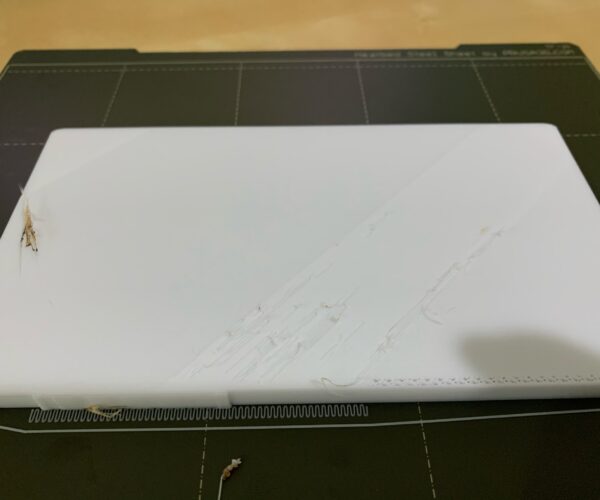
RE: Trying to print this in Paramount3D
Going to take another stab at this probably early next week. I did find a flaw in my model that was creating a minute overhang. so, we'll see what happens.
RE: Trying to print this in Paramount3D
Just got another spool of the white Paramount3D PETG in. I have about half of the first spool left and I have some thoughts on what's happening. When my current print is done this evening I'll give this guy another try. cross fingers.
RE: Trying to print this in Paramount3D
As a matter of interest for people stumbling across this thread in the future, what settings did you have to alter to get it to work.
RE: Trying to print this in Paramount3D
@neophyl
It was several things. I've attached the zipped .3mf file though roughly it was:
Nozzle Temp: 240C
Bed Temp: 83C No glue or anything, just a scrubbed and windexed PEI plate.
Extrusion multipler that I had down to .88 changed back to 1.
Retraction Length: 3mm
Lift Z: 0
Retraction and Detraction Speed: 25
50mm/sec infill speed, down from 80
I changed the supports to be honeycomb an not rectilinear. I find rectilinear ones warp when they get really tall.
.2mm support offset so they are detachable
Dialed-in zOffset: -0.240 in my case
I think that's mostly it. I'm reprinting the hannibal mask now with these new settings. I expect it's going to look a lot better. I've currently got 5 Colors of this stuff. 4 in PETG and one in PLA.
In PETG:
Army Green
White
Decepticon Purple
Autobot Blue
And in PLA: Army Green
So far so good!