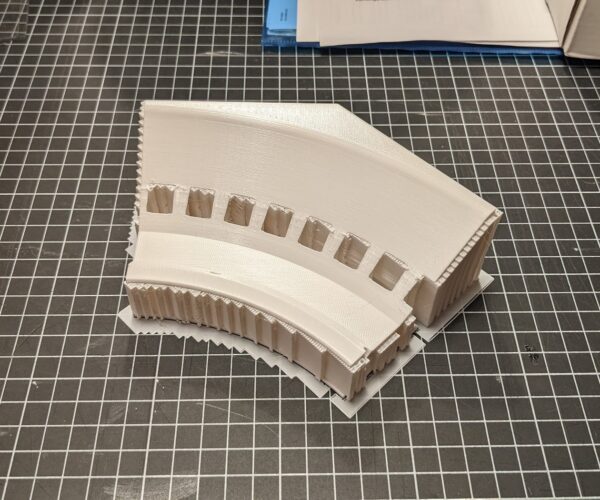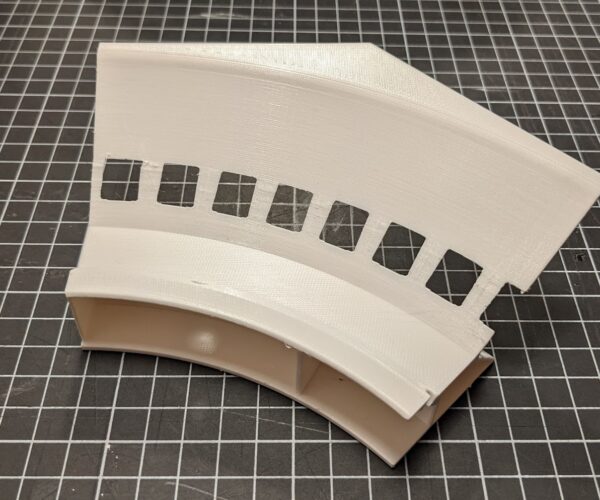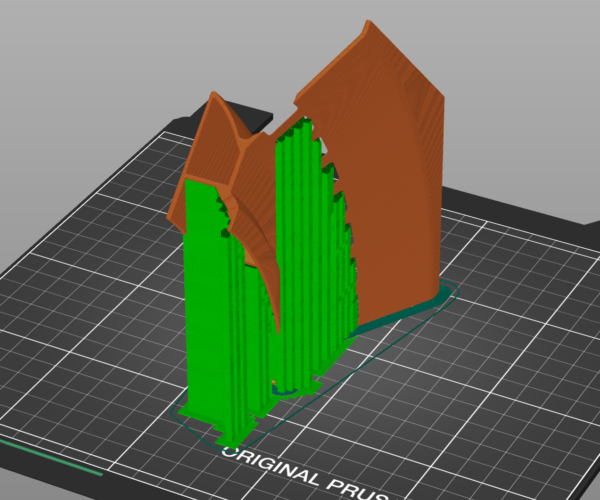Trouble with overhang
Hi there,
i got huge trouble with the overhang of an object.
here how I printed
without the support
but on the Support Side is a little mess
so I tried to lower the layer height from 0,2mm to 0,15
tried to switch petg to pla (both prusament)
changed the distance between support an object from 0,2mm to 0,15mm
Also rotated the object on the printbed by 90 / 180 degrees to opimize cooling... even printed it flipped (so top is bottom)
Have you got any ideas what I can do or change ?
I think it is a cooling thing, but I don't know any further...
Printing on MK3S with 0,4mm nozzle
RE: Trouble with overhang
What were your other support settings? (such as interface layers)
RE:
General advice: Save, zip and attache the .3mf-PrusaSlicer project file. This way everybody sees your model AND your settings.
Specific advice: Since you support the whole thing anyway, have you considered tilting the object inwards (on the small diameter inner edge) until the upper part above the windows does not need to be supported anymore? 35 to 45 degrees maybe, this way you will probably need less support all together and additionally save material and time.
You will always have imperfections on supported overhanging walls unless you use soluble supports or other materials which let your print without gap between support and object. If you tilt the object until the angle becomes printable without supports the walls will turn out better...
If at first you don't succeed, skydiving is not for you.