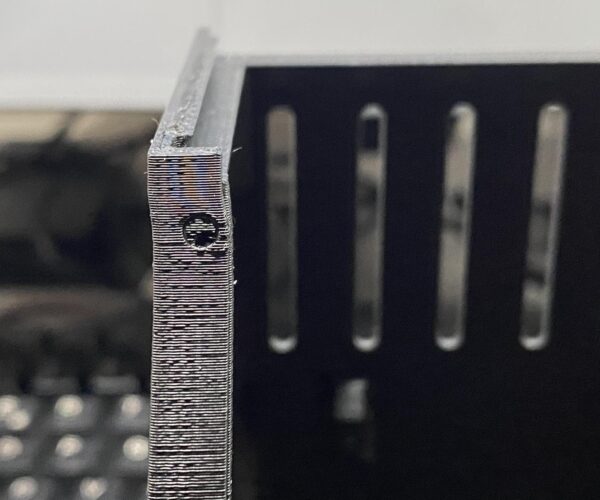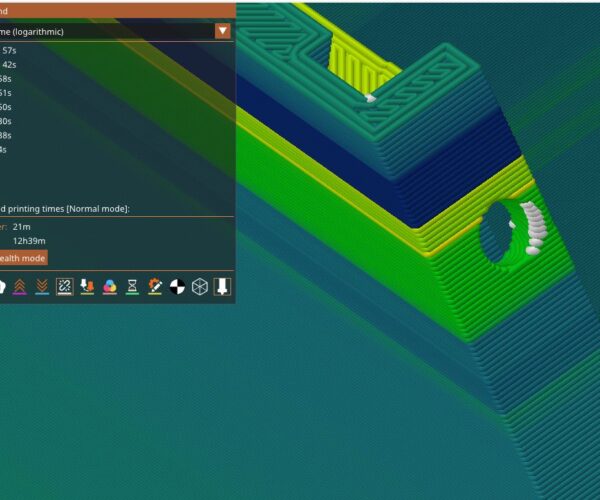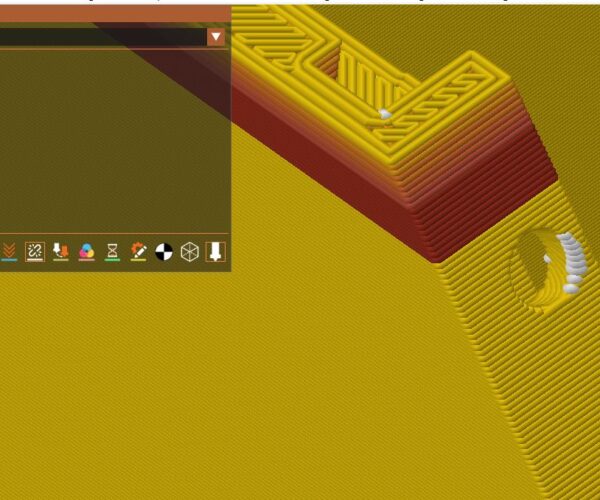Trouble with Layer Shifting Towards the Top of This Print
Hello everyone
I am trying to print some enclosures that are a bit taller (150mm) but it's happened twice now where there is an X axis layer shift towards the end of the print in exactly the same spot. I'm not sure if layer shift is the right word, but the model starts to taper outwards, which is not the intention in the design.
I have followed this article and it still happens.
I have made a test cylinder that is the full Z height and printed that and it turns out perfectly fine. So I am not sure if it's the printer or the model. It seems to layer shift right around the area with the screw hole, which is a bit of structural weakness.
Here is a link to the model: https://file.io/1Nb2Z0dy2B8R
RE: Trouble with Layer Shifting Towards the Top of This Print
In PrusaSlicer, do a ‘Save As Project’ to create a .3mf file which will contain your model as well as all your slicer settings so everyone can see it and print it as you did. Zip the file and post it back here so folks can have a look. If you don’t zip the file, the forum will reject it.
Cheers
RE: Trouble with Layer Shifting Towards the Top of This Print
Hello, the 3mf file is attached.
RE: Trouble with Layer Shifting Towards the Top of This Print
I would not describe this as layer shift. It is different shrinking of the material, due to different layer times.
Especially the 18 s layer times then cause the fan to kick in with 50 % cooling and the material has less time to shrink. So the contour is wider at the top of the print.Click on the pictures.
RE: Trouble with Layer Shifting Towards the Top of This Print
I would not describe this as layer shift. It is different shrinking of the material, due to different layer times.
Especially the 18 s layer times then cause the fan to kick in with 50 % cooling and the material has less time to shrink. So the contour is wider at the top of the print.Click on the pictures.
Thanks for the analysis. I believe you are onto something here, the error in the print happens exactly in the points in your pictures.
Is there a work around to give the material more time to shrink then? Perhaps turning up the fan to 100% and slowing that layer down might help?