trouble with getting prints to stick
Im having issues where the prints just come off the bed half way through a print. Ive cleaned the bed soap and water , used alcohol. Redid the live z .. no matter what i do the fail. im using a prusa satin bed. poloymaker pla pro ,, 205 and 60 ... my live z is at 1.7 ... why is mine so high compared to what i see others post... any help would be appreicated.
RE: trouble with getting prints to stick
Absolute numbers mean nothing. They depend on how your hotend is assembled, nozzle screws in, etc. Most importantly, how your Pinda is positioned relative to the nozzle. For the newer models (aka Super Pinda), if the nozzle is touching the sheet, the Pinda should be about 1.5 mm above it. I designed this tool to help with the process
https://www.printables.com/prints/57192
as far as the models coming off the sheet are concerned. The obvious suggestions are water and hot soap and getting live z right. You've done that, it looks like. Could be the model itself, maybe not enough surface touching the sheet. I'd try a brim next.
Formerly known on this forum as @fuchsr -- https://foxrun3d.com/
RE:
If your prints are coming off the Prusa smooth sheet 1/2 way through, then (in general) your bed temp is too low, or your Z is too high (or your models could be really small).. It might look like your Z is fine.. but I'm guessing it is still to high.. You can do a Z calibration and then tweak the height live using the LCD knob.. go closer to the bed, and use a magnifier and bright small flashlight to view the result as it is printing.. When I was first setting my Z, I'd never go close enough..
You might want to use an infrared thermometer and point it at the bed to see if it is getting hot enough.. It won't get to the exact temp on the LCD screen, but it should get somewhat close.
Also check under the PEI sheet and make sure there is no little scraps of filament between the bed and the heater..
It's hard to tell if it's the models and how your Z is without clear pics. If you are printing very thin parts.. as mentioned, you can try adding a brim.
For detailed help:
Show us your first layer Z calibration *on the print sheet.*
Show us an example of a failed print including the bottom surface.
And don't worry about the absolute value of your calibration, it will in any case, change over time as your nozzle wears.
Cheerio,
RE: trouble with getting prints to stick
il take some pictures today.. i checked the bed, for some reason when it does the selftest and probes bed, the pinda has no issues , but when i use either a textured bed or the satin bed, it doesnt like the center , it will go up after checking and then back down to check.. is this normal. and i also dont have the super pinda , is that worth the upgrade. I attemped a small print with increasing the bed temp, but with no luck.
RE: trouble with getting prints to stick
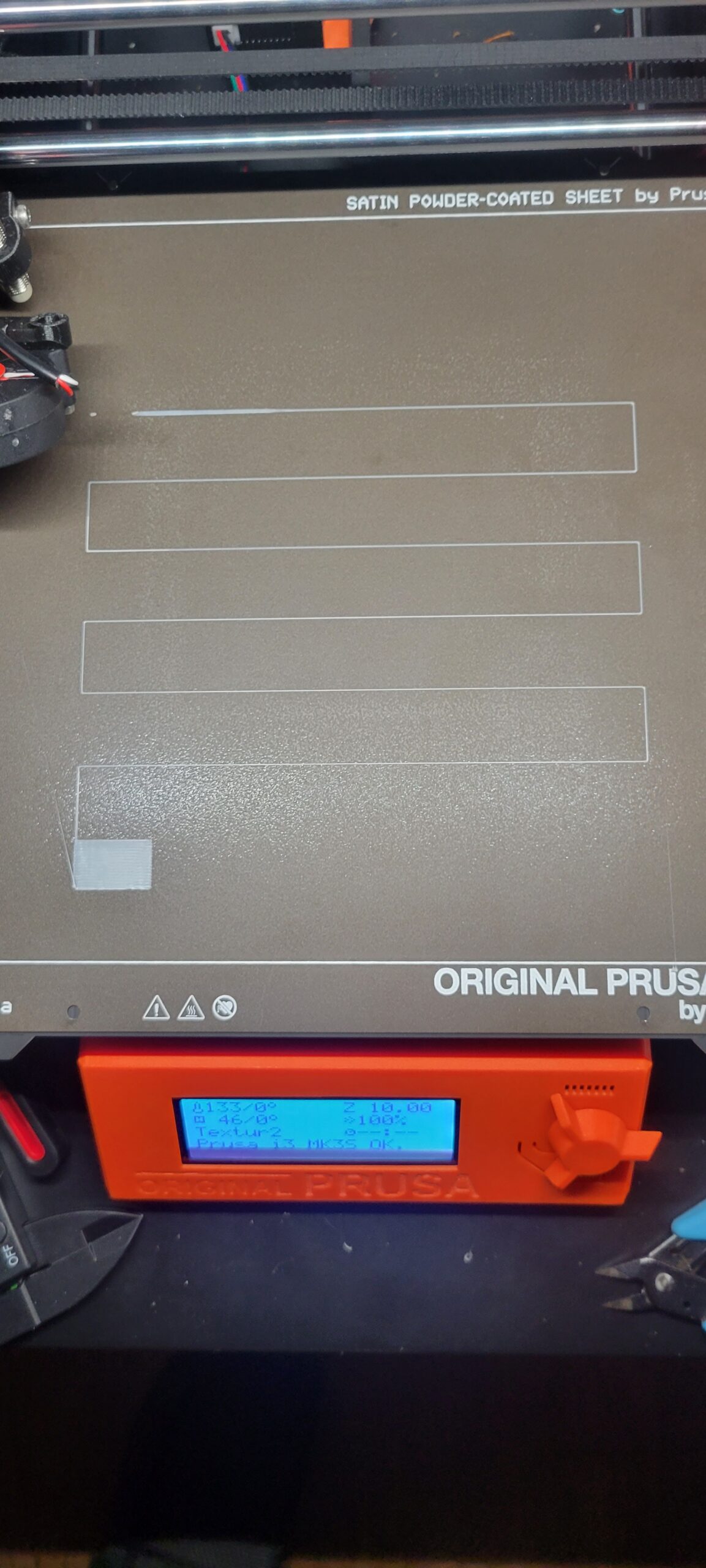
That looks ok.
- and the bottom of a failed print?
Cheerio,
RE: trouble with getting prints to stick
may be a silly question, but is there a draft in the room?
i noticed one of my prints failed multiple times precisely at the same position on the bed (when i turned off the room fan problem was gone)