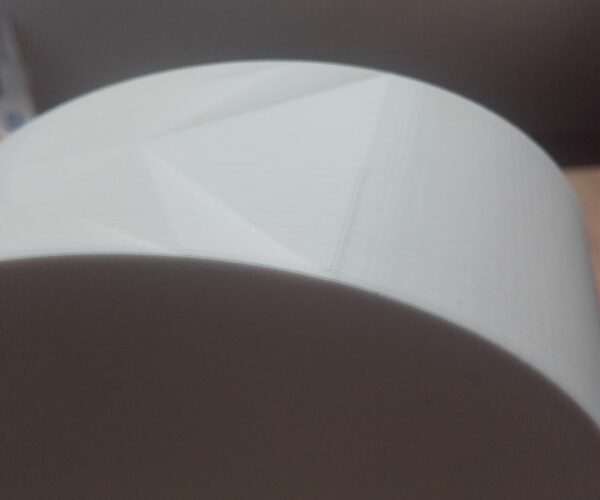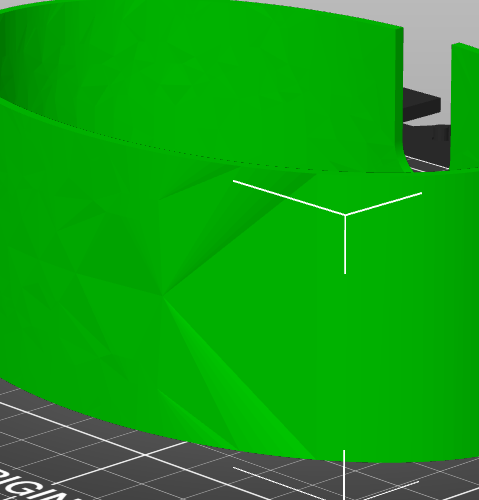Triangle artifact in printing an extruded ellipse
Hi everybody,
why is my MK3S printer putting this kind of triangle shape into my elliptic bowl.
Everything else looks perfect but on one side of the curved wall it starts making this triangle shape, which is also visible in the inside of the wall.
Printer: MK3S with MMU
CAD: FreeCAD
Slicer: latest PrusaSlicer
Thanks for any help.
Regards
René
Best Answer by jwvaughn:
With FreeCAD Create Mesh from shape, I would suggest reducing Angular deviation - I think the default is 15 degrees and I usually run it at 5 if I have curves in the model. You will get smoother curves. You can also try reducing the Surface deviation - I run at 0.2 but I don't know what the default is.
The disadvantage in reducing the angular deviation is that the file size will increase as more triangles are used for the approximations. If I'm doing something with no curves I tend towards 15 degrees to reduce file size.
jwv
RE: Triangle artifact in printing an extruded ellipse
Here is also the 3mf file Ellipse_Bowl from the PrusaSlicer 2.4.0.
RE: Triangle artifact in printing an extruded ellipse
If you made the file in blender (or if someone else did) the smoothing visualization ('shade smooth') does not directly effect the mesh (triangles). This is a particularly common issue with cylinders. There is a method for smoothing the mesh appropriately, but I do not recall it offhand. Google searching smoothing mesh cylinders yields a fair amount of methods though if you want to try your hand at it. This may be an option to smooth the model without loosing your edges. https://blender.stackexchange.com/questions/167867/smoothing-cylinder
RE: Triangle artifact in printing an extruded ellipse
Thanks a lot I didn't realize the error in the stl-file. I made the stl via FreeCAD and after doing a manual "Tesselate shape" in FreeCAD I could see the error there too. I guess I have to find this "smooth mesh" method in FreeCAD.
Again thank you very very much for the fast help.
RE: Triangle artifact in printing an extruded ellipse
With FreeCAD Create Mesh from shape, I would suggest reducing Angular deviation - I think the default is 15 degrees and I usually run it at 5 if I have curves in the model. You will get smoother curves. You can also try reducing the Surface deviation - I run at 0.2 but I don't know what the default is.
The disadvantage in reducing the angular deviation is that the file size will increase as more triangles are used for the approximations. If I'm doing something with no curves I tend towards 15 degrees to reduce file size.
jwv
RE: Triangle artifact in printing an extruded ellipse
Hi,
thanks for the info I tried it but it didn't work the same triangle artifact was rendered. But your hint let me check the other "Meshing options" and the "Netgen" with "Optimize surface" and "Very fine" Fineness made the artifact disappear.
Thank you very much.
Regards
René
RE: Triangle artifact in printing an extruded ellipse
👍 Glad to hear you found a solution.
I should have asked what version of FreeCAD you were using. The selections for doing the mesh changed at some point. I'm on version 0.19 and Standard is working well for me (I think v0.18 were where the mesh options changed). On the older versions I sometimes had to play with different methods and settings to generate the correct mesh.