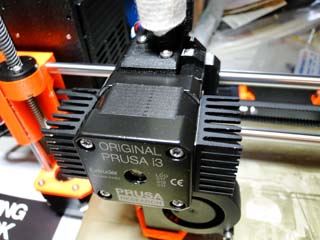TPU is simply not printable with the MK3s
I am trying to print TPU (Flexfill 98A and Amazon Basics TPU) for weeks now, since I got my MK3s kit. My frustration reached another top today, after a 6-hour print went to the bin.
In my opinion flexible filament is simply not printable with a standard MK3s.
I tried to tweak everything so far:
Readjusted the bondtech gears multiple times to be in line with the PTFE tube. Tuned the PTFE tube with cut outs. Adjusted the print speeds to as low as 8mm/s. Used the volumetric calculation method and lowered it to 1mm3/sek. I tried settings with and without retraction. I loosened the screw with the spring which is clamping together the bond tech gears to the bare minimum. I raised the nozzle temperature to 260°C in order to prevent clogging and keep the pressure in the nozzle down.
I have multiple custom configurations where I tried to rule out every parameter, but I simply can't get it to work.
Of course I tried the default settings for Fillaflex/Flexfill and even nGen flex, but with these settings the filament is escaping to the sides of the bondtech gears after 5 minutes. I then tried to alter these profiles, with no luck… And yes, the filament is not wet, all the spools I tried where brand new and are kept in dry boxes with silica bags.
I did not ask the Prusa support, since my experience with them is not so good so far. Since a noisy extruder fan after I set up the new printer led to a week long conversation (an answer every three days) with no forthcoming, I bought a new original fan from Amazon, this was way faster.
Is anybody here, who is successfully printing TPU on a standard, not heavily tuned MK3s? And if yes, would you mind to enlighten me?
Re: TPU is simply not printable with the MK3s
a grey tpu was the 2nd filament i used after setting up my mk3s kit and it printed fine after some design adjustments i had to make to my printed threaded plugs.
dont suppose you can describe the issue with the prints more?
Re: TPU is simply not printable with the MK3s
Hello Dominic,
Just for your understanding. You're fighting two things. Heat creep and back pressure.
Following settings work for me:
* 240C
* Bed temp 60C only for the first layer
* Keep it cool (below 26C) if you're printing inside an enclosure
* Release the bondtech gear pressure until it slips, then tighten it a little bit
* 15mm/s for all printing speeds!!! That means also no slow down for fast layer changes or bridges. Verify it in the slicer. Movement speeds can be left fast.
* No retractions
I'm printing on my MK2.5 and MK3 NinjaFlex at 100% success rate and my printers are stock.
Try this settings and let us know the results. A brief description of the issue is also important, so we can help you out.
Often linked posts:
Going small with MMU2
Real Multi Material
My prints on Instagram
Re: TPU is simply not printable with the MK3s
Thanks for your answer. I tried your settings except that I went for 235/55 temperatures. No retractions, 15mm/sec for every movement set, Bondtech gear as loose as it can be (just so far that the screw holds in the nut), and I made sure that there is no tension on the filament coming from the spool.
Normal temperature in the room, filament spool new.
Printjob with overall time of 26 minutes, after 20 minutes jamming of the filament between Bondtech gears and PTFE tube. I start to hate this thing...
Hello Dominic,
Just for your understanding. You're fighting two things. Heat creep and back pressure.
Following settings work for me:
* 240C
* Bed temp 60C only for the first layer
* Keep it cool (below 26C) if you're printing inside an enclosure
* Release the bondtech gear pressure until it slips, then tighten it a little bit
* 15mm/s for all printing speeds!!! That means also no slow down for fast layer changes or bridges. Verify it in the slicer. Movement speeds can be left fast.
* No retractions
I'm printing on my MK2.5 and MK3 NinjaFlex at 100% success rate and my printers are stock.
Try this settings and let us know the results. A brief description of the issue is also important, so we can help you out.
Re: TPU is simply not printable with the MK3s
Bump up the nozzle temp.
Make also sure that your first layer is not squished.
Often linked posts:
Going small with MMU2
Real Multi Material
My prints on Instagram
Re: TPU is simply not printable with the MK3s
Having similar issues with 3D Solutech Flexible Filament on my MK3S upgrade. Trying to print a part that I had printed repeatedly prior to the upgrade without issue.
I have one additional change - I added the E3D .4mm NozzleX.
I'm printing a small object, roughly hexagonal about 10mm tall and about 16 mm wide. If I print one or two, It seems to work okay, but the stringing is insane - I'm attributing that to the NozzleX.
If I try to print my usual workload (about 48 of these at a go, the prints will commonly make it up to about 2-3mm in height, then the filament begins winding around the bondtech gears, as if the PTFE tube were jammed.
I have tried raising the temps, but again, the stringing gets so bad that the parts all are basically a spider web of connected pieces. These pieces we're printing beautifully prior to the MK3S upgrade.
Re: TPU is simply not printable with the MK3s
I haven't tried TPU with my MK3S yet, but when using the stock MK3 I noticed a huge improvement when I changed the Extruded trace width down from the default 0.45 to 0.42. Some of the back-pressure comes from squishing a 0.4mm thread into a rectangular trace. I think also that using a layer thickness of at least 0.25 is better than thinner layers.
I may weigh in again on this topic when I have a need to print TPU again.
Re: TPU is simply not printable with the MK3s
Ajust the Z height. If you have a tight first layer, you get more back pressure.
Re: TPU is simply not printable with the MK3s
Here's a couple more things I discovered on the original MK3:
(1) Heat creep from the Extruder motor can soften the filament when it comes in contact with the Bondtech gears. I added heat sink fins to the sides of my extruder motor, and when I print TPU I use a small desk fan blowing across the printer to keep the Extruder motor cool. Without the fins and fan, the motor can get too hot to touch; with the fins and fan, it's barely warmer than ambient.
(2) The Print Fan is your enemy. The control circuit will keep the thermistor at the setpoint temperature, which means the upper throat of the nozzle is also pretty close to the setpoint temperature. But the more airflow there is across the nozzle, the cooler the orifice at the end of the nozzle will be. If you don't absolutely need Print Fan (e.g. for bridging), turn it off. This problem with the Print Fan becomes especially severe if you are printing a large "pancake" shape where the air has nowhere else to go except directly across the nozzle.
Re: TPU is simply not printable with the MK3s
I just printed a 4-hour part using MatterHackers Pro TPU, using the exact same G-code for this part that I used before the MK3 to MK3S upgrade. It printed perfectly. Here are some key settings:
Layer Height: 0.2mm
Fill: 50% Rectilinear
Speed: 45mm/s, but 25mm/s for small perimeters, 35mm/s for External perimeters BUT note volumetric rate limit!!!
Extrusion Width: 0.44mm (Note: other parts printed better at 0.42mm)
Filament Diameter: 1.75 (actually measured)
Extrusion Multiplier: 1.150 (due to compression in the extruder body)
Extruder Temperature: 255
Bed Temperature: 35
Part Fan: Always on, 35% speed (Note: probably would work with zero fan)
Filament Type: FLEX
Max Volumetric Speed: 2mm^3/s -VERY IMPORTANT
Retraction: 3mm
Retraction Speed: 35 mm/s
Re: TPU is simply not printable with the MK3s
Here's a couple more things I discovered on the original MK3:
(1) Heat creep from the Extruder motor can soften the filament when it comes in contact with the Bondtech gears. ...
Haven't printed with TPU yet, but this: https://www.thingiverse.com/thing:2975582 fan shroud also keeps the extruder motor nice and cool.
RE: TPU is simply not printable with the MK3s
I am trying to print TPU (Flexfill 98A and Amazon Basics TPU) for weeks now, since I got my MK3s kit. My frustration reached another top today, after a 6-hour print went to the bin.
In my opinion flexible filament is simply not printable with a standard MK3s.I tried to tweak everything so far:
Readjusted the bondtech gears multiple times to be in line with the PTFE tube. Tuned the PTFE tube with cut outs. Adjusted the print speeds to as low as 8mm/s. Used the volumetric calculation method and lowered it to 1mm3/sek. I tried settings with and without retraction. I loosened the screw with the spring which is clamping together the bond tech gears to the bare minimum. I raised the nozzle temperature to 260°C in order to prevent clogging and keep the pressure in the nozzle down.
I have multiple custom configurations where I tried to rule out every parameter, but I simply can't get it to work.Of course I tried the default settings for Fillaflex/Flexfill and even nGen flex, but with these settings the filament is escaping to the sides of the bondtech gears after 5 minutes. I then tried to alter these profiles, with no luck… And yes, the filament is not wet, all the spools I tried where brand new and are kept in dry boxes with silica bags.
I did not ask the Prusa support, since my experience with them is not so good so far. Since a noisy extruder fan after I set up the new printer led to a week long conversation (an answer every three days) with no forthcoming, I bought a new original fan from Amazon, this was way faster.
Is anybody here, who is successfully printing TPU on a standard, not heavily tuned MK3s? And if yes, would you mind to enlighten me?
RE: TPU is simply not printable with the MK3s
@magnus-l6
the problem is not the first layer, the filament go out around the gear after 5-6 layers
RE: TPU is simply not printable with the MK3s
I had many failed prints with TPU and my MK3S. Now I have 100% success. The changes I made to stock parameters are: lower extrusion multiplier (1.0 to .95), no retractions, and enabled auto cooling.
Extrusion multiplier was the most important factor for not failing a print. With a higher extrusion ratio, the filament would build up back pressure and find a way to escape the extruder.
Retractions and auto cooling were modified to improve cosmetics.
I hope that helps.
Ben
RE: TPU is simply not printable with the MK3s
@ben-p13
Do you have any recommendation for which presets plus modifications to use with priline black TPU?
RE: TPU is simply not printable with the MK3s
Here is the latest TPU Print done on My Mk3S with Palette Multi material unit 


Canvas slicer doesn't have a lot of profiles, so I used the Basic PLA profile, increased the print temperature to 240,
as this was in the middle of a PLA piece I left the bed temp at 70C,
I increased the extrusion multiplier to 115% (1.15)
and I reduced the retraction to 0.0mm
regards Joan
I try to make safe suggestions,You should understand the context and ensure you are happy that they are safe before attempting to apply my suggestions, what you do, is YOUR responsibility.Location Halifax UK
RE: TPU is simply not printable with the MK3s
@joantabb
Joan,
Thanks so much for your suggestion. I am a grown adult and understand anything you guys suggest on here is simply that, a suggestion and take full responsibility implementation of said suggestions. With that being said I use prusa slicer. Can I use the generic pla setting on that slicer with your mods? Thanks in advance!
RE: TPU is simply not printable with the MK3s
I usually use Prusa Slicer myself and if I am using the MMU1, I would use pretty much the same settings in Slicer,
I haven't used TPU with the MMU2S successfully yet,
similarly if I was using the Mk3S without a multimaterial unit I would use similar settings.
TPU doesn't seem to like small layer heights
I find that if I use the Prusa generic flex settings the printer runs too slowly and the TPU surface is rubbish...
Oh... and I print with the bondtech trapdoor just tight enough to grip the filament, if the door is too tight, the filament wraps round the gears and makes a mess... 🙂
here's another quick print I did... the previous one lasted about three years. it's a TPU slip that goes into my phone case, and stops my cards falling out... 

I try to make safe suggestions,You should understand the context and ensure you are happy that they are safe before attempting to apply my suggestions, what you do, is YOUR responsibility.Location Halifax UK
RE: TPU is simply not printable with the MK3s
Thank you the print came out much better. There were some very small imperfections (dimpling?) on the lower part and some medium stringing between the back of the head and the tail. here is the model i am printing: https://www.thingiverse.com/thing:139894/comments The layer adhesion was very good at .2 and infill was fine at 5%. Anything else you can suggest to get rid of the stringing and/or dimpling? Thanks in advance like changing any of the temps, lower the extrusion multiplier, etc?