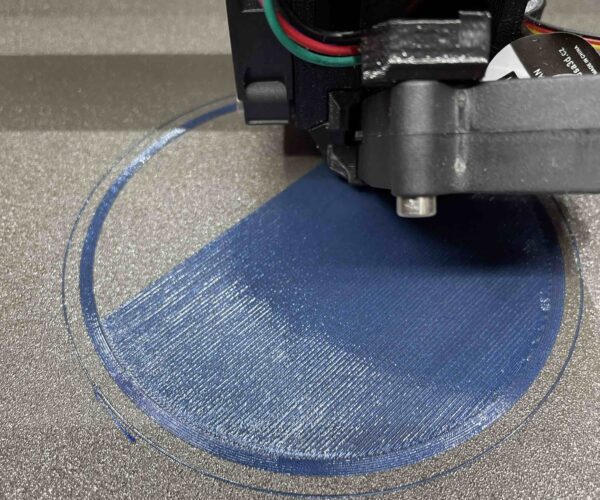TPU first layer always has "wrinkles"
I have some 98A Flex from FilamentOne. It's nice and dry (8 hours at 130F today) but it always has this sort of wrinkled look in the first layer. Is this just a property of TPU or am I doing something wrong? I get great first layers with PETG on the textured sheet (with the same Live Z setting). I've tried going up and down and it doesn't seem to make much difference.
Does TPU like to be squished more or less than PETG?
TPU first layer always has "wrinkles"
FWIW, the print (phone case) actually turned out great, you can't really even see this in the final surface. Maybe I'll do a bunch of Life Adjust Z squares to try and dial in a special Flextured profile if that's the culprint.
It's crazy how super dry TPU needs to be to print well. I went to print something else this morning and even the half meter between the drybox and the hotend was popping and cracking just from being left out overnight at 51% RH. Once it fed enough through, you can see in the layers where the dry filament starts. 😠
It is the culprit. Z's to low in the image you shown.
Regards
Swiss_Cheese
The Filament Whisperer
steel sheet profile
Steel sheet profiles are your friend.
Once you get your right Z you can have it saved in the printer for that particular sheet+filament.
I have to do this for PLA, PETG and TPU. I just do first one or two letters of the sheet, "S" for satin, "Sm" for smooth and "T" for textured. And then the filament type. e.g. SmPla, Spetg, etc
If you've not set these up before, here's how
https://help.prusa3d.com/en/article/steel-sheet-profiles_1955/
TPU first layer always has "wrinkles"
Thanks, that's what I was thinking. I changed it from -1.675 to 1.640 during the print and it didn't seem to change the pattern. I didn't want to go any lower since I wasn't sure if that was the issue or if TPU was just sort of finicky.
I'll print some test squares and see if I can dial it in more.
steel sheet profile
Steel sheet profiles are your friend.
Once you get your right Z you can have it saved in the printer for that particular sheet+filament.
I have to do this for PLA, PETG and TPU. I just do first one or two letters of the sheet, "S" for satin, "Sm" for smooth and "T" for textured. And then the filament type. e.g. SmPla, Spetg, etc
If you've not set these up before, here's how
https://help.prusa3d.com/en/article/steel-sheet-profiles_1955/
Yeah, I have 1 sheet profile setup for Smooth, Satin, and Textured but I've never needed to have different live Z for filament types. Probably b/c I mostly just print PLA on the smooth and PETG on the Satin/Textured. Even when I print PLA on the Satin (sidenote, love that Satin sheet, should be the default), I've never had to adjust the Live Z.
satin rulez
I definitely have found that different materials like different Z's on the same plate. I agree the satin sheet is great. However I do find I tend ot use the smooth sheet for pla prints that have small contact area as these break free for me on the satin sheet.
@trimetric
I rarely have to change mine either regardless of filament type, however there are times, and you 'll learn to recognize the signs. this time it is to low.
Good Luck
Swiss_Cheese
The Filament Whisperer
TPU first layer always has "wrinkles"
I think I have it dialed in now with my TexFlex sheet profile 🙂
The flex had to go a lot higher than I'm used to which is why I started thinking it was something else. I print PETG on the textured sheet at -1.675 but to get rid of the flex artifacts I ended up going all the way up to -1.600. Might be a bit high now but it sticks so well it doesn't really matter too much.
about right
Yeah that's sort of what I was getting at. tpu, petg, and pla all require different zOffsets for me. I'm glad you got it working.
@trimetric
With a name like TexFlex It has to be good 😉
The Filament Whisperer
rhymes with texmex
mmmmm now I'm hungry 🙂