Top solid infill doesn't extend under vertical wall
I have an issue where the top solid infill is not overlapping (or underlapping?) a vertical wall like I want it to.
I'm printing this cap part:
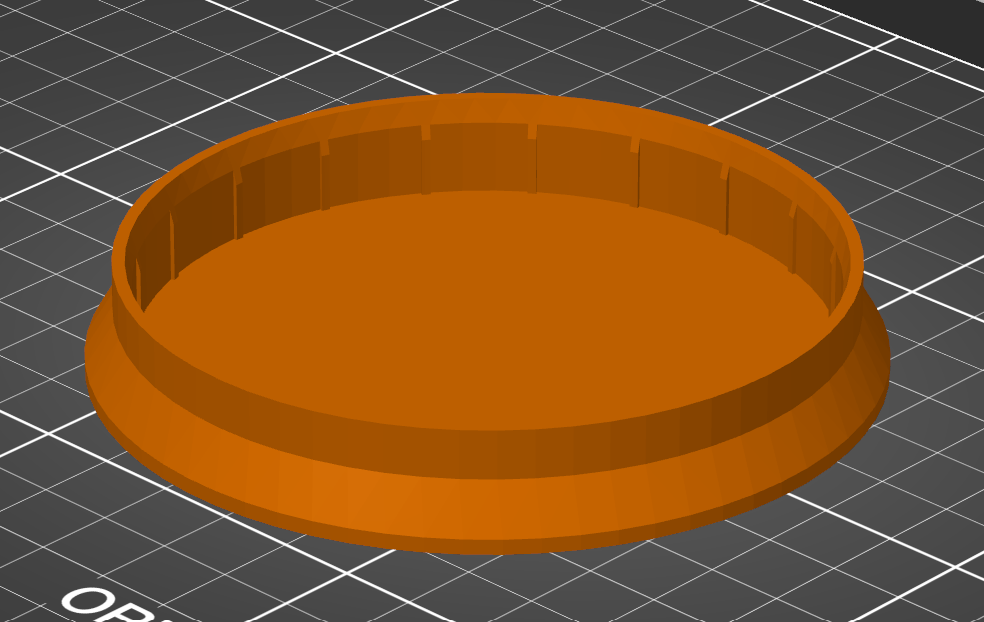
With the standard profile, I was getting all this unnecessary solid infill, as shown below.
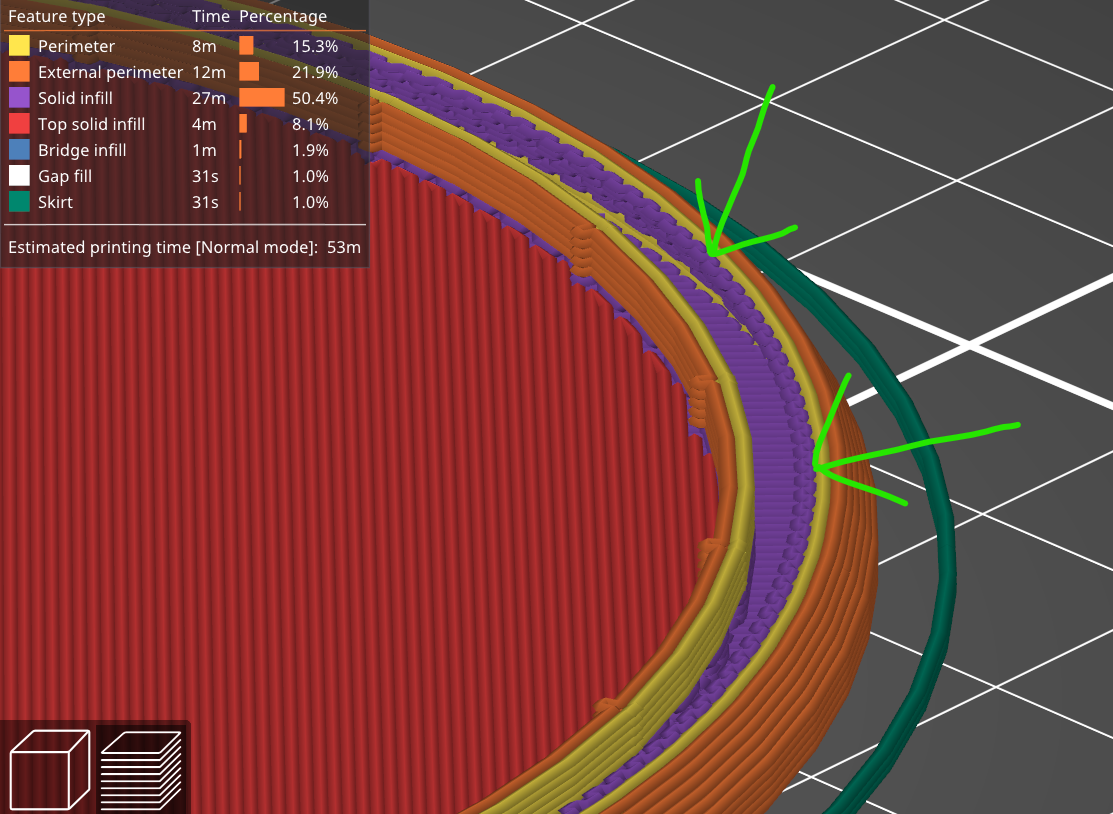
So I turned off "Ensure vertical wall thickness". That got rid of the unnecessary solid infill, but it also removed some infill that is necessary. It removed the solid infill that the inner wall of the cap is printed on top of. Why does it split that layer into two types of infill, top solid infill and solid infill (red and purple) in the first place? Wouldn't it make more sense for the red top solid infill to extend continuously under the inner wall perimeter? I'm sure that would look and print better if it did.
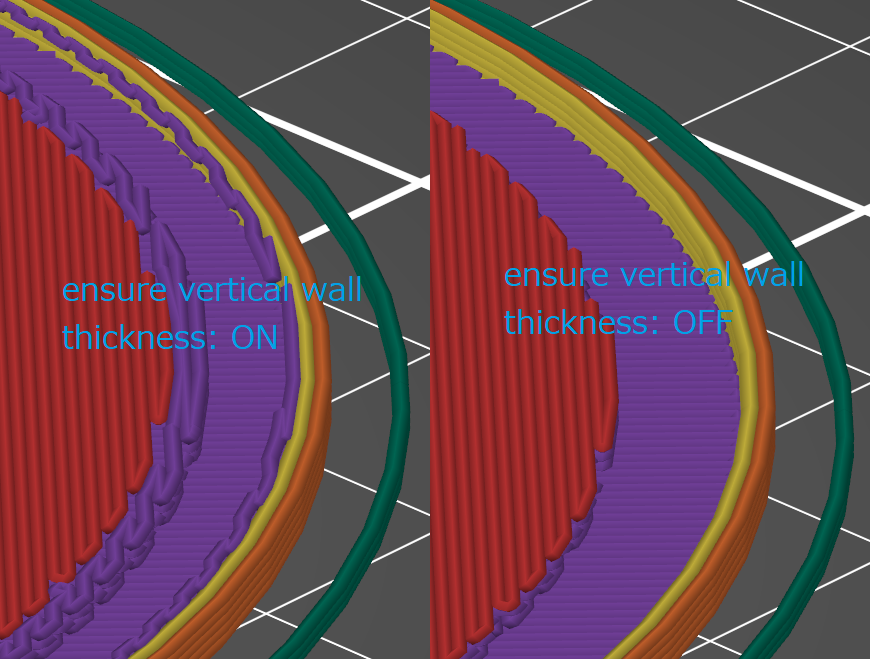
I've tried everything I can think of, but I can't seem to get the top shell of the cap to extend under the inner wall. Any ideas?
Sorry if the way I wrote that is confusing, hopefully with the screenshots it will make sense. Trying to figure out how to attach a 3mf... maybe I can attach it to a comment? Seems like the media uploader won't allow 3mf files.
RE: Top solid infill doesn't extend under vertical wall
You need to ZIP the .3mf file and then you will be able to attach it.
Mk3S+,SL1S
RE: Top solid infill doesn't extend under vertical wall
Thank you!
Attaching the 3mf file here.
RE: Top solid infill doesn't extend under vertical wall
You can use a modifier to apply 'ensure vertical wall thickness' only to the part of the model you need it.
Mk3S+,SL1S
RE: Top solid infill doesn't extend under vertical wall
Thanks, I just gave that a try and it kind of worked. The inner wall has something to print on, but why doesn't the red top solid infill just extend out under the vertical wall?
I think this would print okay, but it won't look very clean around where the vertical wall meets the top infill.

You have set 0% infill...
You must either give it something to build on or greatly increase your perimeters.
Cheerio,
RE: Top solid infill doesn't extend under vertical wall
Very interesting! 😶 I set the infill to 5% and the top layer infill extends out past the vertical wall like I want it to. Increasing perimeters didn't do anything.
This is what I was looking to do, but with 0% infill. I guess that's not possible though?
@connor
your model has 2186 open edges, and appears to have many flipped normal's. when I look at the slice I see that the underside of the edge in question is floating in the air so to speak, that's why slicer isn't placing anything in that area.
The inside of the cap needs to be closed it is non-manifold.
Regards
Swiss_Cheese
The Filament Whisperer
Software issue
@connor again,
So I fixed the model, I imported it into your .3mf project and sliced it, and the same problem occurred. since I know the model is manifold, I did some other tests, and it's a bug in the PrusaSlicer 2.4.0 software, I've been finding a lot. I know of a work around and I fixed your file, it will slice properly now but don't change anything.
If you feel so inclined you should create a GitHub account, if you don't already have one and make a bug report, Slicer is not applying layers as it should when using 0% infill.
In the meantime here is a working project file.
It would be good if you made the report.
Good Luck
Swiss_Cheese
The Filament Whisperer
RE: Top solid infill doesn't extend under vertical wall
Thank you for taking a close look at this, I really appreciate it.
Setting the infill at 1% gave me almost the result I was looking for. Close enough at least. But very interesting that this happens. I will take a look at reporting it as a bug, but I'm worried I might just embarrass myself with my lack of understanding for the terminology. 🤕
RE: Top solid infill doesn't extend under vertical wall
@connor
Your welcome, and I understand about your concerns with regard to reporting, I'm glad you were able to find a solution that's working for you.
Good luck with your project.
Swiss_Cheese
The Filament Whisperer
