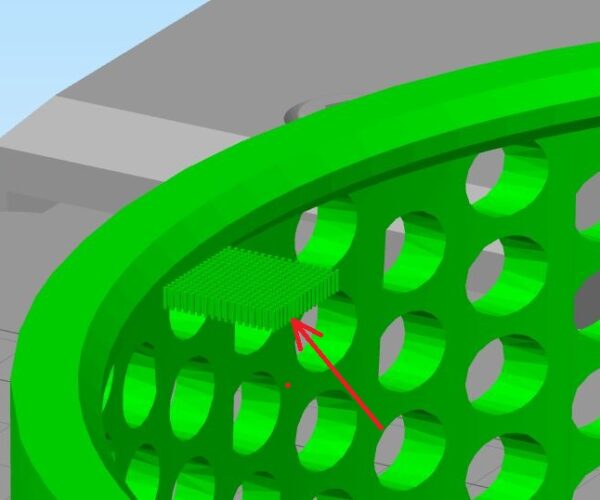Top added
I'm trying to print this stl for my son's aquarium. It's a pump guard. I'm just testing this version for fit. When I load it into PrusaSlicer, it appears to have a bottom. I intended to print it top down, but it fills the empty 'bottom' (now top) with generated layers. Why is it doing this? I loaded it into Cura with no problem.
thanks...
https://drive.google.com/open?id=1qUUZvgF9vaeuAVqcZYWHTNVfxwmIKBU3
RE: Top added
I'm trying to print this stl for my son's aquarium. It's a pump guard. I'm just testing this version for fit. When I load it into PrusaSlicer, it appears to have a bottom. I intended to print it top down, but it fills the empty 'bottom' (now top) with generated layers. Why is it doing this? I loaded it into Cura with no problem.
thanks...
https://drive.google.com/open?id=1qUUZvgF9vaeuAVqcZYWHTNVfxwmIKBU3
Attachment removed
Fixed it with S3D -> Pump_Guard_S3D_fixed
Try fixed version with PrusaSlicer.
Statt zu klagen, dass wir nicht alles haben, was wir wollen, sollten wir lieber dankbar sein, dass wir nicht alles bekommen, was wir verdienen.
RE: Top added
Yup, it worked in PrusaSlicer. That little tab was an error in the model?
Thanks for your help.
RE: Top added
@gerrykaslowski
Many STL objects on thingiverse or similar platforms are faulty.
Yes, the small cuboid object probably led to the undesirable result.
For this reason, I check and correct them if necessary via netfabb or S3D. The PrusaSlicer can automatically correct many errors, but sometimes you have to rework them manually.
In this case netfabb was unable to repair the object, which is why I did it in S3D.
Statt zu klagen, dass wir nicht alles haben, was wir wollen, sollten wir lieber dankbar sein, dass wir nicht alles bekommen, was wir verdienen.