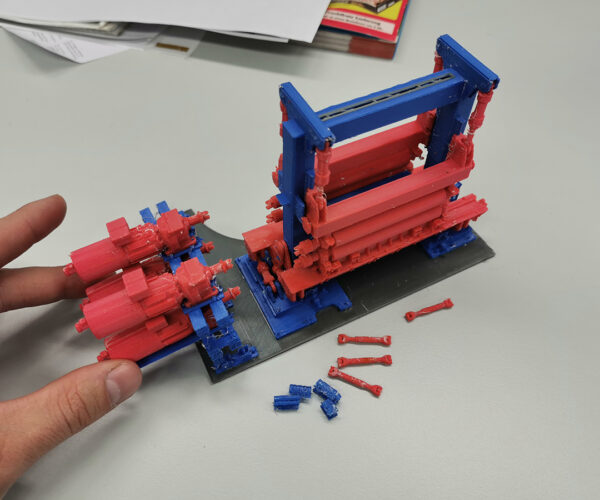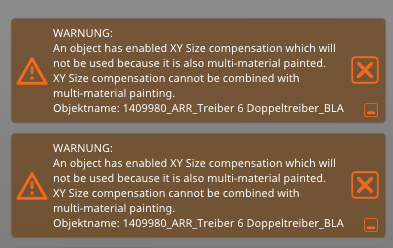RE: Thin walls multiplier (or other solutions for this problem)
So just use the xy compensation method already mentioned. That makes everything thicker by a little and will allow you to print it. If the sizes dont need to be exact and its just a visual model then I cant see a problem. You are asking for something that already exists.
RE: Thin walls multiplier (or other solutions for this problem)
So just use the xy compensation method already mentioned. That makes everything thicker by a little and will allow you to print it. If the sizes dont need to be exact and its just a visual model then I cant see a problem. You are asking for something that already exists.
As I mentioned in a post before, it's not possible to use for multicolor prints and a visual model in just one color doesn't look very catchy.
I added a picture of the failed print so you can get an idea what I'm talking about 😉
The motorstand to the left collapsed after I removed the support material, because of the faulty I-beams.
I begin to understand why you don't want to rework the cad.
a visual model in just one color doesn't look very catchy.
So paint it.
Cheerio,
RE: Thin walls multiplier (or other solutions for this problem)
That would be an option, if it wouldnt be very timeconsuming. I guess you are just trying to show me workarounds, but all of the mentioned above are either not working for multicolor prints or require too much time.
Why not promote an extension for the settings of PS?
Im no professional programmer, but how hard can it be?
If WallsAreTooThin = true then ExpandByFactorX
🤣
RE: Thin walls multiplier (or other solutions for this problem)
But thats exactly what the XY compensation adjustment does. 🙂 So its more of a request to extend that functionality to cover your use case.
By all means open a request on github https://github.com/prusa3d/PrusaSlicer/issues it can join the 2300+ open ones already there lol.
RE: Thin walls multiplier (or other solutions for this problem)
As I already mentioned before, the xy compensation does NOT work with multicolor prints.
And XY compensation does NOT exactly what I'm trying to describe. I suggested a XY compensation JUST for thin walls.
But I see that it seems that I'm pretty much the only one with that issue, so I guess I will just put the model in comission. It's kinda sad, because I hoped I could save some time and money printing it myself, but it is what it is.
RE: Thin walls multiplier (or other solutions for this problem)
It seems you misinterpreted my post, I said extend the functionality to meet your use case. As in I know it doesn't work for you currently as you have pointed this out but you could put in a request to EXTEND that functionality so that it will work with multi colour/multipart items rather than a complete new function.
RE: Thin walls multiplier (or other solutions for this problem)
Sorry for that as I'm not a native english speaker.
Somehow you're right. It would work for me if the xy compensation works with multicolor prints, BUT maybe it would be even better if you could adjust the xy compensation JUST for walls that are detected as too thin.