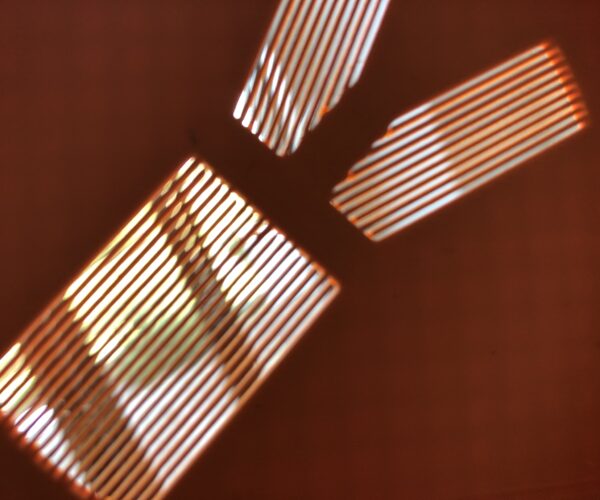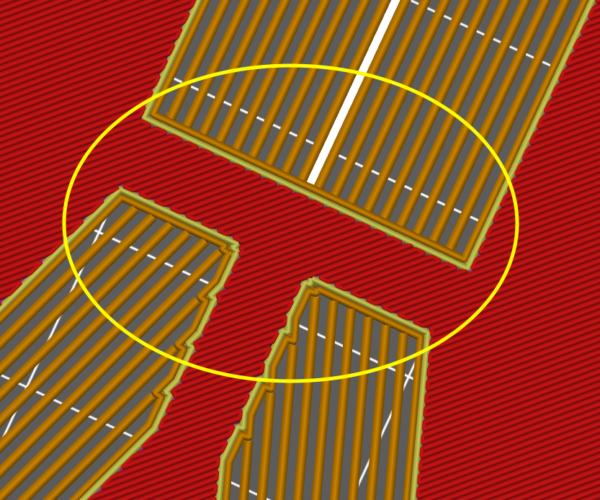thin lines not connected
Hi all,
I need some ideas how to fix this 🙂
I'm trying to print a Bahtinov mask for camera lenses ( http://astrojargon.net/MaskGenerator.aspx), this is a grid of fine lines to aid focusing in the dark.
My problem is that some of the thin grid lines are not connected to the surrounding surface, it seems that extrusion stopped a bit before reaching the outer frame of the grid. Any idea what could be causing this?
I'm using Prusa Slicer 2.2 on a Prusa i3 MK3s with the standard 0.4mm nozzle (gcode and styl attached).
Thanks,
Kai
RE: thin lines not connected
Slices fine for me.
Instead of attaching the stl file or gcode please attach the saved project file when you want help with slicing issues. That allows us to slice with all the same settings you are using for all 3 profiles (print, filament and printer). We can then figure out which one is causing the issue. Without doing wild ass guesses as we can iterate and slice and see the output.
My first WAG would be you have detect thin walls enabled. As when I enable that setting it does detach the lines from the surrounds. However it could just as easily be any one of uncounted other combinations of settings. The point being that without the project we cant tell what you are slicing with.
RE: thin lines not connected
Hi,
yes, in deed I did have detect thin lines enabled! When disabling this the lines look way better connected.
Project file attached now.
Thanks,
Kai
RE: thin lines not connected
Forgive me if I'm missing something but when you turn off detect thin walls option does that not slice correctly for you then ?
I loaded in your project and can see its for an Ender 3 printer with a 0.12mm detail @ Ender3 print profile and when sliced ALL the thin lines look connected to me and I cant see anything else amiss with the slice preview. So can you point out what is still wrong ?
RE: thin lines not connected
No, all good now, when I turn off detect thin walls it slices correctly. I'm running a test print right now, but that seems to have done the trick 🙂
Not sure where that Ender 3 comes from my printer is a Prusa i3Mk3s and looks correctly configured in Slicer.
Thanks again,
Kai
RE: thin lines not connected
Weird when I import that project it loads in the Ender 3 profile on my work pc. I suspect because the ender 3 is the first in the list of printers configured as it also loaded in abs as the filament which is the first in that list too. I have profiles installed for the mk3, mk3s, ender 3, mini and then the custom ones for my modified mk3 and my modded cr10 printers, mainly as I do quite a bit of debugging slice issues for people 😊
Loading in a project though is *not* supposed to change anything and just load in all the settings the project contains. Wonder if there’s some issue with Prusa Slicer in that respect. Oh well. As long as your file is slicing now. Personally on my profiles I have detect thin walls off by default as it can cause more issues than it solves. Only if it really needs it will I enable it.
RE: thin lines not connected
Yeah, after this I believe I will leave detect the walls off as default too. 🙂
Thanks much for your quick support!
Cheers,
kai
RE: thin lines not connected
@neophyl
just to confirm, it did not load as ender3 for me, it loaded as (i3 MK3S MMU2S single) It also seemed to slice correctly no visible issues.
The Filament Whisperer
RE: thin lines not connected
@dan-p12
So for you Dan its a MMU2 single printer rather than a normal MK3s. Is that the first printer in your list ?
RE: thin lines not connected
@dan-p12
correct it is a i3 MK3S MMU2S running in single mode
Kai
RE: thin lines not connected
@neophyl
It's showing as (i3 MK3S MMU2S single).
My system is an i3 MK3 only, on this machine I have no MMU, Nor do I have an MMU profile loaded. however when I load Bahtinov_Nikon_200mm v1.3mf it shows me the profile @kbischo Had intended, (i3 MK3S MMU2S single) and all the presets, no mention of ender3 anywhere in the profile.
The Filament Whisperer
RE: thin lines not connected
I normally only turn on detect thin walls if I load and slice a model and its not showing the thinner bits, for example, sometimes my supports are 0.4 or 0.35 they show when I load them, but not after I slice, then I go in and turn detect thin walls on and it slices them.
BTW I Printed the lens filter, just to see, it printed fine for me as well.
The Filament Whisperer