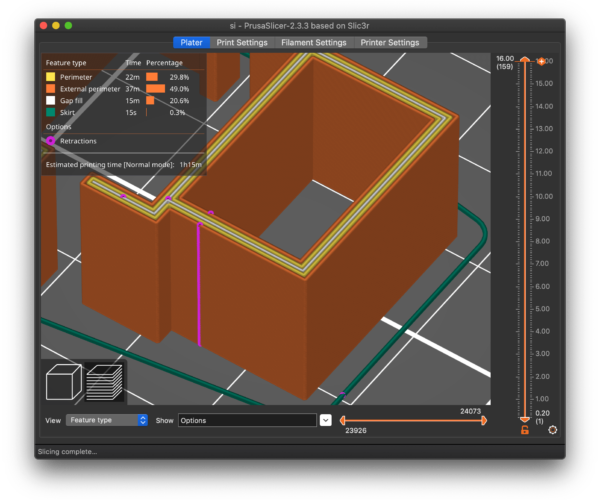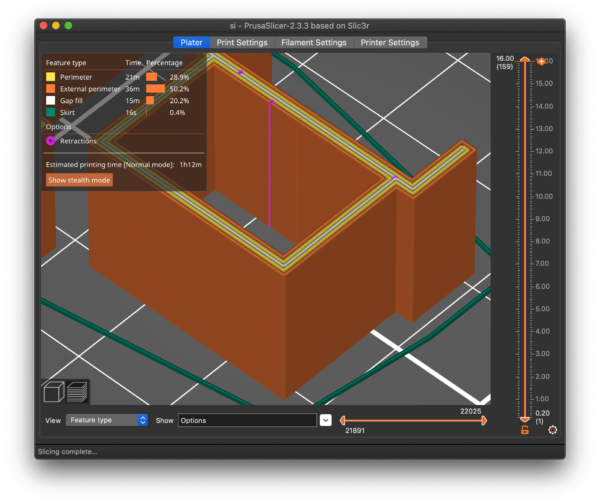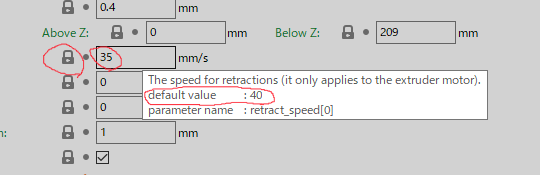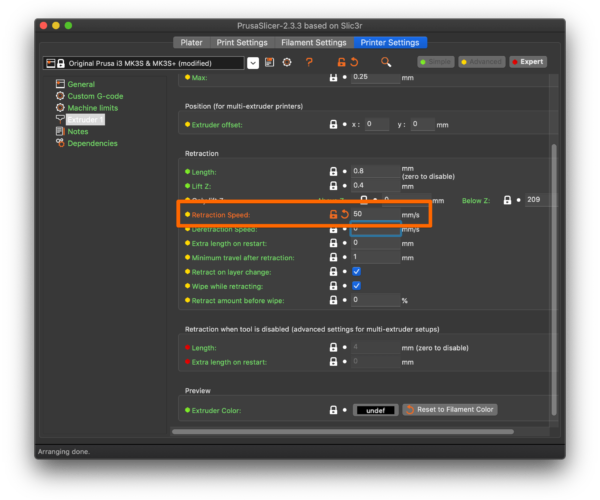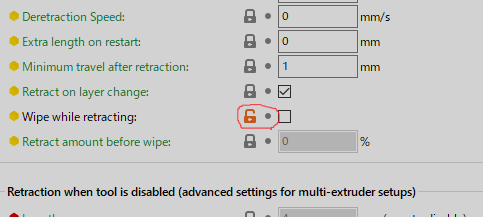The problem of vertical marks right next to the seam
There is a vertical mark next to the seam. Looking at the gcode, the nozzles are passing through the seams when printing the external perimeter. I think this is the cause, but I don't know how to improve it. I would appreciate it if you could tell me the solution.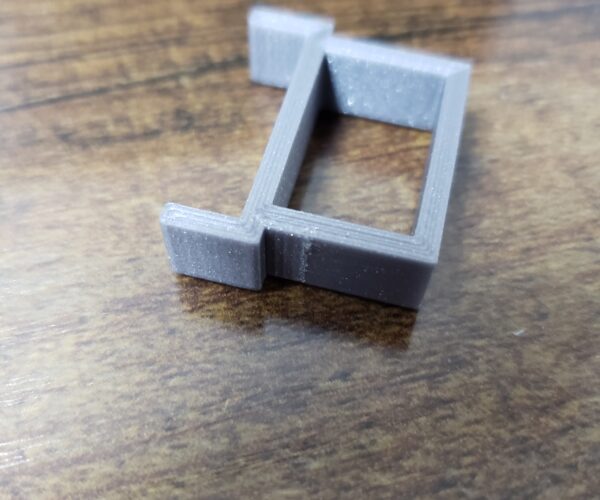
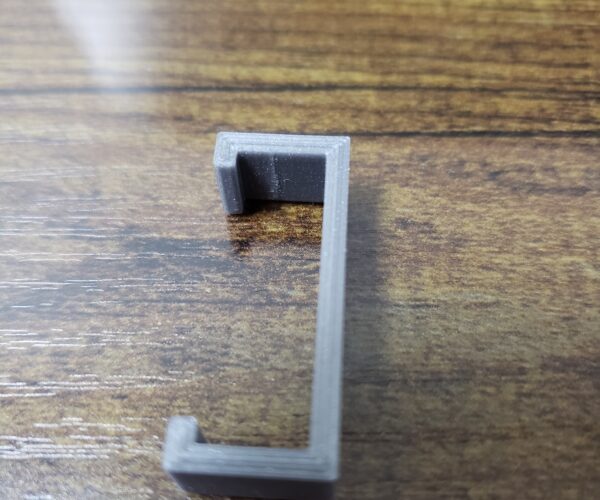
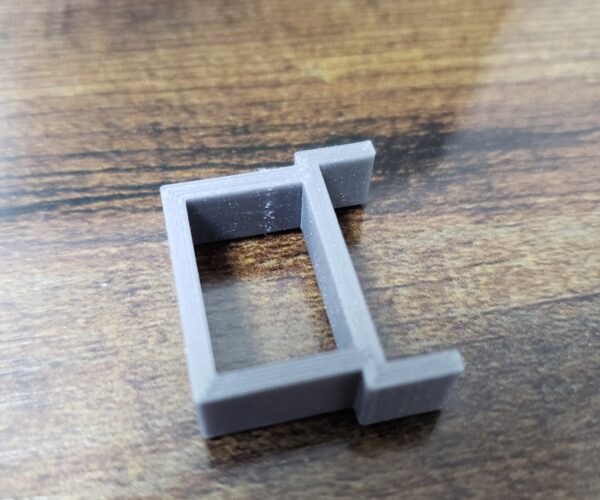
movie
Do you mean z-seam alignment?
I think what you're asking about is the z-seam positioning. You can set it to place the seam in corners with Aligned or Nearest settings. It's always hard to interpret pictures. Save your current 3MF project file, zip it up, and attach it to a reply here so we can see your part & settings and give better recommendations.
and miscellaneous other tech projects
He is intelligent, but not experienced. His pattern indicates two dimensional thinking. -- Spock in Star Trek: The Wrath of Khan
Change z-seam location to Rear & rotate part as a quick fix
I think the problem is the location of retractions when you use the default z-seam position. Notice the purple line (I turned on the Show retractions view option):
If you rotate the part on the Z axis and change to Rear z-seam alignment (Print Settings->Layers and perimeters->Advanced->Seam position) may be a better location:
This is obviously just a workaround. Tuning your extrusion multiplier might help reduce the size of the z-seam if you ever can't move the location.
and miscellaneous other tech projects
He is intelligent, but not experienced. His pattern indicates two dimensional thinking. -- Spock in Star Trek: The Wrath of Khan
It's to flag changes to unsaved settings
I was wondering, why is the key locked even though the value is different from the default value?Which value is the default?
I think you're just seeing a quirk in the PrusaSlicer interface. If that little lock icon is gray, it means the setting is saved. If you change it, the lock turns orange indicating the change will be lost if not saved and little little undo arrow is enabled to revert back to the saved setting.
and miscellaneous other tech projects
He is intelligent, but not experienced. His pattern indicates two dimensional thinking. -- Spock in Star Trek: The Wrath of Khan
I get it!
I had a misunderstanding. There were some places that were different from the default values, so I will return it.
have you tried clicking in the box, to se if that resets the value and then try unsetting it again? to see if the arrow returns?
regards Joan
I try to make safe suggestions,You should understand the context and ensure you are happy that they are safe before attempting to apply my suggestions, what you do, is YOUR responsibility.Location Halifax UK