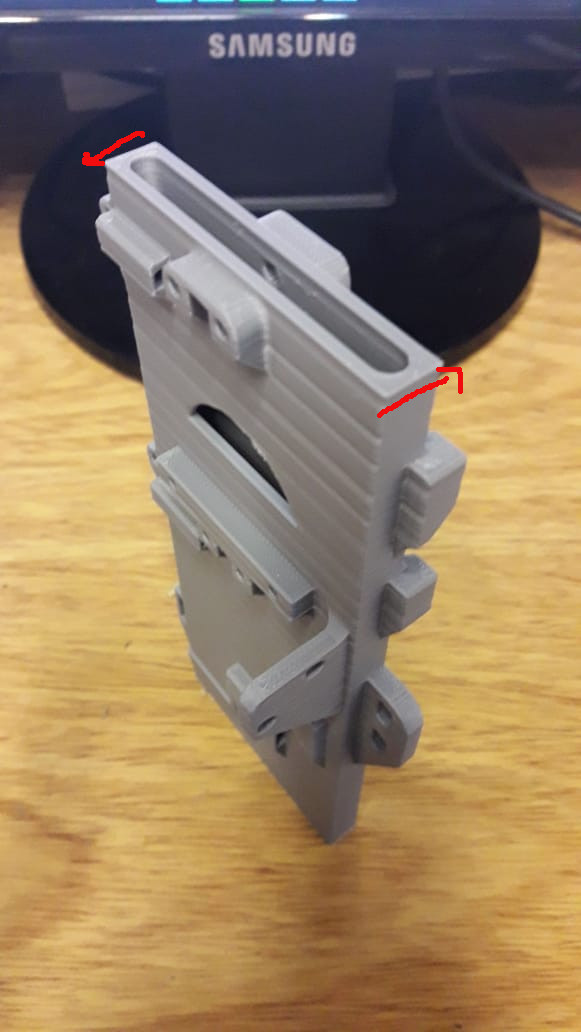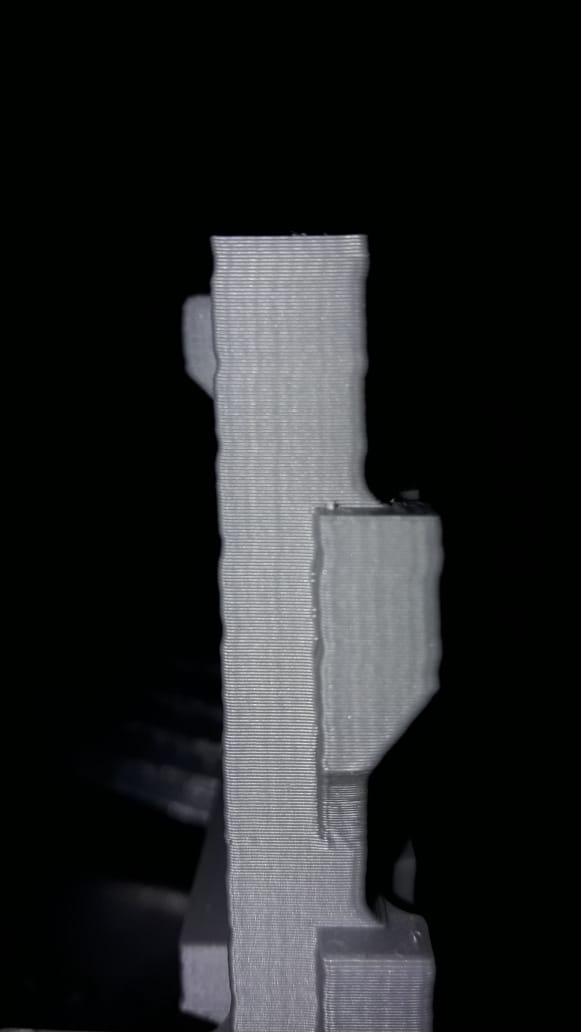Tall piece wobbles in higher layers
Hi , I´m printing wit ABS+ and the piece moves side to side in the higher layers. The piece start wobbling because the nozzle gets hooked with the piece itself. The thing is that a few months before it wasn´t doing that. I tried increasing the Z offset a little, it seems to improve a bit but it still does that. I can´t keep increasing it cause it would be too high. Tried different temperature values , differents fan speed values, but nothing solved the problem.
In this image, i show you what movements does the nozzle when it gets hooked.
And here you can see how the print looks moved, out of original position.
I know it´s a tall piece and it´s skinny, doing it hard to print, even more with ABS, but before it wasn´t doing that.
Thanks a lot for the help.
Re: Tall piece wobbles in higher layers
I've used brims to help, and in bad cases added tree supports at key places where a small "burr" won't affect the part. As for why it's doing it now? I can only guess the nozzle isn't brand new any more and is "dragging" more than it used to. Nozzles are cheap.
Re: Tall piece wobbles in higher layers
I've used brims to help, and in bad cases added tree supports at key places where a small "burr" won't affect the part. As for why it's doing it now? I can only guess the nozzle isn't brand new any more and is "dragging" more than it used to. Nozzles are cheap.
I also use a wide brim. I have gon as a large as 10-20mm
--------------------
Chuck H
3D Printer Review Blog
Re: Tall piece wobbles in higher layers
I´m using a big brim , 20mm. And i have changed the nozzle too. But still doing it. It helped. As i´m figuring out now, lowering the temp seems to help a little. Do you use meshmixer to create tree supports? Or which slicer are you using.
Thanks
Re: Tall piece wobbles in higher layers
You can also try to print a bit slower.
Wer freundlich fragt bekommt auch eine freundliche Antwort.
nec aspera terrent
Re: Tall piece wobbles in higher layers
I use Meshmixer to create custom tree supports. If you have patience, Meshmixer lets users build custom tree supports (or modify a generated tree), but for me the process is a bit finicky. So I tend to build supports manually when i need them.
I'll modify a cylinder, 4mm to 6mm as long as needed, tilt it from the bed up to the part, then add another 0.4mm cylinder at the very end to make the "connection" - sometimes adding a cone at the base for added stability. I also use larger 12mm vertical cylinders with branches at different levels as they can help stabilize otherwise weak parts.
Down side of this is if you build supports that are too small, they become challenges, too.
Question: is the pattern of lines in the design, or is that part of the problem you are trying to solve? They seem more like a extruder positioning issue rather than a part moving issue. Though no real suggestions for what would cause it - a swag would be belts. A part moving that far and staying out of position sounds more like an adhesion problem than a flex while printing problem.
Re: Tall piece wobbles in higher layers
Those lines you see are part of the problem. The nozzle is not in a bad position, the problem is that the nozzle drag the piece side to sid, and because of it cause that pattern. I´m pretty sure that this is not an adhesion problem. But i will keep seeing if i found anything.