Support only on the top
Hi guys,
I want to print this cylinder and I need support on the top of it for the notches.
I already added a support blocker below of it and just painted the support on the top but it keeps adding support from the bottom.
I also tried a blocker on the bottom and an enforcer on the top, didn´t work either....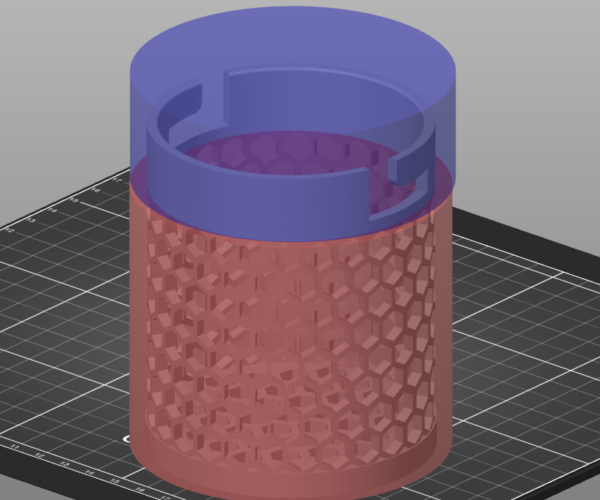
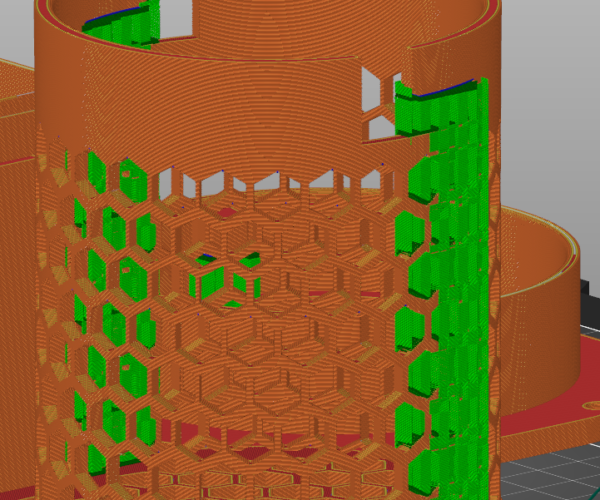
How can I fix this?? Is there an option somewhere? Or is it not possible in the Slicer?
Thanks in advance
Cheers
MARA 3D
@mara3d
Your probably going to have to model them in manually from the look of the images.
regards
Swiss_Cheese
The Filament Whisperer
Try printing the other way up.
Cheerio,
RE: Support only on the top
MeshMixer, here you can import model, add tree support/support.(prusa has a movie about this).
Then export model.
Cura can make tree support, and export model, but if this works for higher up in model I do not know.
RE
Ok that´s what I thought.
So its is not possible with the Slicer itself to just generate support on the top, right?
Supports menu
I think you should be able to get what you want by selecting "For support enforcers only" in the supports menu (just above infill and brim ) and only using the support enforcer on the top. No need for the blocker.
Jerry
RE: Support only on the top
@mara3d
Ok that´s what I thought.
So its is not possible with the Slicer itself to just generate support on the top, right?
I tried on a made up thing similar to your problem.
The supports will be too thin, one side of cube support enforcer. Or go down to the bottom, the other side of support enforcer
Neither did paint on support generate a good result.
And I suppose my part is thicker than yours
Prusa i3 MK3S+ FW 3.11.0 (kit dec -20), PrusaSlicer 2.6.1+win64, Fusion 360, Windows 10
Supports menu
no, I tried this...
@mara3d
If you have modeling skills, and your willing to upload a Project file, I'd be willing to produce an example of manual supports specific to your situation. If you don't need this kind of help no worries.
Good luck
Swiss_Cheese
The Filament Whisperer
ti
@swiss_cheese
I already modeled it myself.
anyways, thanks for your help!!