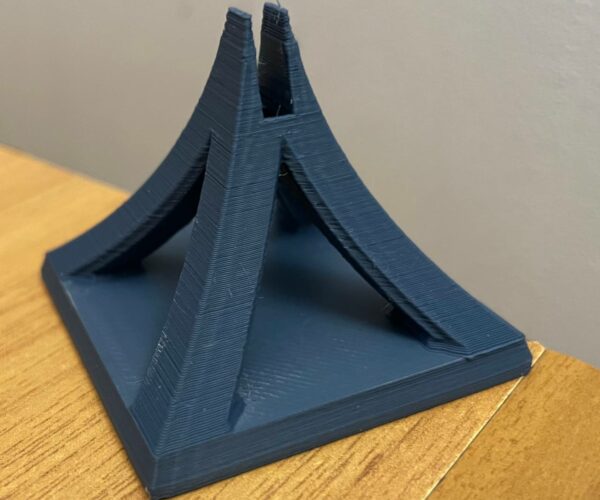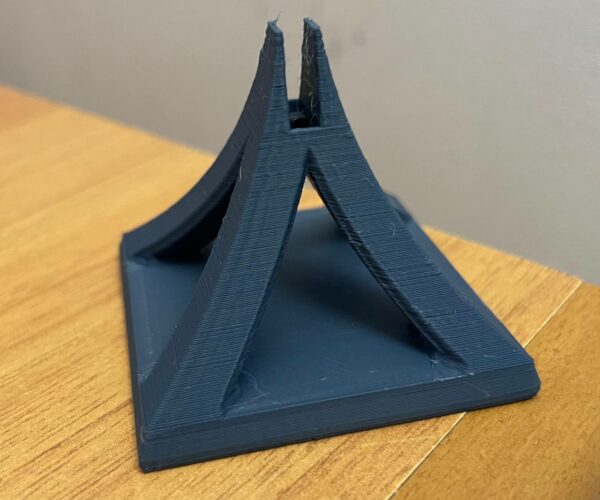stringing problem
How do I print this:
i have 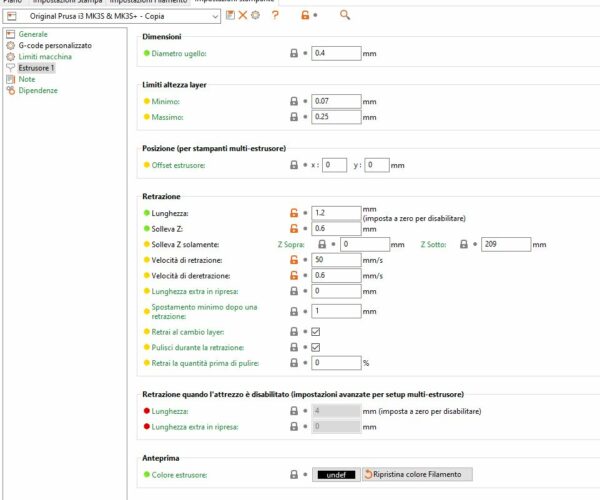 problems, with this print! the same file does not give problems to other users!I changed the extruder, dried everyone's filament, lowered the extruder temperature to 190 as per the spool, only the parameters to change remain !what can i change? if I leave the file can you show me your settings?
problems, with this print! the same file does not give problems to other users!I changed the extruder, dried everyone's filament, lowered the extruder temperature to 190 as per the spool, only the parameters to change remain !what can i change? if I leave the file can you show me your settings?
Thank you
Back away slowly. Close that tab.
Restore everything to the profile value - and close that tab. For a beginner, you should not be there. Try this. Undo every single setting change you have made, load your part (file/import) and slice it with generic settings - I'll assume you are using PLA. Slice it and print it. If the print fails, stop the print before it gets messy.
Then post a picture of the thing you tried to print. Show the results of your attempt, and then show the bottom layer of the part that printed (if anything got past the first layer).
You may even want to send a link to the thing you downloaded to try and print so we can anchor on what you are trying to do.
Do as @dan-rogers says. The default settings are almost always OK for a prototype print and should only be changed for specific details.
Cheerio,
RISPONDI: stringing problem
Now I changed the nozzle and ptfe tube, and the result it's the one on the right!Other people said me to do this! and something change!Another thing it's maybe the quality of the pla it's everyone now I print the same model, made with your advice with new nozzle and so on!
Yestarday when I tredy the pressure test for strigging, like in the photo, my filament come out from dryerbox, and in my opinion it was also for this!
Another things, now I check the temperature of nozzle, manually I put it on 190°, because some people said to try to reduce temperature, but it change alone! I have to change temperature in the prusaslicer? after firt layer?
Best
RISPONDI: stringing problem
I would also like to become an expert user, but with work and other things I can't, where can I start?
RE:
to become an expert user, but with work and other things I can't, where can I start?
You have already started.
If you follow the forums you will quickly learn how to identify the common problems and how to fix or avoid many of them.
For the first few months use just the defaults and presets supplied, then begin to adjust them one by one...
I put only Ironing on the setting, all it's default! but I put generic pla for material!
I want to avoid the linee on surface!
I have never found any use for ironing, for me it causes more problems than it solves and I have plenty of sandpaper.
You cannot completely avoid lines when printing. It is easy to cover them with paint.
3D printing is never going to produce perfect, finished objects. Just like casting, blacksmithing and woodworking you are producing objects ready to finish. Post processing is important.
The fine lines on your print are probably due to slight imperfections in your belt tension or smooth rod lubrication. There are threads here about that too.
Cheerio,